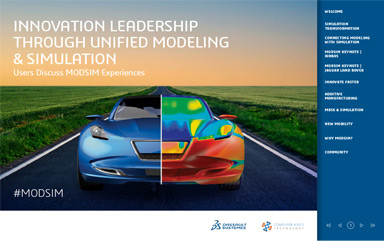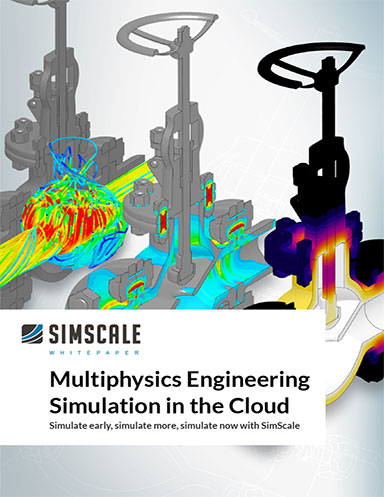Siemens Releases KineoWorks Version 7.0
As one of its new features, KineoWorks version 7.0 comes with a new standalone application—Kwik—for accelerating your KineoWorks application development.
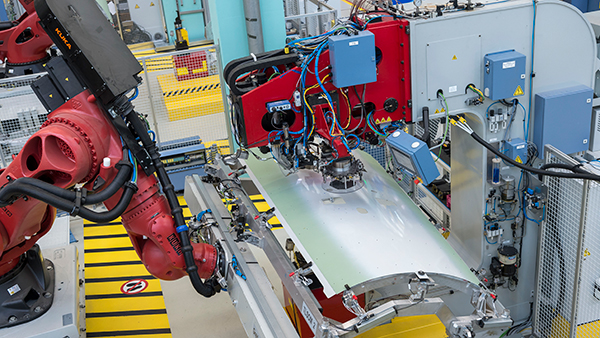
Image courtesy of Siemens PLM Software.
Latest News
April 16, 2019
KineoWorks from Siemens PLM Software is a software component that automatically computes collision-free motion, solving complex path-planning problems in applications such as robot simulation/control and virtual assembly/disassembly verification. KineoWorks version 7.0 includes various new features described as follows.
KineoWorks version 7.0 comes with a new standalone application—Kwik—for accelerating your KineoWorks application development.
Kwik has a simple and ergonomic graphical interface for configuring robots, devices and cells quickly and easily, enabling users to develop and verify scenarios for use in a KineoWorks application.
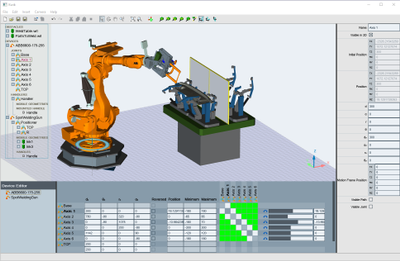
Some of Kwik's key features include:
- model a complete robotic cell with multiple robots, devices, tools, etc.;
- load kinematics information direct from the robot manufacturer’s specifications—DH parameters, joint distances, home position axis values, etc.;
- import CAD data to define robot geometry, work-stations, work-pieces, etc.;
- configure collision detection settings -self-collision, cell-level interference, etc.; and
- share data between Kwik and your own KineoWorks application via Kineo XML.
Once defined and verified using Kwik, robot systems and their operating environments can be exported in Kineo XML format for re-use in other KineoWorks applications.
Trajectory Simulation
In robotics, a trajectory represents the movement of a robot as a function of time and is described by a series of positions, velocities and accelerations for the moving components.
By combining the geometric path that KineoWorks computes between positions in space with the motion laws for a given robotic system, it’s possible to compute collision-free trajectories automatically. Version 7.0 introduces the capability to set up and simulate such trajectories on robots. A Robot Controller Software (RCS) module is included to enable full trajectory simulation without the need for a third-party controller.
Trajectory Optimization
Version 7.0 also enables trajectories to be optimized for user-defined criteria, including robot cycle time and/or energy consumption. To achieve this, KineoWorks implements a genetic algorithm which applies principles of evolutionary biology to identify the best-performing trajectories.
More Info
Sources: Press materials received from the company and additional information gleaned from the company’s website.
More Siemens Digital Industries Software Coverage
Subscribe to our FREE magazine, FREE email newsletters or both!
Latest News
About the Author
DE’s editors contribute news and new product announcements to Digital Engineering.
Press releases may be sent to them via [email protected].