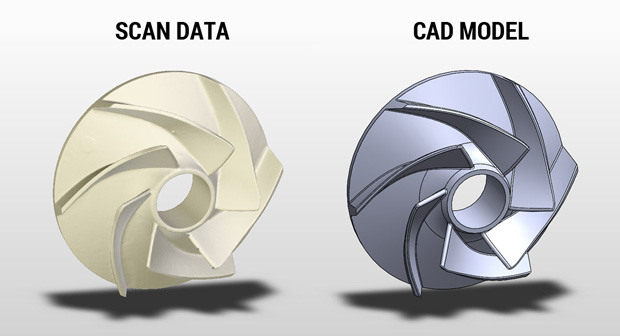
Polyga says that its XTract3D scan-to-CAD add-in for SOLIDWORKS simplifies the reverse engineering workflow by making the process of creating parametric CAD models from 3D mesh data straightforward. Image courtesy of Polyga Inc.
Latest News
February 1, 2017
Polyga Inc. says that its XTract3D scan-to-CAD add-in makes creating parametric CAD models from 3D scan data simple and intuitive. An add-in designed for the SOLIDWORKS mechanical CAD design program from Dassault Systèmes, XTract3D provides users a set of cross-sectioning tools to sketch CAD models based on 3D mesh data output from a 3D scanner.
 XTract3D, a cross-sectioning toolset for sketching CAD models based on 3D scan data, works from within the SOLIDWORKS design environment. Image courtesy of Polyga Inc.
XTract3D, a cross-sectioning toolset for sketching CAD models based on 3D scan data, works from within the SOLIDWORKS design environment. Image courtesy of Polyga Inc.XTract3D works natively inside of the SOLIDWORKS environment, says Polyga, and it’s accessed as an add-in toolbar. It provides a set of slicing, fitting and analysis tools that enable users to create editable solids and surfaces from 3D mesh data. Users manually sketch features and elements, and XTract3D can handle a wide range of reverse engineering and design applications from simple 2D sketches to complex 3D surfaces, according to Polyga.
The tools mirror how a SOLIDWORKS user would construct a CAD model, says Polyga. The company adds that users do not have to learn any new tools or methodologies to use XTract3D.
 Polyga says that its XTract3D scan-to-CAD add-in for SOLIDWORKS simplifies the reverse engineering workflow by making the process of creating parametric CAD models from 3D mesh data straightforward. Image courtesy of Polyga Inc.
Polyga says that its XTract3D scan-to-CAD add-in for SOLIDWORKS simplifies the reverse engineering workflow by making the process of creating parametric CAD models from 3D mesh data straightforward. Image courtesy of Polyga Inc.XTract3D’s tools are designed to build solid features quickly, even 3D meshes containing tens of millions of polygons, reports the company. XTract3D supports part and assembly modes, and provides users the ability to reverse engineer an entire scanned part or use scan data as a reference for building new parts.
“We believe tools with fewer features, executed exceptionally well, create the best experience,” said Thomas Tong, president of Polyga Inc. in the XTract3D announcement. “When creating XTract3D, we examined the entire reverse engineering workflow and reduced it down to its purest form. We designed XTract3D alongside professionals who work on these types of projects every day to gain insights into their challenges and to figure out the best way to solve them. In the end, we created a reverse engineering solution that’s easy to use while giving users complete control as to how they want to sketch CAD models using 3D scan data as a reference.”
 XTract3D provides slicing, fitting and snapping tools to trace 2D cross sections of scan data. Image courtesy of Polyga Inc.
XTract3D provides slicing, fitting and snapping tools to trace 2D cross sections of scan data. Image courtesy of Polyga Inc.A single-user, lifetime license of XTract3D is available for $2,999. For short-term use or one-time projects, XTract3D can be rented for 30 days for $499. A time-limited free trial is offered.
For more details on XTract3D, click here.
Take a narrated video tour of XTract3D.
Check out videos with step-by-step XTract3D demonstrations.
Go here to sign up for a time-limited free trial.
See why DE‘s Editors selected XTract3D as their Pick of the Week.
Sources: Press materials received from the company and additional information gleaned from the company’s website.
Subscribe to our FREE magazine, FREE email newsletters or both!
Latest News
About the Author
Anthony J. Lockwood is Digital Engineering’s founding editor. He is now retired. Contact him via [email protected].
Follow DE





