Review: An Impressive Epson Printer

The Epson SureColor T5270 large-format color printer with optional scanner is easy to use and rapidly scans, copies and prints onto a wide range of media. Image courtesy of Epson America.
Latest News
October 1, 2015
The five members of the Epson SureColor T-Series represent three widths—24 in. (T3270), 36 in. (T5270) and 44 in. (T7270)—with the 36- and 44-in. models available as either single- or dual-roll versions. All are suitable for technical drawings, graphic posters and retail signage. List prices for the printers range from $2,995 for the T3270 to $6,995 for the dual-roll T7270D. For our evaluation, Epson sent us the SureColor T5270, a 36-in. wide single-roll printer. While its suggested retail price of $3,995 is already quite affordable, the T5270 is readily available from numerous merchants for $2,945 with free shipping and no sales tax, placing this large-format color printer within reach of even a small engineering firm.
Assembly Required
Rather than ship the T5270 directly to us, Epson sent it to JVH Technical, a dealer based in Bellevue, WA. A JVH representative then delivered the printer and a host of optional accessories to our Bellingham, WA, office and helped us get it up and running.
Setting up the T5270 was not particularly difficult. The printer and stand ship in a palette-mounted carton measuring 70 x 32 x 42 in. (L x W x H) and weighing 250 lbs. Unpacking and assembling the stand was relatively simple, but mounting the printer on that stand requires at least two people. All five T-series printers include a paper basket—a cloth sheet that drapes over various support arms and stabilizer brackets—that collects paper from the printer, preventing it from falling to the floor and becoming creased or dirty. The basket can be placed into two different positions to catch a single sheet or up to 20 sheets automatically cut from a roll, enabling unattended print runs.
Epson also sent its optional SureColor Multifunction Module. This $4,200 accessory (available for the 36- and 44-in. models) adds scanning, copying and sharing capabilities. Using Epson’s REALOID Image Processing Technology, the scanner’s in-line CIS image sensor produces scans and copies at resolutions from 200 to 600 dpi. The scanner ships in three separate boxes (scanner, stand and hard drive). Assembling the stand and mounting the scanner proved to be the most time-consuming part of the process, but was aided by an excellent video on the Epson website. The stand suspends the scanner directly above the printer and a pair of hydraulic struts make it easy to raise the scanner so that you can load paper. The scanner adds an additional 116 lbs., bringing the total weight to more than 300 lbs. The total height of the system reaches 65 in. with the scanner in its raised position.
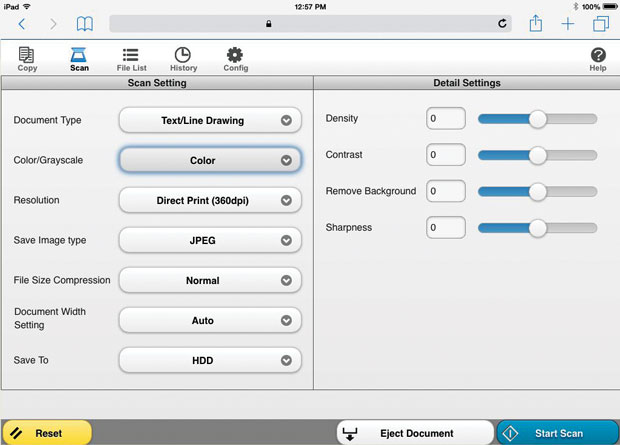 When connected to a network, you can also control the scanner and printer via a Web browser, even on a tablet. Image courtesy of David Cohn.
When connected to a network, you can also control the scanner and printer via a Web browser, even on a tablet. Image courtesy of David Cohn.The scanner also comes with a 320GB internal print server (a component that can also be purchased separately for $400). We did not install that hard drive, however, because Epson also sent us its Adobe PostScript 3 Hardware Module. This $1,200 option includes a 1.6GHz dual-core processor and 320GB hard drive and adds PDF and batch printing capabilities. Because most users will benefit from the ability to manage job queues as well as to save and reprint jobs directly on the printer, an internal hard drive is a must-have regardless of whether you get it as part of the scanner, the PostScript module, or as a separate component. Curiously, since we received both the scanner and PostScript module, we ended up with an extra hard drive module—you cannot install both the hard drive and the PostScript module.
Loading roll paper could not have been easier. We simply raised the scanner, opened the roll paper cover, unlocked and removed the roll media adapters, inserted and locked those adapters into the core of the paper roll (no spindle required), inserted and locked the roll into the printer, and then followed the instructions on the printer’s display panel. In our case, the printer automatically detected the paper type and quickly indicated that it was ready to print. If the paper type was not detected, it is a simple matter to set the paper type manually and to store custom paper settings.
 Loading ink cartridges is easy thanks to the front-loading ink bay. Image courtesy of Epson America.
Loading ink cartridges is easy thanks to the front-loading ink bay. Image courtesy of Epson America.Finally, we unpacked the ink cartridges, shook them gently, and slid them into a compartment in the front lower-right of the printer. All five T-series printers use the same Epson UltraChrome XD pigmented ink and require a total of five ink cartridges—cyan, yellow, magenta, matte black, and photo black—which are available in three different sizes—110ml ($70 each), 350ml ($170) and 700ml ($280). The printer ships with all five 110ml cartridges, but nearly half of the ink was consumed during the initial ink charging, a process that took less than 10 minutes (rather than the 25 minutes noted in the manual). The ink yields archival prints that are smudge and water resistant even for short-term outdoor use. Epson guarantees print quality for one year once the ink cartridge has been installed. Typical cartridge shelf life is two years from date of production and you can mix-and-match different sizes for each color. Total assembly and setup time was about 2 and a half hours.
Lots of Paper Choices
The printer does not ship with paper, so be sure to include some as part of your initial purchase. Epson sells a wide range of media and sent us three different types for our review: An 84-ft. roll of double-weight matte paper ($80), a 100-ft. roll of premium semi-matte photo paper ($195), and 10 sheets of 24 x 36 in. enhanced matte poster board ($95). The Epson website lists dozens of other types of media. For example, most typical CAD drawings could be printed on 20# uncoated paper ($22 for a 36 in. x 100 ft. roll). The printer handles rolls with either a 2- or 3-in. core as well as cut-sheets. It accepts media up to 59 ml thick and can use non-Epson media as long as it conforms to the printer’s specifications. When printing on roll media or cut sheets, the printer can be placed with its back against a wall, but when printing on poster board, you must raise the integrated poster board supports and ensure that there is adequate space both behind and in front of the printer.
Before using the printer for the first time, the Epson dealer ran a test print to check the alignment of the print head. This proved to be perfect and the printer performed flawlessly throughout our evaluation. Similarly, after installing the scanner, Epson recommends running a calibration and provides a calibration sheet for this process. Like the printer, the scanner worked perfectly right out of the box.
Fast and Easy
The T5270 has a small footprint for a 36-in. wide printer, but at 56 x 45 x 30 in. it still commands a fair amount of space. With the optional scanner, you will need two electrical outlets. The printer can connect to a computer via USB, but using its built-in Ethernet port enables the T5270 to be available to anyone on your office network. The printer obtained an IP address within seconds of connecting it to our network. We downloaded the latest drivers from the Epson website and were ready to begin our tests.
 All scanner and printer functions are accessible using the well-designed control panel. Image courtesy of Epson America.
All scanner and printer functions are accessible using the well-designed control panel. Image courtesy of Epson America.All Epson SureColor T-series printers use a PrecisionCore TFP print head with 720 nozzles per color. The print head is permanent for the life of the printer and incorporates variable-size droplet technology (as small as 3.5 picoliters), providing extremely accurate dot placement. Available output resolution ranges from 720 x 360 dpi up to 2880 x 1440 dpi. The T5270 can print at up to 115 sq. ft. per hour at 1440 x 720 dpi and at 740 sq. ft. per hour at 720 x 360 dpi. A typical D-size (22 x 34 in.) color CAD drawing takes just 25 seconds to print at 720x360 and less than 3 minutes at 1440 x 1440 dpi.
All printer and scanner functions can be controlled via the well-designed control panel with a 2.7-in. color LCD. The menu provides easy-to-use controls for scanning and copying, reprinting jobs stored on the optional internal hard drive, loading and adjusting the paper setting, checking ink levels, performing maintenance (such as cleaning nozzles and aligning the print head), and adjusting setup options (such as network and power settings).
The printer was ready to go to work 1.25 minutes after turning it on. When idle for 15 minutes, it goes into sleep mode and after eight hours of inactivity, it shuts itself off (both user-configurable). Once in sleep mode, it takes just over a minute to wake up and go back to work. When printing, the T5270 consumes approximately 60 watts and produces 60dB of sound pressure. This drops to 16 watts (and 37dB) in ready mode and 3 watts or less when in sleep mode, making the printer very energy efficient.
Powerful Software
The printer drivers and utilities, available for both Windows and Mac OS X, proved to be powerful. You can print directly from most Windows or Mac applications as you would to any other printer. With an optional hard disk installed, you can view and control print jobs and reprint jobs stored on the printer. Windows users can print multiple documents to Epson’s Layout Manager, arrange them on a virtual page, and then print that sheet. The driver also enables you to set up and manage color profiles.
The optional scanner, which can scan in color at a rate of 6 in. per second, was also incredibly easy to use. Although you can control the scanner from the printer’s control panel, we found it easier to open a Web browser on a computer or tablet and control copy, scan, preview and sharing features remotely. Using Copy Center, we were able to make a color copy of a D-size document in 60 seconds and save scanned documents in JPEG or PDF format. You can scan and e-mail a file even without a PC. You can also enable automatic e-mail notifications to alert you when jobs are finished, ink runs low or an error occurs. The printer also has an error status lamp that is easy to see, even across a large room.
Calculating Consumable Costs
The T5270 can print on sheet media as narrow as 8.27 in., on roll media from 10 in. to 36 in. wide, and is capable of borderless printing. The maximum printable length is limited only by the application, operating system and driver used. During our evaluation, we printed full-color posters measuring 36 in. wide and more than 8 ft. in length.
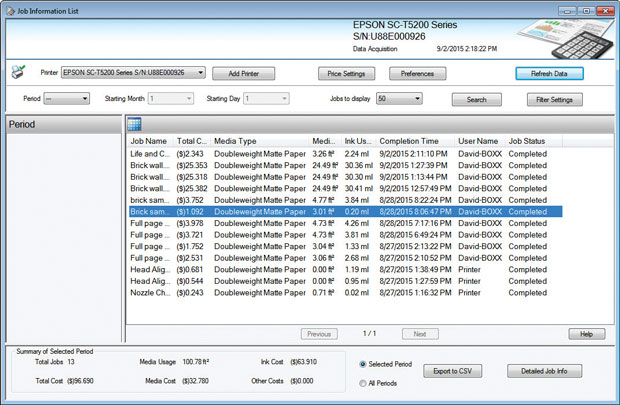 Once you enter the unit cost for paper and ink, the Job Accounting software shows the cost for each print along with the amount of paper and ink used. Image courtesy of David Cohn.
Once you enter the unit cost for paper and ink, the Job Accounting software shows the cost for each print along with the amount of paper and ink used. Image courtesy of David Cohn.Of course, what you pay for a printer typically pales in comparison to what you will pay for consumables over the life of the printer. Yet calculating typical printing cost is often an exercise in creative estimation. A typical CAD drawing will use a fraction of the ink consumed producing a color photograph, and the Epson SureColor T5270 is adept at both. Using a typical street price of $153 for each 350ml ink cartridge and an ink consumption rate of 1ml per sq. ft. at 100% coverage, we came up with the following costs based on a 24 x 36 in. print:
• Monochrome CAD drawing: $0.41 ($0.15 for 20lb. uncoated paper at $22/36 in. x 300 ft. roll and $0.26 for ink based on 10% matte black ink coverage).
• Color CAD presentation drawing: $2.80 ($2.41 for double-weight matte paper at $99/36 in. x 82 ft. roll and $0.39 for ink based on 15% CMYK coverage).
• Color photograph: $6.52 ($3.90 for premium semi-matte photo paper at $195/36 in. x 100 ft. roll and $2.62 for ink based on 100% CMYK coverage).
Other consumables include replacement cutter blades ($120) and replacement ink maintenance tanks ($63 each), but according to John Harrington at JVH Technical, the self-sharpening T-series rotary cutter lasts almost indefinitely and the ink maintenance tanks last for as many as 10 complete changes of the 350ml ink cartridges, depending on the frequency of head cleanings.
A Versatile Workhorse
Epson backs the printer with a one-year warranty that includes on-site next business day service. You can extend coverage to a second year for $625 or for a total of three years for $1,025. Note that the manual warns that if you do not print for an extended time, the print head nozzles may become clogged. The manual recommends printing at least once a week. While the extended warranty is pricy, you can add the additional coverage at any time during the first year of ownership.
We were impressed when we saw the T5270 demonstrated at SIGGRAPH. Now that we have gotten to use one, we are doubly impressed. The Epson SureColor T5270 rapidly delivers great output with ease, making it a pleasure to use. And with a street price under $3,000, this workhorse wide-format color printer could find a home in many engineering offices.
More Info
Subscribe to our FREE magazine, FREE email newsletters or both!
Latest News
About the Author
David Cohn is a consultant and technical writer based in Bellingham, WA, and has been benchmarking PCs since 1984. He is a Contributing Editor to Digital Engineering, the former senior content manager at 4D Technologies, and the author of more than a dozen books. Email at [email protected] or visit his website at www.dscohn.com.
Follow DE





