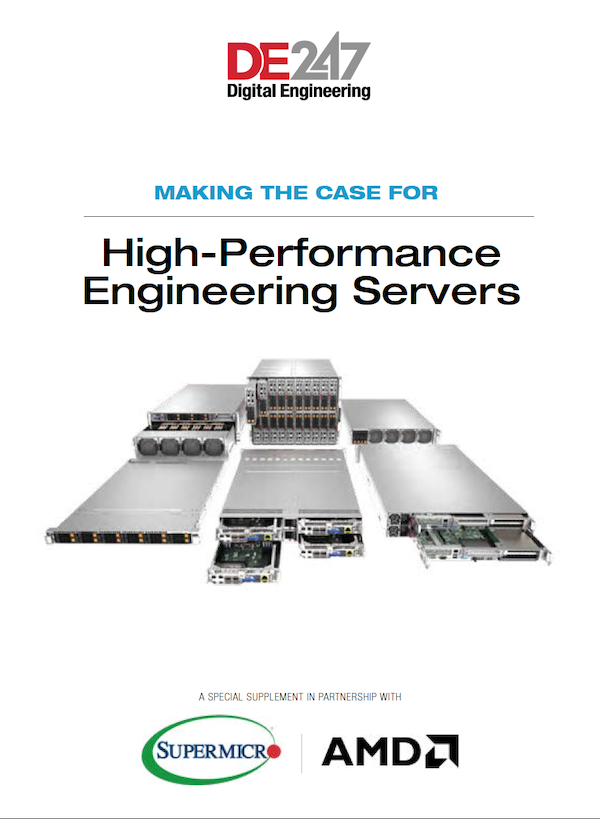Racking Up Results: Dell Precision 7920 Rack-Mount (2U) Workstation
Dell packs a lot of power into its latest rack-mount workstation.

Inside, everything about the Dell Precision 7920 rack mount workstation is modular, providing lots of options. Image courtesy of Dell.
Latest News
November 1, 2018
We have reviewed many Dell workstations over the years, but the system that arrived at our lab recently was a first for us. The Dell Precision 7920 is a rack-mount workstation, something that would typically be hidden away in a server room and then accessed remotely from a PC or zero-footprint client. Rather than accessing it over a local area network or wireless area network, however, we simply placed the system on our workbench, connected a keyboard, mouse and monitor, and ran our tests directly on the Precision 7920. We knew from past experience (see DE July 2017) that the performance would be virtually identical to what a remote user typically experiences.
The Dell Precision 7920 is a 2U form factor rack-mount workstation based on the Intel C621 Lewisburg chipset and the latest Intel Xeon scalable server processor family. For the uninitiated, a rack unit (U or RU) is a measure defined as 44.50 mm (1.75 in.) and is most frequently used as a measurement of the overall height of 19-in. and 23-in. rack frames as well as the height of equipment that mounts in these frames. So, a 2U form factor means the system is 3.5 in. high. The Dell Precision 7920 we received measured 19x28x3.5 in. and weighed 44.5 lbs.

The Dell Precision 7920 starts at $2,549, for a system with a single 1.7GHz Intel Xeon Bronze 3104 six-core CPU, an NVIDIA Quadro P400 graphics card, 16GB of 2666MHz DDR4 error-correcting code (ECC) memory, a single 1100-watt power supply and a single 500GB 7200rpm SATA hard drive, with Windows 10 Pro preloaded. But that’s just the starting point.
Packed with Options
Because servers are supposed to run 24/7/365, the Precision 7920 offers lots of redundancy. For example, the front of the system provides eight hot-swappable hard drive bays. If a drive fails, swap in a new one without having to shut down the system first. The front panel also provides a USB 3.0 port, space for an optical drive, a USB management port, a pair of USB 2.0 ports, a 15-pin VGA port and a power button.
The rear of our system included a single power connector, but the Precision 7920 can be equipped with a second power supply, so that even if one of those fails, it too can be swapped out without interrupting work. Other connections include an RJ-45 enterprise network jack, a nine-pin serial port, a 15-pin VGA port, two USB 3.0 ports and four RJ-45 network jacks.
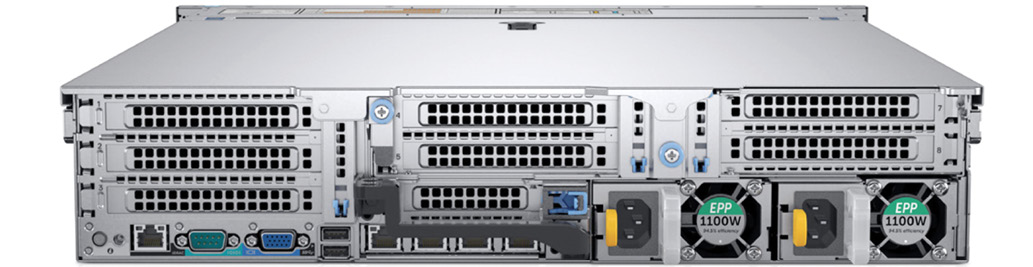
Accessing the interior of the Precision 7920 is simple. A single latch releases the large flat top of the case, exposing a nearly full interior. Behind the front panel drive bays, six 2-in. fans direct air through plastic baffles to cool the various components. The large motherboard fills the bottom of the case. A total of 24 memory sockets sit just beyond the fans, supporting up to 3TB of six-channel memory. For our evaluation unit, Dell provided 64GB of RAM, installed as eight 8GB DDR4 registered dual in-line memory ECC modules, adding $1,202. If you’re curious, 3TB of RAM would add $82,527.
There are also two CPU sockets, and Dell offers a choice of 24 different Intel Xeon processors, ranging from the 1.7GHz 6-core CPU in the base configuration up to a 2.5GHz 28-core CPU. Our system came with dual 3.0GHz Intel Xeon Gold 6136 processors (2.7GHz turbo). Each of these Skylake CPUs contains 12 cores, a 24.75MB cache, and have a thermal design power rating of 150 watts. The dual processors added $4,651 to the cost of our workstation.
To sandwich everything in the 3.5-in. height of the case, riser cards provide a total of eight PCIe Gen 3 expansion slots, including six full height/full length slots, one full height/half-length slot, and one low profile/full-length slot. The system can support up to three AMD or NVIDIA graphics boards. Our evaluation unit came with a single NVIDIA Quadro P5000 graphics processing unit (GPU).
The system Dell sent us also went well beyond the base hard drive configuration. Our Precision 7920 came with four 2.5-in. 600GB 15K SAS 12Gbps hard drives, configured in a RAID 10 array—1TB of storage striped across a pair of drives and then mirrored onto the other pair—plus a 1TB Dell Ultra-Speed Duo PCIe M.2 PCIe NVMe Class 50 solid-state drive (SSD) as the boot drive, a combination that added an additional $2,768 to the system price.
After tallying everything up, the Dell Precision 7920 rack-mount workstation we received priced out at $12,702.
Proven Results
We ran the Dell Precision 7920 through the same battery of tests we perform on every other workstation. As expected, most of the results were excellent (see benchmarks). On the SPECviewperf test, the Precision 7920 beat the other dual-socket workstations we’ve tested and scored near the top of the pack compared to all workstations, even garnering top results on one of the datasets. But despite the powerful NVIDIA Quadro P5000 GPU, even the dual 3.0GHz Intel Xeon CPUs could not beat the results we recorded for some of the over-clocked workstations we’ve recently reviewed.
Similarly, on the SPECapc SolidWorks test, the Dell Precision 7920 turned in consistently high scores, again beating all the other dual-CPU systems we’ve reviewed, but it lagged behind the over-clocked single CPU systems. And on our AutoCAD rendering test, which clearly shows the advantage of fast CPUs with multiple cores, even the equivalent of 48 cores running at 3.0GHz could not capture the fastest score on this test. The Dell Precision 7920 completed the test rendering in an average of 29.6 seconds—super fast, but nearly 5 seconds slower than the @Xi MTower we recently reviewed.
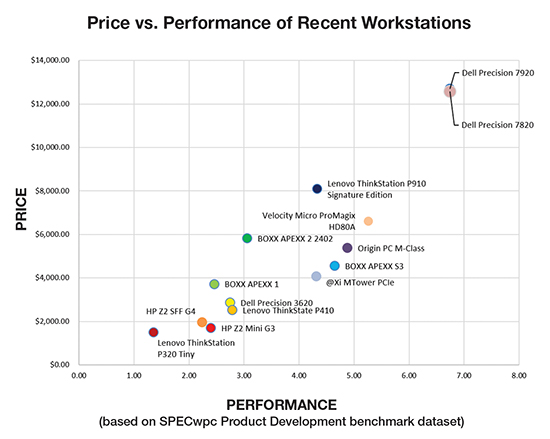
Price/Performance chart based on SPECwpc Product Development benchmark dataset.
But it was a totally different story when we turned our attention to the very demanding SPECwpc workstation performance benchmark. On this test, the Dell Precision 7920 turned in results that were nothing short of spectacular. Here, the rack-mount workstation achieved the best scores we have ever recorded on nearly every aspect of this test.
Because they are meant to go into racks in a server room, rack-mounted workstations lack the acoustic dampening typically found in towers and desktop systems. Even at idle, the Dell Precision 7920 registered an average sound pressure level of 65dB, well above “loud,” and bordering on “disturbing.” Under heavy compute loads, it became even louder. Of course, the system is not meant to be sitting on a workbench less than 4 ft. away from your desk.
Dell preloaded Windows 10 Professional 64-bit, but also offers several versions of Linux. Those wishing to access the server using PCoIP would likely want to include a Teradici remote access host card, and again, Dell offers numerous choices, with prices ranging from $229 to $908. It may be necessary to include the proper rails to install the server in a rack (between $105 and $167). A three-year warranty with on-site service after remote diagnosis is standard, with warranties up to five years, ProSupport and even 24/7 four-hour on-site service available for an additional fee.
A system like this is not for everyone. But if equipping a server room to support remote workstation access for a team of engineers or designers, the Dell Precision 7920 is a powerhouse, offering lots of options with room to grow.
More Dell Coverage

For More Info
Dell Precision 7920
• Price: $12,702 as tested ($2,549 base price)
• Size: 19.0x28.0x3.5-in. (WxDxH) 2U form factor rack mount
• Weight: 44.5 lbs.
• CPU: Dual 3.0GHz Intel Xeon Gold 6136 w/24.75MB
Smart Cache
• Memory: 64GB
• Graphics: NVIDIA Quadro P5000 w/16GB GDDR5X memory
• Hard Disk: 1TB Samsung SM 961 NVMe M.2 PCIe SSD plus four
600GB SAS HDs in RAID 10 array
• Floppy: None
• Optical: None
• Network: Intel I350 (4x1Gbit) quad port
• Modem: None
• Other: USB 3.0, USB management port, two USB 2.0 ports and 15-pin VGA on front; two USB 3.0 ports, RJ-45 enterprise jack, 9-pin serial port, 15-pin VGA port, four RJ-45 network jacks on rear
Subscribe to our FREE magazine, FREE email newsletters or both!
Latest News
About the Author
David Cohn is a consultant and technical writer based in Bellingham, WA, and has been benchmarking PCs since 1984. He is a Contributing Editor to Digital Engineering, the former senior content manager at 4D Technologies, and the author of more than a dozen books. Email at [email protected] or visit his website at www.dscohn.com.
Follow DE