Rackable Systems Display Power and Performance
Scalability and space efficiency are just a few benefits of this special breed of workstations.
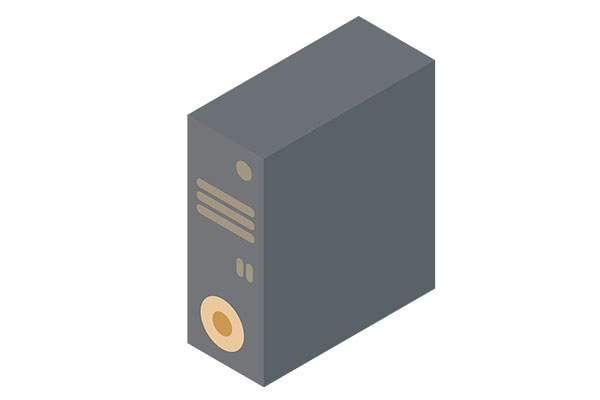
Unlike the more common deskside or mobile workstations, rackable workstations are designed to be deployed in server racks.
Latest News
April 19, 2024
Rackable workstations are a special classification of computers. Unlike the more common deskside or mobile workstations, rackable workstations are designed to be deployed in server racks. They offer scalability, centralized management and space efficiency. Companies that purchase these often perform intensive engineering tasks and value centralization.
These workstations typically feature high-performance processors (such as Intel Xeon or AMD EPYC), large amounts of RAM, powerful graphics processing units (GPUs) from NVIDIA or AMD for rendering and simulation tasks, and fast storage solutions like solid-state drives (SSDs) or NVMe drives for quick access to data.
Rackable workstations are often used in engineering environments where multiple users need access to shared resources, and where the computational demands of complex design and analysis tasks require high-performance computing infrastructure.
Mechanical engineering teams are not the only professional application for rackable workstations. Supermicro was recently in the news as its stock price exploded, mostly over one tidbit of information: Meta (aka Facebook) CEO Mark Zuckerberg revealed in an Instagram post that his company would be buying enough new workstations to deploy 350,000 NVIDIA H100 GPUs. Supermicro does not confirm they are the supplier, but it is an open secret in both Silicon Valley and on Wall Street that Meta is Supermicro’s largest customer.
Not every workstation vendor offers rackable form factors. The market leaders are Dell, HP, Supermicro and Lenovo. We were able to discuss the special story of rackables with representatives from Supermicro and HP.
A lightly edited version of their comments follow our questions. Supermicro is represented by Michael Schulman, a senior manager. HP answers were supplied by several representatives, so we are showing their comments collectively as “HP.”
Digital Engineering: Let’s start with a brief overview of your rackable workstation options and why you offer them.
Supermicro (SM): Many Supermicro workstations can be installed into racks. A major reason companies move workstations from an office environment to a rack in a data center is to reduce the noise levels associated with high-end CPUs and GPUs. In addition, when a workstation is installed in a rack, faster networking speeds can be implemented for data access.
HP: All Z by HP desktop workstations—from the HP Z2 Mini to the HP Z8 Fury G5—can be racked with HP-designed rack kits. However, we have one product specifically designed for rack deployments: the HP Z4 Rack G5. The Z4 Rack is a powerful 1U rack workstation, leveraged on our Z4 G5. It supports high-end graphics, 256GB of DDR5 memory and 36TB of storage.
DE: What are the unique features and technologies in your rackable workstations that distinguish them from traditional desktop workstations and servers?
SM: A rackable workstation will probably have advanced [artificial intelligence] hardware and the high-bin versions of CPUs. Our top-of-the-line Supermicro SYS-751GE-TNRT-NV1 workstation contains up to four NVIDIA A100 GPUs, all liquid cooled. Is this a workstation or an AI server? It depends on the user.
HP: The Z4 Rack G5 offers a unique balance of CPU power, graphics capability and overall system expandability. What really separates it from other rack options out there though is its compatibility with the HP Remote System Controller (RSC). The RSC is a manageability peripheral that gives Z Series workstations a level of manageability never seen in the workstation realm. RSC was specially crafted for the Z4 Rack G5.
The Z4 Rack G5 is of course different from traditional desktop workstations in its form factor since it’s a 1U rack form factor (blade), but beyond that, we’ve engineered redundant, hot-swappable power supplies for it, unique storage architecture allowing for expanded M.2 NVMe storage, and special thermal attention so such high-end configurations can be supported in a 1U form factor.
DE: How do your rackable workstations handle the demanding requirements of CAD, 3D modeling and simulation software commonly used in mechanical design and engineering?
SM: The ability to rack high-end components allows mechanical design engineers to perform their designs faster, with minimal latencies and run the simulation software either faster or with more fidelity. Liquid cooling for these workstations is available. Our rackable workstations are specifically designed to handle the highest-performing CPUs and GPUs.
HP: Our thermal engineering capabilities are on special display in the Z4 Rack G5. We made sure that the Z4 Rack G5 could reach demanding specs and designed the thermals around that. For workflows that require compute power above a 24-core CPU, and NVIDIA 6000-class graphics, our high-end desktop workstations can also be racked.
DE: What are your scalability and customization options?
SM: Supermicro rackable workstations are available in many configurations, including single- or dual-socket CPUs and a variety of GPUs. Since different workloads require different amounts of hardware, including core counts, GPU performance, memory, storage and networking, all of these options can be configured for the workstation. A range of processors, up to the 5th Gen Intel Xeon processors are available in a workstation format.
HP: Because the entire Z by HP desktop portfolio is capable of being racked, we offer plenty of scalability options. The Z2 Mini G9 is an attractive rack option for single-threaded, less graphics-intensive workflows; 6 Z2 Minis can be racked in a 5U rack space. For customers needing massive compute power in a single platform, the Z8 Fury G5 supports up to a 56-core CPU, 4x 6000-class graphics and 2TB of RAM. It requires a 5U rack.
DE: What are some key considerations for engineering firms when integrating rackable workstations into their existing IT infrastructure?
SM: A key consideration is how the video (if using in workstation mode) will get to the display device. Run a long video cable? There are limits to HDMI cables. Or use the server in a virtual desktop interface configuration to a desktop client device? Will the latencies matter? While moving a workstation into the rack in a data center may be a good idea from the connectivity and cooling perspectives, the infrastructure needs to be entirely viewed, all the way to the engineer’s desktop.
HP: Like any rack deployment, power and cooling should be top of mind. Server rooms can get very warm. Our Z4 Rack G5 is rated for up to a 40°C ambient operating temperature. Networking should also be a consideration. The G5 supports a variety of networking options, so configuring it to comply with desired networking speeds shouldn’t be a problem.
More Hewlett Packard Coverage
More Supermicro Computer Coverage
Subscribe to our FREE magazine, FREE email newsletters or both!
Latest News
About the Author
Randall S. Newton is principal analyst at Consilia Vektor, covering engineering technology. He has been part of the computer graphics industry in a variety of roles since 1985.
Follow DE









