
Using Altair’s HyperWorks software, RUAG space agency redesigned an optimized antenna bracket for its Sentinel-1-Satellite. The finished design was manufactured in 3D printing.
Latest News
July 17, 2015
 Using Altair’s HyperWorks software, RUAG space agency redesigned an optimized antenna bracket for its Sentinel-1-Satellite. The finished design was manufactured in 3D printing.
Using Altair’s HyperWorks software, RUAG space agency redesigned an optimized antenna bracket for its Sentinel-1-Satellite. The finished design was manufactured in 3D printing.Several weeks ago, I joined Simon Floyd, Microsoft’s director of innovation & PLM, and Michelle Boucher, Tech-Clarity’s VP of engineering software research, in a webcast to talk about the link between topology optimization and 3D printing. (The webcast is now available on-demand here.) After the event aired (so to speak), we received a number of thought-provoking questions. We figure responding to them publicly would benefit others who are exploring the same topic.
So here are the questions we received along with our answers:
Question: How can we get started with topology optimization?
Michelle replies: When selecting tools for topology optimization, start with what you are using for CAD and CAE. It can be helpful it you can take the results from your topology optimization analysis and use them in a structural analysis, and perhaps CFD, if that is important to your design. You may need to iterate a few times so an integration between these tools could be helpful. Then, once you arrive at your optimized topology, you will need to finalize the design in CAD, so the ability to easily bring your optimized topology into your CAD tool can save you some time. Your CAD, CAE, and topology optimization tools do not all need to be from the same vendor, but you should consider how easily you will be able to work with the geometry across the programs.
In terms of where to start, consider looking for the excess weight in your design. Which parts use expensive materials? Which parts have high material costs (more wasted material scrap)? Where might there be an opportunity to combine parts? Are there bottlenecks in the assembly process that could be eliminated by doing that?
If you’re 3D-printing these parts, consider part volume. In 2011, The Economist article “Print Me a Stradivarius,” stated that “[3D printing] is already competitive with plastic injection-molding for runs of around 1,000 items, and this figure will rise as the technology matures.” Parts that have a long lead time can be good candidates since you do not need to wait for tooling. Parts that could benefit from customization or that have high inventory storage costs could be considered, since parts can be individually tweaked or made on demand with a 3D printer. Finally parts that are expensive to ship could be looked at to be printed onsite. For example, there is now a 3D printer on the space station. While shipping to the space station is not a typical use case, mining sites can be very remote and expensive to get to.
I’d also like to add a clarification on the additive manufacturing (AM) term. I used injection molding and laminate manufacturing to highlight examples of other processes that add material. I should have added a clarification that laminate manufacturing is classified as an AM process, but injection molding, which adds material but not in a layering technique, is not classified as AM. This is according to the definition developed by ASTM. I should have added that clarification in our webcast and I apologize if I caused confusion.
Question: When we optimize a design, specifically in Aerospace industry, we need to qualify the part again. Qualification costs are very high and time required is tremendous. This is a significant issue in adopting the technology. In aerospace industry, redesigning a part implies re-qualification. In such a case, optimization (leading to design change) can be a costly and time consuming affair. Any comment?
Michelle replies: Yes, qualification is a significant and unique challenge for the aerospace industry. It is a tradeoff between incurring the cost and time of re-qualification and the potential benefits a lightweight design could offer, which includes a competitive advantage due to lower fuel costs. The industry will not stay stagnant so it is something that all manufacturers in A&D must struggle with. With that in mind, where to start should be carefully considered. Topology optimization combined with CAE could be very helpful in providing guidance to prioritize your starting point since the work is done digitally, which is less of an investment. In addition, 3D printing helps because you can get a prototype so much faster than with traditional manufacturing, so you should be able to start the re-qualification process sooner.
While the re-qualification process does present a significant hurdle to overcome, it is not insurmountable. A good industry example is what GE Aviation did with a new 3D printed housing for the compressor inlet temperature sensor inside their jet engines. They say 3D printing helped shave about a year off of the process After finalizing the design, they were able to get it FAA-certified in 5 months. GE provides more information on this here.
In addition, as more investments are made into this technology by groups such as America Makes (which includes NASA and the DoD in its membership) and the FAST Project (a partnership for 3D printing in the aerospace industry between 3 European companies (Constellium, Stelia Aerospace, and CT Ingenierie), there will likely be more focus on the re-certification process and hopefully some work can be done to make it a little less painful.
Question: Is it worth playing with new designs unless we understand the behavior of ‘printed’ material. Those behaviors would change according to process parameters (laser size, power, speed). Which one should we prioritize?
Michelle replies: This is a great question and should be considered when evaluating any new materials and manufacturing process. To decide if it is worth it, I think you can look at some of the industry success stories. For example, with 3D printing, Lockheed Martin estimates it can produce complex satellite components 43% faster and 48% cheaper. GE’s 3D-printed fuel nozzle is 5 times more durable and 2/3 lighter. The Urbee, the first 3D printed car body, is also a good testament to the advances of the technology. One-off products that require a custom fit can be produced far more inexpensively than with traditional manufacturing. Growth in the industry, 32% in 2013 according the the Wohler report, shows our experience with these new processes and materials is growing.
However, there is obviously still work to be done to improve the predictability, particularly when sintering powdered metal, which is a newer process. This is why continued research, such as what America Makes is doing, is so vital to the continued growth of 3D printing and the adoption of the technology. Also, one of the benefits of 3D printing is that it is much more cost-effective to product physical prototypes. This makes it easier and less expensive to do physical testing to reduce some of that uncertainty. You can also use those results to improve simulation models for better predictability.
Process parameters do have a big impact on 3D printing, but they also have a big impact on part performance with injection molded parts and laminate manufacturing. In these cases, software can be very helpful in predicting performance. I recommend asking your software vendors about what they are doing to stay current on the latest advancements in materials technology and 3D printing to improve accuracy and predictability. Finally, discuss the impacts of the process parameters with your 3D printer vendor as the 3D print process and material will impact your approach.
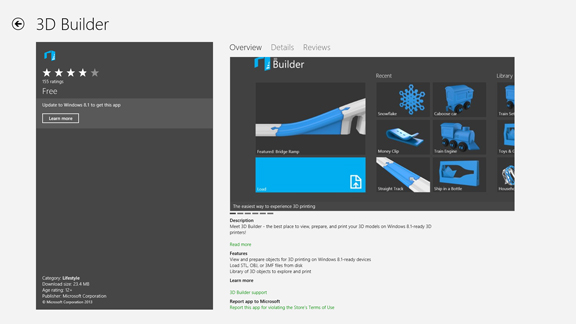 Microsoft plans to support 3D printing from the OS level. the 3D Printer app shown here is part of the initiative.
Microsoft plans to support 3D printing from the OS level. the 3D Printer app shown here is part of the initiative.Question: The CAD model is built using a CAD software, so where is Windows 10 adding value to 3D printing? [Context: During the panel discussion, Simon discusses Microsoft’s plans to add support for 3D printing at the OS level.]
Simon replies: Windows has built-in features specifically for 3D printing: model repair service, interactive print previews, native 3MF read/write, and 3D model previews in file folders. Also via the Windows Store, you can get 3D Builder, a free app for 3D printing that includes many features for simplifying the 3D printing process and controlling it. Under the hood, Windows makes it possible for any 3D application, whether its CAD or a game, to generate 3D printable output irrespective of printer make or its materials. This is a developer’s benefit but also a user’s benefit because it means the software running on Windows will have the best 3D printing experience.
Question: Can lattice structures be made in metal without support structures?
Kenneth replies: In a capable 3D modeling software, you can design lattice structures of any shape. The lattice-structure modeling function in classic CAD software is nonexistent to primitive; digital content creation software, media and entertainment software, and medical modeling software offer a more robust approach. (Take a look at, for example, form*Z for architecture and animation, and Simpleware for medical and dental modeling.) But modeling something in pixels is one thing; manufacturing or fabricating it is quite another. 3D printing offers the ability to print virtually any shape you want, including designs that are made entirely or partially of lattice structures. Keep in mind, however, that your micro-structure cannot be smaller than the minimum resolution the printer is capable of printing.
The best bet for efficiently producing lattice structures in metal is a type of 3D printer capable of printing in metallic materials. That’s an area in 3D printing that’s still experimental, still in the R&D phase for many commercial vendors. Assuming you have access to such a machine, it’s still difficult to summarily conclude you will—or won’t—need support structures. If you have designed a lattice structure that has sufficient intrinsic balance and stability to stand on the floor of the machine’s built chamber, you won’t need support. If not, you will need support structures to prop it up while printing. Autodesk Fusion 360, when used in conjunction with Print Studio, can automatically orient your part for best placement and generate support structures where needed.
 Optimized shape with a reduction in material, as calculated by solidThinking Inspire software.
Optimized shape with a reduction in material, as calculated by solidThinking Inspire software.Question: Are there CAD systems with integrated topology optimization?
Kenneth replies: Optimization is a natural extension of simulation. Optimization software runs stress or structural analysis on your geometry behind the scene in order to determine where you need more materials, where you can get away with less, then proposes what it considers the optimized shape. Therefore, the integration between simulation software and topology optimization is much tighter. Many CAD programs now let you run basic simulation and some flow analysis inside the CAD modeling environment (for example, SolidWorks Premium with SolidWorks Simulation). However, I’m not aware of any CAD software that lets you perform topology optimization right inside the CAD modeling environment.
With a simple optimization program like solidThinking Inspire, you can import your CAD geometry, specify your loads, pressures, and connectors, then run optimization. You can build designs from scratch with the software, but it’s not meant to be used as a modeling program. For more, check out my latest review of Inspire 2015.
Incidentally, during the webcast, I misspoke when I identified the software program used to optimize a gearbox as “iXent.” It is, in fact, Tosca Structure, part of Dassault Systemes’ simulation offerings under the SIMULIA brand. (More on this case study here.) My sincere apologies to Dassault Systemes.
Subscribe to our FREE magazine, FREE email newsletters or both!
Latest News
About the Author
Kenneth Wong is Digital Engineering’s resident blogger and senior editor. Email him at [email protected] or share your thoughts on this article at digitaleng.news/facebook.
Follow DE





