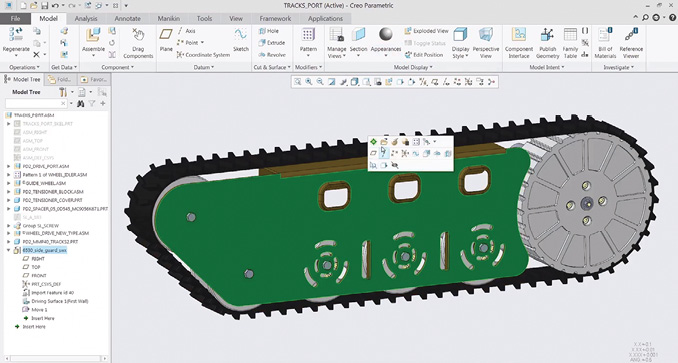
PTC Creo 5.0 features a modern interface, with a contextual ribbon and mini toolbars. Images courtesy of David Cohn.
Latest News
September 1, 2018
First there was Pro/ENGINEER. PTC launched the world’s first parametric, associative feature-based solid modeling software 30 years ago. In 1998, PTC Windchill ushered in the age of internet-based product lifecycle management software. Then, after acquiring CoCreate in 2007, PTC set out to integrate that program’s direct modeling technology with the parametric functionality of Pro/ENGINEER. The fruit of that labor was the launch of PTC Creo in 2010. Since then, the company has issued a major update approximately every two years. PTC Creo 3.0 made its debut in July 2014. Version 4.0 came out in December 2016. Now we have Creo 5.0.
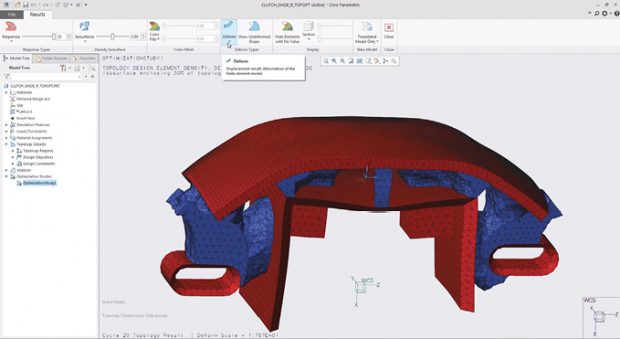 Topology optimization automates the creation of optimized parts, creating the right design based on objectives and constraints. Images courtesy of David Cohn.
Topology optimization automates the creation of optimized parts, creating the right design based on objectives and constraints. Images courtesy of David Cohn.PTC announced Creo 5.0 in March, the latest release of the company’s flagship design and engineering CAD software. This new version introduces updated toolsets and enhanced features throughout, including new capabilities in the areas of topology optimization, additive and subtractive manufacturing, computational fluid dynamics (CFD) and CAM.
Pro/ENGINEER had a reputation for being expensive and difficult to use. That characterization has definitely changed. Today, a basic Creo license costs around $2,000, although adding multiple extensions can certainly increase this dramatically. Getting started with Creo is also much easier than ever before. Download a 30-day free trial of Creo Parametric 5.0 and start learning to use the software, aided by an online tutorial complete with sample files.
PTC has continued to update the Creo user interface (UI), which now provides a more modern appearance. Like other Windows programs, the Creo UI now includes a Quick Access Toolbar and context-sensitive ribbon tabs across the top of the screen. There are also mini toolbars within the graphics window. For example, when selecting an edge in the model, a mini toolbar provides options for operations such as editing dimensions, adding a chamfer or round, and other functions.
A navigation panel with tabs for the Model Tree, Folder Browser and Favorites is located along the left side of the screen and a status bar and selection filter appear along the bottom. You can toggle the navigation panel on and off, and open a browser window within the graphics area. When expanding and collapsing the Model Tree, and when selecting an object in the model, it highlights in the Model Tree and vice versa.
You can switch to a full screen mode, which enlarges the graphics area to fill the entire screen, with no other UI elements visible other than the mini toolbars. Yet, when moving the mouse to the top of the screen, the ribbons reappear to select an operation. Press F11 at any time to exit the full screen mode.
Core Updates
The latest version—PTC Creo 5.0—offers a number of core modeling enhancements, including easier application of draft features to geometry that includes rounds. For example, once selecting the surface to which to apply draft, the software will remove the rounds, apply the draft and then automatically reattach the rounds. It’s not necessary to split faces, because Creo’s draft operation has an option to use a mid-plane.
The new helical sweep tool enables users to create accurate 3D geometry of parts machined with cutting tools. You can specify a revolve profile and a helical trajectory along which to sweep the profile. This new capability has many applications, such as for cams and complex threads.
With Creo 5.0, you can work in orthographic or perspective mode and easily toggle between them. Sketch regions allow you to create a single sketch with overlapping geometries and then select multiple closed regions to extrude or revolve.
The program’s sheet metal capabilities have also evolved. The latest release introduces two corner relief types with explicit control over orientation. You can use a flat state representation of a component and store it as part of the design model. The software also lets you switch between the bend and flat state in either an assembly or in a drawing.
Essentials and Extra Extensions
The core Creo software—Creo Parametric Essentials—meets the needs of most users. It includes 3D part and assembly design, automated 2D drawing creation, multi-CAD data exchange, parametric and freestyle surfacing, assembly management, sheet metal, mechanism design, plastic part design, structural framework and weld design, realistic rendering and animation, direct modeling, basic part analysis, fastener design, 3D printing and augmented reality (AR).
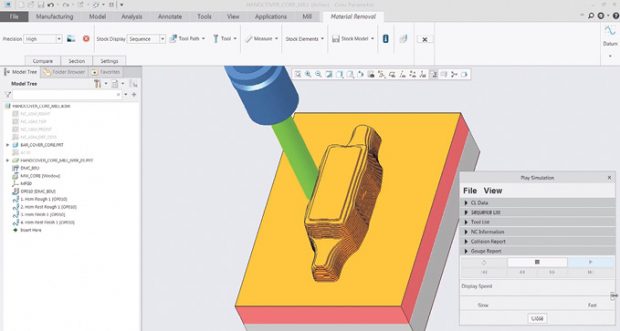 The mold machining extension generates optimized toolpaths for the creation of molds, tools, dies and electrodes. When designs change, toolpaths update.
The mold machining extension generates optimized toolpaths for the creation of molds, tools, dies and electrodes. When designs change, toolpaths update.Essentials Plus adds revision control and vaulting of product data. Essentials Premium incorporates all the Essentials and Essentials Plus features, and adds structural analysis for parts and assemblies, motion analysis, pipe/tube design and cable/wiring design.
For those needing even more advanced capabilities, PTC offers myriad extensions to handle design tasks such as free-form surfacing, simulation, photorealistic rendering, additive manufacturing and connections to PLM systems. Many extensions are updated in this latest release.
For example, the new Creo Topology Optimization Extension automatically creates optimized designs based on a defined set of design criteria, goals and objectives. The software uses analysis to help engineer an optimal design while considering optimal fabrication constraints. The basic version of this extension handles symmetry, extrusion and filling constraints, as well as structural and modal analyses, while Creo Topology Optimization Plus adds additional fabrication constraints (such as stamping and radial spokes) and thermal analysis.
Creo’s additive manufacturing capabilities enable users to create parametrically controlled uniform or variable lattice structures. When combined with simulation, users can optimize the lattice structure to solve multiple design requirements simultaneously. Core capabilities enable printing directly to various plastic/polymer printers.
Creo 5.0 also introduces the Creo Additive Manufacturing Plus Extension for Materialise, which extends the program’s additive manufacturing capabilities to include metal parts, enabling users to print production-grade parts directly from Creo and to connect to the Materialise online library of print drivers and profiles. Creo’s CAM capabilities extend from two- to five-axis machining, and include multi-path machining, NC post-processing and more. The new Creo Mold Machining extension generates optimized toolpaths for the fabrication of molds, tools, dies and electrodes, for any situation in which low volume, geometry-based numerically controlled programming is required. And because all of Creo’s CAM capabilities are fully integrated, when the design changes, so do the toolpaths.
The Creo Flow Analysis extension is a CFD solution that allows designers, engineers and analysts to simulate fluid flow issues directly within Creo. The seamless workflow between CAD and CFD allows users to integrate analysis early in the design process so they can better understand product function and performance.
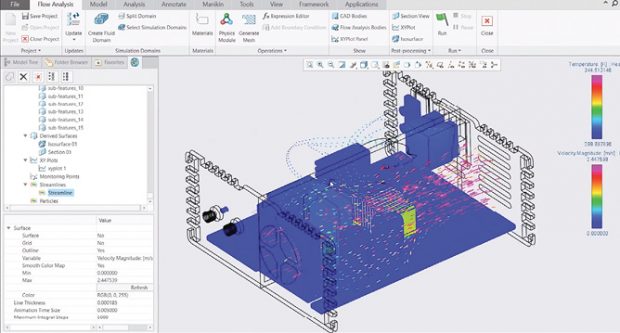 Creo Flow Analysis provides CFD integrated directly in Creo, enabling users to do fluid flow and heat transfer simulations.
Creo Flow Analysis provides CFD integrated directly in Creo, enabling users to do fluid flow and heat transfer simulations.The software has multiple analysis options, including internal and external flow, heat transfer and turbulence. PTC also offers advanced packages for those users who need more powerful simulations, such as cavitation and multi-phase. The Creo Collaboration Extension for Autodesk Inventor enables bidirectional exchange of parts and assemblies with Autodesk Inventor. Other extensions enable customers to use a model-based definition approach to design and to connect their models to PLM systems.
Other Tools Included for All
Every seat of PTC Creo includes AR capabilities. Users can publish an AR experience of a model and then they can visualize it through PTC’s free ThingWorx View app. The free tool enables the ability to publish up to five models at a time to the ThingWorx Experience Service, where access is open to anyone who knows the link. A Premium account controls access for AR publishing, sharing and viewing.
Every package also includes Creo’s Human Factors Design tools, which let users quickly insert and customize digital human models to study ergonomic issues, such as human reach and vision. An eLearning Library provides more than 140 hours of training. When users need to work remotely, they can borrow a floating license for up to 180 days. Every package also includes a home use license of the Creo Parametric Essentials package. And the Creo Performance Advisor provides a dashboard for the entire Creo installation, allowing users to understand and optimize system performance.
Links to download a free 30-day trial of Creo Parametric 5.0 are easy to find on the PTC website. But don’t bother searching the site to learn how much the software will cost once that trial expires. For that, contact PTC or an authorized reseller. The same is true regarding pricing of the many Creo extensions, or any other PTC software.
PTC and Creo have certainly come a long way in 30 years. After revolutionizing mechanical design with the introduction of Pro/ENGINEER, PTC continues to push the envelope, combining digital design, engineering, simulation and manufacturing with a very extensive product lineup.
More PTC Coverage
For More Info
PTC Creo 5.0
Prices
- Prices start around $2,000 per seat per year. Enterprise and extension prices available on request.
System Requirements
- Operating System: Windows 10, Windows 8.1, Windows 7
- Memory: 3GB RAM (4GB or more recommended; 32-bit OS can only access 3GB of RAM)
- Monitor: 1280x1024 (or higher) resolution with 24-bit or greater color
- Graphics Card: For 3D hardware acceleration, an OpenGL graphics card must be used that has been tested in a PTC-certified configuration.
- Pointing Device: Microsoft-approved three-button mouse
- File systems: NTFS
Subscribe to our FREE magazine, FREE email newsletters or both!
Latest News
About the Author
David Cohn is a consultant and technical writer based in Bellingham, WA, and has been benchmarking PCs since 1984. He is a Contributing Editor to Digital Engineering, the former senior content manager at 4D Technologies, and the author of more than a dozen books. Email at [email protected] or visit his website at www.dscohn.com.
Follow DE






