Teradici Promises Instant Remote Workstation Access
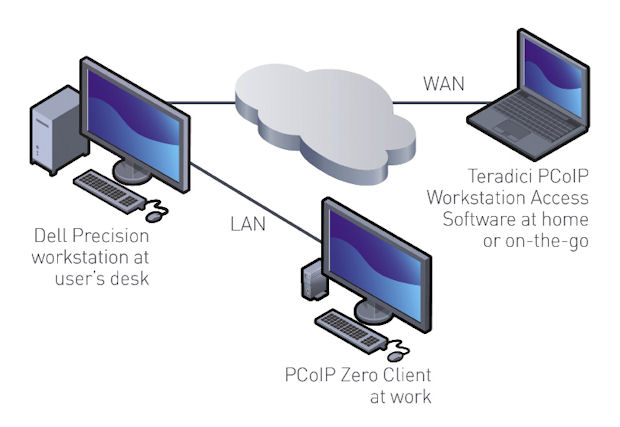
Teradici’s PCoIP software promises an easy-to-install and easy-to-manage solution with a seamless remote end-user experience—allowing users to access a workstation at their desk from either a zero client at work or a software client at home or on the go.
Latest News
November 1, 2014
 Teradici’s PCoIP software promises an easy-to-install and easy-to-manage solution with a seamless remote end-user experience—allowing users to access a workstation at their desk from either a zero client at work or a software client at home or on the go.
Teradici’s PCoIP software promises an easy-to-install and easy-to-manage solution with a seamless remote end-user experience—allowing users to access a workstation at their desk from either a zero client at work or a software client at home or on the go.Dell and Canadian company Teradici used the SIGGRAPH 2014 conference in Vancouver to announce a joint effort to make it easier than ever before for users to instantly and securely access their workstations from anywhere using an inexpensive software-only virtual machine (VM) solution (see “Wowing Them in Vancouver at SIGGRAPH 2014” ). The news from Vancouver was actually an extension of a partnership going back more than 5 years, in which Teradici PC over IP (PCoIP) technology has become a key ingredient of desktops and workstations in Dell’s portfolio of enterprise products.
The new Teradici PCoIP software became available to Dell customers through the Dell Online Store, and through Dell’s channel partners for existing and new Dell Precision workstations beginning in August. The software will be rolled out globally to other customers in the first half of 2015.
The Teradici announcement generated a lot of buzz at SIGGRAPH. What makes Teradici’s new product so exciting is the promise of a software-only VM solution that is easy to install, use and manage. Once installed, the Teradici PCoIP software runs in the background as a Windows service. It promises to be compatible with any PCoIP end point, including the company’s existing PCoIP zero clients and its new software client. Both iOS and Android versions of that client software will soon become available, making it possible to access and run workstation-based applications such as Autodesk Inventor and Dassault Systémes’ SolidWorks—or any other Windows-based application—from an iPad or Android tablet, as well as from a remote PC or Mac.
According to Teradici representatives, if you can install other programs on your computer, you can install the Teradici PCoIP software. The software is ideally suited to small- and mid-sized businesses in architecture, construction, engineering and manufacturing, or companies with fewer than 100 workstations in a department. The company says the software can be installed in less than five minutes, giving users instant access to CAD/CAM applications on Windows devices for a seamless remote connection anywhere.
The initial release of Teradici’s software provides a convenient, low-cost, simple way for users to get up and running, with no impact to their current deployment and no need to have to get up to speed on new IT management tools. Regardless of the application being used, the Teradici PCoIP protocol compresses, encrypts and transmits pixels rather than data, thus protecting against possible loss or theft of intellectual property. It also supports dual monitors and resolutions up to 2560x1600. It maintains full 3D application programming interface (API) compatibility (OpenGL and DirectX), so the remote experience is the same as if you were sitting at your workstation. The technology is compatible with any GPU hardware, but is optimized for NVIDIA K2000 or higher graphic processing units (GPUs).
Teradici’s PCoIP software is an expansion of its existing portfolio that supports encoding up to 50 megapixels per second on any Windows-compatible device. For higher-end workstation performance, the company continues to sell remote workstation host cards that deliver even faster performance.
According to Teradici, the software is easy to deploy and does not require set up of a third-party broker to get started. The local workstation user can share his or her screen with one remote user leveraging the same Windows account. The host software runs on 64-bit versions of Windows 7 or 8, while the client software is currently available for both 32- and 64-bit versions of Windows XP and Windows 7, Windows 8.1 64-bit, and Mac OS X 10.7 or later, with support for iOS and Android devices coming soon. The software is not intended to compete with products such as Hewlett-Packard’s Remote Graphics Software (HP RGS), which is a client-server remote desktop software solution.
The new Teradici PCoIP software is priced at $199, plus $40 for a one-year mandatory support and maintenance contract, which includes free software upgrades (major and minor releases) and 24/7 support services. The software is sold on a per-workstation basis, with one license per machine and no restrictions on the number of users who can remotely access it at different times.
According to a recent survey published by Jon Peddie Research, end users report a strong interest in remote graphics and virtualization. But significant numbers felt that the technology was too expensive, too technical or too complicated for adoption at their firms. Teradici’s PCoIP software may be the solution to those concerns. Desktop Engineering plans to publish a complete hands-on evaluation of this promising product in an upcoming issue, so stay tuned.
More Info
Subscribe to our FREE magazine, FREE email newsletters or both!
Latest News
About the Author
David Cohn is a consultant and technical writer based in Bellingham, WA, and has been benchmarking PCs since 1984. He is a Contributing Editor to Digital Engineering, the former senior content manager at 4D Technologies, and the author of more than a dozen books. Email at [email protected] or visit his website at www.dscohn.com.
Follow DE





