Latest News
June 20, 2018
CORTIME says that its CORTIME parametric optimization tool for SOLIDWORKS helps engineers explore optimal designs by automating their design evaluation process. The company adds that the purpose of this computer-aided optimization (CAO) tool is to substitute the tedious manual design process of trial-and-error development with an automated, data-driven approach to design exploration and testing.
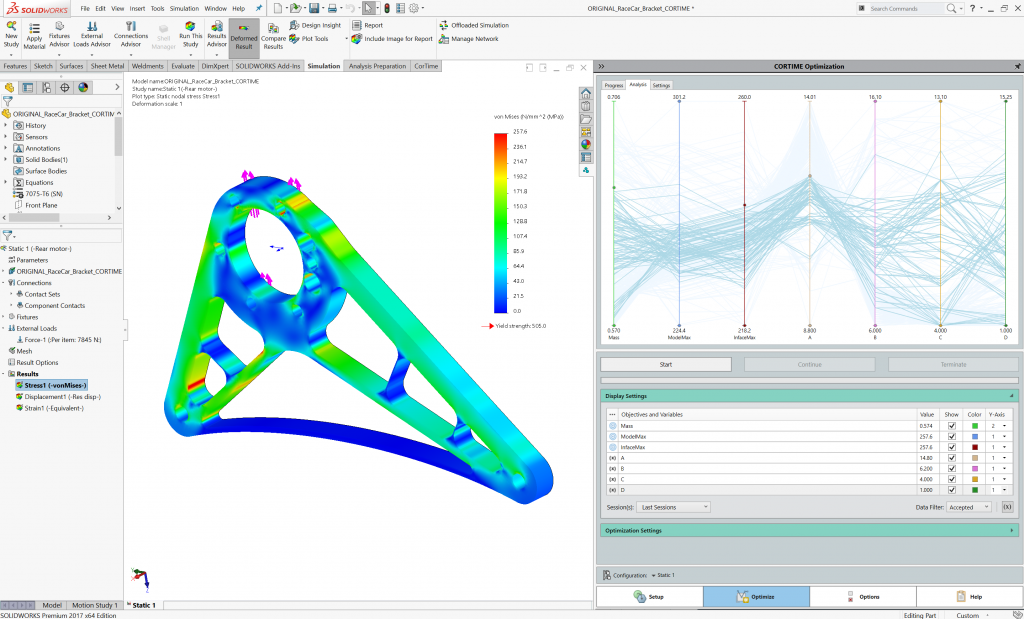 CORTIME’s CORTIME computer-aided optimization (CAO) tool is engineered to provide designers with a toolset of direct optimization algorithms that automate the design optimization process and eliminate the need for manual trial-and-error development. Image courtesy of CORTIME.
CORTIME’s CORTIME computer-aided optimization (CAO) tool is engineered to provide designers with a toolset of direct optimization algorithms that automate the design optimization process and eliminate the need for manual trial-and-error development. Image courtesy of CORTIME.When given a SOLIDWORKS design to optimize, CORTIME uses its optimization algorithms to explore thousands of iterations of the design space based on user-defined design demands and performance goals, such as maximizing flow or reducing the mass without compromising product durability. There are no limits to the number of variables that users can set. CORTIME is also compatible with SOLIDWORKS Simulation files.
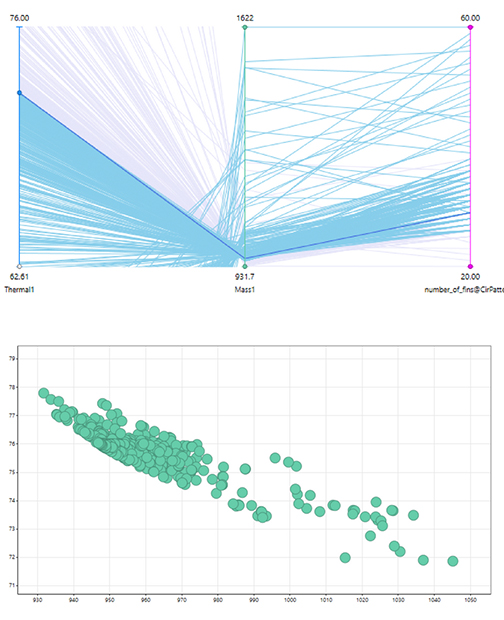 This image shows CORTIME’s Parallel Coordinates (PC) graph (top) and a 2D graph analysis. The latter offers insight into the design’s behavior while the PC graph facilitates the selection of an optimal design. Both are integrated in the task pane, giving users simplified access to design iterations. Image courtesy of CORTIME.
This image shows CORTIME’s Parallel Coordinates (PC) graph (top) and a 2D graph analysis. The latter offers insight into the design’s behavior while the PC graph facilitates the selection of an optimal design. Both are integrated in the task pane, giving users simplified access to design iterations. Image courtesy of CORTIME.As it works through its process, CORTIME automatically modifies the model until it finds an optimal design solution. If a rebuild error occurs during the optimization process, CORTIME detects and rejects it then takes the error into account as it generates new designs, CORTIME notes.
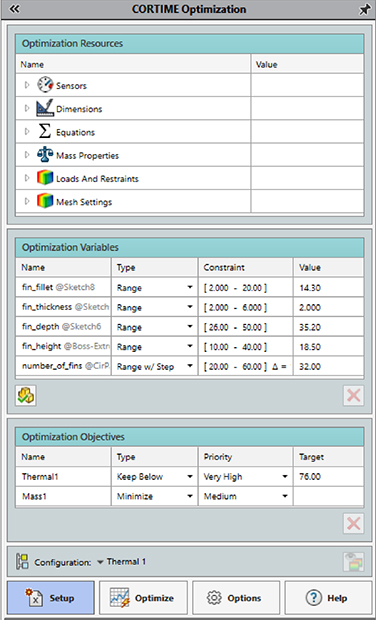 An integrated add-on tool for SOLIDWORKS, CORTIME automatically generates iterations based on a design concept and user-defined objectives. Setting up an optimization in CORTIME can be done in three easy steps. Shown here is an optimization set-up screen. Image courtesy of CORTIME.
An integrated add-on tool for SOLIDWORKS, CORTIME automatically generates iterations based on a design concept and user-defined objectives. Setting up an optimization in CORTIME can be done in three easy steps. Shown here is an optimization set-up screen. Image courtesy of CORTIME.Once CORTIME completes the optimization process, users can work with its range of data analysis tools for selecting and analyzing the optimal design. CORTIME also provides an overview of the entire optimization process from start to finish that users can explore with the software’s data analysis tools. Users can restore every design in SOLIDWORKS if desired.
It features, among various other capabilities, the ability to run multi-objective optimizations, design of experiments (DOE), response curves, response surfaces, adaptive weight handling and parallel coordinates analyses. CORTIME provides progress graphs as well as the ability to verify rebuilds in ranges. CORTIME also comes with a Run Build Checker feature that enables users to test design space robustness before initiating an optimization.
Users can set up an optimization in CORTIME in three easy steps, according to the company:
- define the areas of a design where CORTIME can make alterations;
- identify the objectives to achieve; and
- click the optimize button.
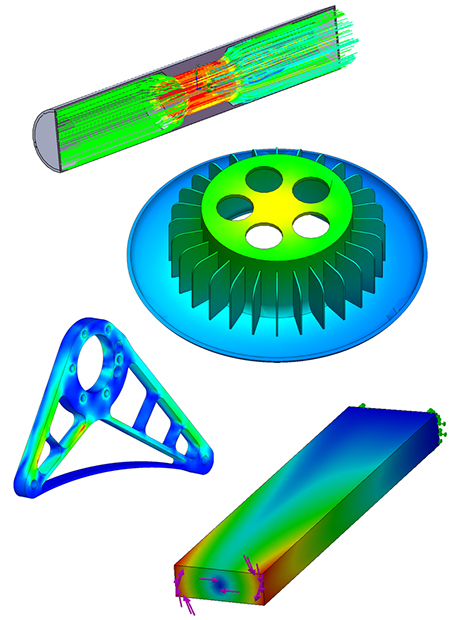 CORTIME can run purely geometrical optimizations; it is compatible with SOLIDWORKS Simulation, which includes static, flow, frequency, motion, thermal and non-linear analyses. Optimizations can run unattended. Image courtesy of CORTIME.
CORTIME can run purely geometrical optimizations; it is compatible with SOLIDWORKS Simulation, which includes static, flow, frequency, motion, thermal and non-linear analyses. Optimizations can run unattended. Image courtesy of CORTIME.The CORTIME CAO tool integrates within the SOLIDWORKS environment, where it’s accessible through the SOLIDWORKS’ Add-in tab. Once an optimization has begun, CORTIME will run its optimization process unattended. The latter characteristic, the company notes, enables users to continue working on other projects as well as run large optimization jobs overnight.
CORTIME is available in single, multi-user (five users) and enterprise (up to 25 users) packages. Pricing for a monthly subscription ranges from $148 for a single user version to $1,147 for the enterprise edition.
CORTIME is a certified SOLIDWORKS Solution Partner. For more details on the CORTIME parametric optimization CAO tool, click here.
Watch a short introduction to CORTIME.
Browse the CORTIME video tutorial library.
Read the blog “SOLIDWORKS Design Study vs. CORTIME.”
Download the “SOLIDWORKS Design Study vs. CORTIME” white paper.
Get a trial version of CORTIME here.
See why DE‘s Editors selected CORTIME as their Pick of the Week.
Sources: Press materials received from the company and additional information gleaned from the company’s website.
Subscribe to our FREE magazine, FREE email newsletters or both!
Latest News
About the Author
Anthony J. Lockwood is Digital Engineering’s founding editor. He is now retired. Contact him via [email protected].
Follow DE





