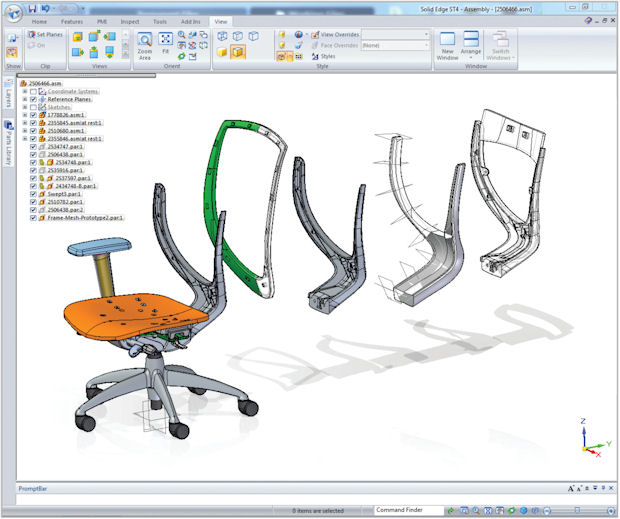
New parts can be created from existing surface scans.
Latest News
September 1, 2014
Take a step back in time, about 25 years. Product design and manufacturing was drastically different, and didn’t rely on CAD or computer design technologies in general. To create a new product or line, you’d start with drawings, then move to sculpted models created by artists. This turned into a months-long process with several expensive prototypes.
Today, furniture company Kimball International is still using designs that it created manually in the ’80s and ’90s to manufacture its products. While the inventory is slightly different, base elements of older chairs and tables are still found in new designs—including seat cushions, ergonomic factors and seat backs. At Siemens’ Solid Edge University 2014, Research & Design Engineering Manager Ricardo Espinosa spoke about how his department generated CAD data from a design that was created manually years ago. How was his department able to make data? The easiest solution, according to Espinosa, is 3D scanning.
It is important, he says, to have computer-based data so that the global company can use information from its suppliers and collaborate with different offices. Plus, it’s easier to scan a product than to take multiple manual measurements and enter them into the software program by hand.
“The traditional office space continues to evolve,” Espinosa says. “A considerable number of office environments have migrated to an open plan concept for better interaction, collaboration and networking. New communication technology translates into people using office space in different ways. We’re designing furniture to accommodate technology that has increased the integration of power and communications, which places new demands on engineering.”
Capturing Data
To ensure accuracy in scanning and creating a proper model, Espinosa recommends having the following resources: a high-tech scanner, the right scanning resolution and good software to create CAD files, like STEP or Parasolid. He also says that if the part is symmetrical, it’s more beneficial to scan half and mirror it with software to ensure complete symmetry. Before you begin, he notes, be sure to decide exactly what you need to scan, and avoid capturing extraneous parts.
After the part has been scanned properly, the design work begins for Kimball’s design engineers in Solid Edge. There are a few techniques to create new parts, Espinosa says. The designer can make no changes; small changes such as adding or removing features; complex changes, which include modifying surfaces and enlargements; or create a new part from existing surfaces.
To create an editable model for more complex changes, Espinosa starts by using the basic model with anything he wishes to change. He then eliminates overlapping surfaces using the Geometry Inspector and Optimize features, and deletes non-important features. The surface joints are then healed, and the model is consolidated. He uses Multi-body to work on different parts of the model, and simplifies curves to finish making the design editable. At this stage, the data is ready to use how the engineer chooses. This can range from small changes or copying a part completely.
In his Solid Edge University presentation, Espinosa demonstrated how to incorporate the seat back and cushion design of a current chair into a new design. By being able to use scanned legacy data that was made editable, he pointed out that this creation process was reduced down to hours and days, as opposed to months. To create a new line almost 20 years ago, Espinosa says it would take six or seven months, plus five or six expensive prototypes. But part of using legacy CAD data isn’t all about the modeling process—it’s important to have the right software and technology, too.
Syncing with Software
In addition to 3D scanning, Espinosa also uses Synchronous Technology to help create new designs. This technology was introduced at Kimball in 2008, which was previously using history-based Solid Edge. With the introduction of such a system, he says the design time of each part has improved.
“Before Synchronous Technology, we had to start from scratch. Now with Synchronous Technology, we can reuse the legacy data that came in during the ’90s and ’80s. It’s really easy to use the existing information and create new components,” he says. The software allows his team to anticipate time savings in producing documentation and making even the smallest changes to designs.
At Kimball International, it’s clear that being innovative has allowed for its engineers and research team to create a balance between old and new. By using 3D scanning to generate data paired with Synchronous Technology, Espinosa and his team have found a way to incorporate the positive aspects of Kimball’s furniture through the years—while making even better designs.
Watch Espinosa’s full presentation at Solid Edge University 2014 here:
More Info
Subscribe to our FREE magazine, FREE email newsletters or both!
Latest News
About the Author
Jess Lulka is a former associate editor for Digital Engineering. Contact her via [email protected].
Follow DE







