Old and Busted vs. New Hotness
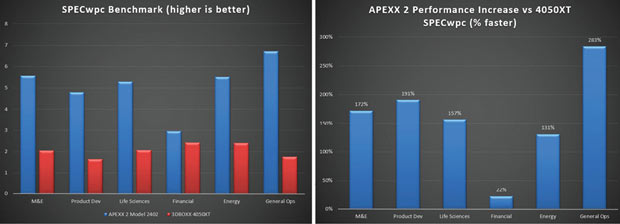
Latest News
March 1, 2016
 By Chris Morley, senior product marketing manager
By Chris Morley, senior product marketing manager
We’re proud that the average life of a BOXX system is about seven years — and most are only set aside for faster models. A few years ago we did a contest to try to find the oldest BOXX workstation still in service. How old was the winner’s system, still in use, by the original owner? Twelve years. Believe it or not, the runner up lost by only seven days.
Of course, it doesn’t take 12 years for a BOXX to pay for itself. In about three years, on average, you’ve saved enough time, and gotten more done to more than offset the initial cost of a BOXX workstation. For some customers that ROI is a year, or for some of our rendering customers, it can be a matter of weeks.
See What You’ve Been Missing
Hardware changes quickly, and at some point it’s worth considering an upgrade, even if your system is running fine. There comes a time when the newest hardware is worth the investment.
To illustrate this, we took one of our three-year-old systems — an Ivy Bridge-based 3DBOXX 4050XT featuring a Core i7 3770K overclocked to 4.5GHz — and compared it to an all-new APEXX 2 Model 2402 featuring the Skylake-based Core i7 6700K overclocked to 4.4GHz.
To further simulate a real-world comparison, we used a typical configuration from each generation. The 4050XT was outfitted with a Quadro 4000, mechanical hard drive, and DDR3-1600 memory, while the APEXX 2 Model 2402 was configured with a Quadro K4200 (since the testing was completed, the Quadro M4000 was released, which delivers more performance for the same price,) a speedy M.2 PCI-E SSD, and DDR4-2133 memory. Our goal was to design a real-world scenario where a customer with a typical BOXX configuration from three years ago could expect to get more done, faster, with an upgrade to a similar class of system using modern hardware today. We ran the same benchmarks on each system in order to be an apples-to-apples comparison — using different versions would make comparing the performance difference impossible.
Kick The Tires, and Light The Fires
Roaring out of the gate, the APEXX 2 Model 2402 obliterates the 4050XT in SPECwpc, with increases of up to 283% faster. Keep in mind, we’re looking at the whole system. The APEXX 2 has advanced DDR4 memory, PCI-Express NVMe drives, modern GPUs, and a CPU that has such an advanced architecture (while being clocked 100MHz lower) that it outperforms a three-year old overclocked CPU in even CPU-centric benchmarks.
Next up, we’ll take the SOLIDWORKS 2015 benchmark and put the two contenders through their paces. The APEXX 2 excels in every category, from graphics, to processor speed and I/O (HDD, memory). When your RealView performance is 28% faster and rendering is 24% faster, it’s easy to see how the APEXX 2 Model 2402 is worth the upgrade. Plus, the I/O is 33% faster. This is critical for opening assemblies and doing rebuilds. This is a single-threaded activity that also relies heavily on storage speed. So it’s not just all about the GPU and CPU!
Finally, we have the RFO Benchmark for Revit Users. With rendering performance up 20% over the 4050XT, and Viewport performance up 33%, you can imagine the productivity that can be had when your upgrade cycle is every three years.
We love knowing there are customers still using their BOXX systems for over a decade. That’s an investment that’s paid for itself several times over. But at some point, you have to look at how your hardware may holding you back. If it is, it may be time to say a loving goodbye and take a look at what the latest hardware can do for your workflow. (I’d like to apologize to the 3DBOXX 4050XT for calling it old and busted.)
To read more, go to BOXX Technologies.
Subscribe to our FREE magazine, FREE email newsletters or both!
Latest News







