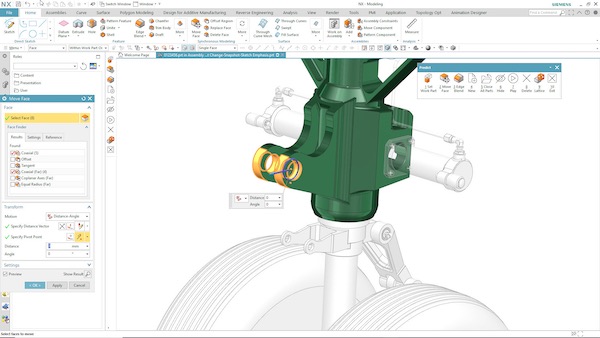
The NX Adaptive UI delivers speed, efficiency, and intelligence through learning. Image Courtesy of Siemens PLM Software.
Latest News
February 20, 2019
CAD and simulation tools may be indispensable to the design process and significantly improved over the years, but few engineers would go to the mat touting their accessibility and ease of use. In fact, most engineers rely on a narrow slice of the functionality offered by a single computer-aided design (CAD) or computer-aided engineering (CAE) suite and oftentimes, they customize the interface to support their specific workflow or type of product design.
Siemens PLM Software is looking to shake up that dynamic with its latest version of NX, which employs artificial intelligence (AI) and machine learning to dynamically create user interfaces tuned to specific CAD or CAE user behavior. The new NX Adaptive UI monitors how users work over time, using AI and machine learning to predict next steps and tune the interface accordingly.
CAD and CAE suites offer an expansive breadth of tools, but engineering users tend to zero in on the common commands and workflows they know and love and that meet their needs, explains Paul Brown, senior product marketing director for product engineering solutions at Siemens PLM Software. “The problem is all CAD vendors offer a vanilla toolbox, leaving many companies to customize the UI by dragging icons onto the toolbars,” Brown explains. “It’s a model that works, but the UI customization is dependent on the user and the company deploying it.”
User Interface Adapts to User
NX’s Adaptive UI takes the burden off the user and uses AI to track and learn from user interaction to predict the next set of commands and personalize the UI. Say, for example, a CAD user typically creates some curves and does some sketching activity—the NX Adaptive UI can determine that after they’ve done this series of commands, they typically move on to an extrude function and will dynamically adjust the toolbar accordingly. The UI will also be modified to reflect the kind of design an individual user is doing—for instance, the set of common commands for someone doing a casting design is very different than if they are working with sheet metal, Brown explains.
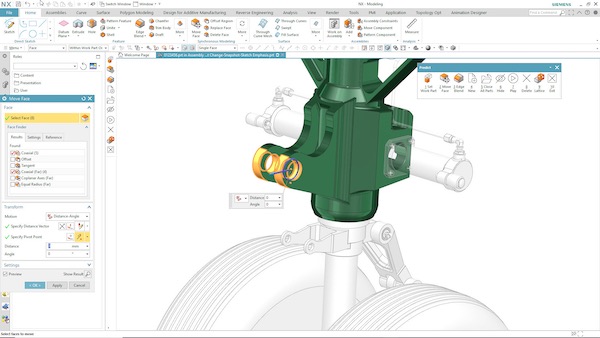
“We can predict from previous behavior what the next set of behavior will be,” he says. “We’re not relying on the customer to do the customization—we are learning and dynamically adjusting the UI on the fly.”
By continuously presenting common workflows based on ongoing activity, Siemens PLM Software is aiming to deliver higher productivity and significant time savings for users of the design platform, Brown says. In addition, making the CAD/CAE user experience more accessible will also go a long way in helping engineering organizations migrate to the NX and Siemens platform, especially if they are used to working in competitive CAD environments. “The adaptability of the UI is a good tool to help us grow and do more to help users move forward,” Brown says.
More Siemens Digital Industries Software Coverage
Subscribe to our FREE magazine, FREE email newsletters or both!
Latest News
About the Author
Beth Stackpole is a contributing editor to Digital Engineering. Send e-mail about this article to [email protected].
Follow DE





