New Horizons in Data Storage
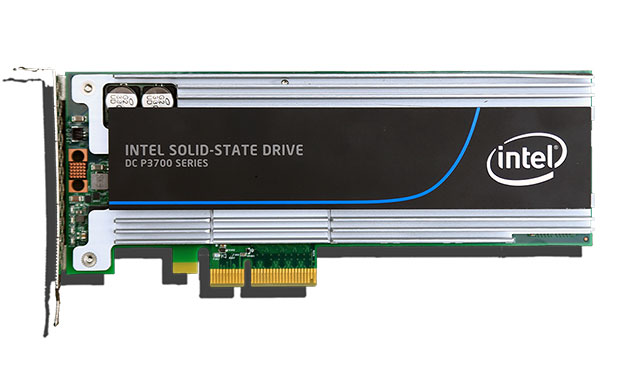
The Intel DC P3700 is a 16TB SSD using NVMe technology designed for Xeon-based servers or workstations. Image courtesy of Intel.
Latest News
August 3, 2015
 The new Samsung SM951 leads a new generation of ultra low-power, high performance solid-state drives (SSDs). Image courtesy of Samsung.
The new Samsung SM951 leads a new generation of ultra low-power, high performance solid-state drives (SSDs). Image courtesy of Samsung.The various technologies that define modern computing do not mature at equal rates. For example, the first smartphones caught many people by surprise; today’s intense competition keeps smartphone vendors pushing the boundaries to exceed expectations. By comparison, watching PC operating systems mature feels like watching paint dry.
Data storage technology falls somewhere in between: For those who pay close attention, improvements in data storage hardware and standards are incremental and obvious. But if the only time one thinks about data storage is when you equip a new office or update a workstation, it can be like visiting a 12-year-old whom you last saw at age seven: The change is astonishing.
When talking about storage technology, it is important to distinguish between single-user data storage installed in a PC or notebook, and group or enterprise data storage installed in servers. Group storage technology continues to improve at a steady pace, but there has been a recent inflection point for single-user storage technology—or two inflection points if it has been a while since you last looked.
Single-user Data Storage
The older change in single-user data storage is the rise of the solid-state drive (SSD) as an affordable option to the mechanical hard disk drives (HDD) we’ve been using for the last 30 years. SSDs are a permanently installed version of USB thumb drives, which have largely replaced our need for CDs and floppy disks for spontaneous and personal data sharing. Because SSDs have no moving parts, they retrieve and store data much faster than HDDs. For years the cost per megabyte difference between HDDs and SSDs was substantial, but the gap has closed considerably. The current rule of thumb for pricing HDDs is $0.06 per GB; $0.10 per GB for SSDs. Many computers for professional use now combine both technologies to achieve a cost-effective balance between size and speed; high-performance consumer and professional computers are quickly moving to SSDs only.
The newer inflection point in single-user data storage is a shift in how the storage is connected to the computer. For years the SATA design standard stood as the common standard for storage interface, supported by RAID for data integrity in workstations and servers. In recent years, the SATA design has been showing its age, becoming perceived as a bottleneck to improved performance. Instead of inventing a new standard, the computer industry has decided to switch to another interface already found inside computers, the PCIe standards used for graphics cards and custom devices.
SSDs using PCIe instead of SATA first came to market in 2014. Samsung rocked the market in January by introducing an SSD with read/write speeds roughly four times faster than the fastest SATA-based SSDs currently on the market. At first the SM951 was only sold to computer vendors, but in May it became available for retail purchase. The SM951 requires a new physical connection standard, M2, which means you can’t run out and buy the new Samsung SSDs for all of the old workstations in your office. (Though, keep reading, there is a fix.)
 The Intel DC P3700 is a 16TB SSD using NVMe technology designed for Xeon-based servers or workstations. Image courtesy of Intel.
The Intel DC P3700 is a 16TB SSD using NVMe technology designed for Xeon-based servers or workstations. Image courtesy of Intel.The move to running SSDs on PCIe not only increases speed, but it also requires less space to install and less energy to operate than using SATA with SSDs or HDDs. Those benefits make it ideal for high-performance mobile workstations, where the space and power savings can be put to good use. There remains a trade-off when comparing such a cutting edge storage unit like the SM951 to mature HDD tech: the Samsung SM951 is available in 128GB, 256GB and 512GB options. Many workstation storage units today are 1TB or larger, and remain significantly less expensive than SSDs.
Not long after Samsung introduced the SM951, HP introduced a desktop SSD using the new technology. The HP Z Turbo Drive G2 puts the SM951 on a PCIe card that can be added to any desktop workstation. The G2 uses four channels of I/O to move data around, and completely bypasses the SATA connection. The speed increase remains at approximately 4x when compared to using HDDs, a speed bump that looks even better when dealing with large datasets.
Part of what gives the SM951 and products built from it such increased zip is a new hard drive controller interface—NVMe (non-volatile memory express)—designed specifically for SSDs.
Group Data Storage Trends
The growth path in single-user storage is pretty straightforward, moving from HDD to SSD technology for faster I/O and lower power consumption. But, the technology landscape for group data storage is not so simple. There are three major options today: Direct-Attach Storage (DAS), Network-Attached Storage (NAS), and Storage Area Networks (SAN). There is no single answer to the question: “Which is best for my workgroup?”
Below is a summary of each major storage system.
• Direct-Attached Storage (DAS): A low-cost, low-maintenance approach to data storage, in which hard drives are connected directly to a host computer. Best for small businesses and sole proprietors with a small budget and limited or no IT support. Not a good idea for sharing data among more than a small workgroup.
• Network-Attached Storage (NAS): Dedicated data storage and sharing through a network. NAS can provide features like RAID and swappable drives. A good approach for small businesses that have access to some IT support.
• Storage Area Network (SAN): A dedicated storage system offering high performance for a large number of devices or a high volume of data transfer. Compared with DAS or NAS, SANs are sophisticated and complicated; their installation and maintenance is best left to dedicated IT personnel, not a staff engineer who helps out with “computer stuff.”
There are several important criteria to consider when evaluating group data storage systems:
• Budget. How much can you spend?
• IT Staff. Do you have dedicated IT staff to manage the storage system?
• Backup and Recovery. Manual or automated? Where is the backup stored? What happens if you lose files?
• Performance. How many users will be accessing the system? Are users all on-site or is remote access necessary?
• Scalability. Can the system easily expand to support more users? How much storage will you need in five years? Ten years?
• Capacity. How much data do you generate each month? What is the rate of data growth?
Beyond these considerations, there is the basic issue of which hard drive connection technology to use. The vast majority of PCs (business or consumer) use the SATA I/O standard to connect both HDDs and SSDs. There is also the more expensive and more reliable serial attached small computer system interface (SAS) protocol, popular in enterprise-class computing environments. If your organization is large enough to have dedicated IT staff and you want state-of-the art data throughput for long distances (as in a campus environment), SAS becomes a serious contender.
The SAS 2.0 specification was recently published, offering the possibility of 12Gbit per second multipath throughput in the coming years as manufacturers adapt. The new spec also supports adding SATA drives, although SATA speed will not increase just because they are on a SAS connection. SATA is still more popular overall as a data storage throughput standard, but the new SAS specification could mean additional market share in coming years, along with the possibility of SAS systems more suitable to small- to mid-sized business (SMB) environments.
Hitachi and Seagate are the most popular vendors of HDD SAS drives, in sizes up to 4TB, while SanDisk, Intel, HGST and Micron are the most popular vendors of SSD SAS drives. SAS technology still commands a premium price, but will fall as SAS 2.0 becomes more common.
 The new HP Z Turbo Drive G2 can increase data I/O transfer speeds by up to four times, when compared to previous SSDs. Image courtesy of HP.
The new HP Z Turbo Drive G2 can increase data I/O transfer speeds by up to four times, when compared to previous SSDs. Image courtesy of HP.Bigger-Faster-Cheaper Still Reigns
Demand will never stop growing for faster data access, higher read/write speeds, greater reliability, and lower prices. As long as Moore’s Law means anything, storage options will continue to improve in all aspects. As with all facets of the fast-moving computer hardware industry, the time to buy is not about when a new standard or model comes out, but when your business can gain significant benefit from an upgrade or expansion.
There is still a price difference between HDDs and SSDs that will throw off some buyers, but prices continue to fall, especially as SSDs become more common in enterprise environments.
More Info
Subscribe to our FREE magazine, FREE email newsletters or both!
Latest News
About the Author
Randall S. Newton is principal analyst at Consilia Vektor, covering engineering technology. He has been part of the computer graphics industry in a variety of roles since 1985.
Follow DE





