New ALPHACAM Release Built to Help Manufacturers Create Smart Factories
Enhancements to automation, clamps, nesting and solid machining in latest release.
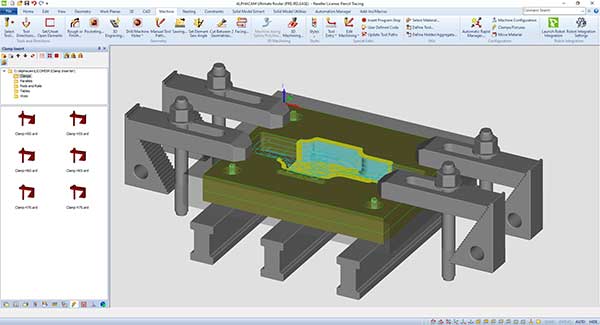
Image courtesy of Hexagon.
Latest News
May 15, 2020
An array of new and enhanced functionality and integration with other software packages ensures that the latest release of ALPHACAM from Hexagon stays focused onhelping manufacturers create smart factories in line with Industry 4.0.
Updates to the Automation Manager in ALPHACAM 2021 assist users in preparing jobs for processing, as well as with management.
Product Manager Chip Martin says the order of layers and machining styles can now be modified. “The order defined in the layer mapping setup will be used for applying the toolpaths, and users can now control the order of the toolpaths while defining how the part will be machined. However, the Machining Order option can still be used for ordering operations by tool.”
The Automation Manager now shows the list of parts that could not be nested, so the operator can either cancel them or process them in a future job. An option to create a new job containing only the parts that could be nested is also available for further automation.
Enhancement to the user interface provides full control over which part properties the operator wants to see.
“In previous versions, users could only see the part names and needed to click each part individually for more information,” Martin says. “Now they can see key details such as height, quantity, if the part is nested, and any of the part’s properties.”
The new Folder Watcher allows jobs to be processed autonomously via the Automaton Manager. Martin says this tool is ideal to use in both a well-established manufacturing process and when orders are created through ERP software, or any other system outside of ALPHACAM.
“It watches a folder and, as soon as an order is created, it automatically processes it using Automation Manager without the user having to do anything,” he says.
Moving on to CAD—Geometry Node editing has been improved to allow multiple elements to be converted to a single line or arc. Prompts will also appear regarding node selection when two or more nodes overlap. It’s also now possible to break and join one or multiple paths without having to leave this command, making it a more complete tool for modifying and fixing 2D geometries.
ALPHACAM’s heavy investment in machining solids directly, without the need to create geometries, has led to a major improvement regarding automation.
“Previously, it’s not been possible to automate this, as the solid faces to be machined always had to be picked manually. But in the same way that geometries in layers can be machined using Machining Styles, solid model faces can now be added to layers. Machining styles are created from a variety of operations, and users can easily machine solid faces in that layer without having to manually select the faces,” Martin says.
Sources: Press materials received from the company and additional information gleaned from the company’s website.
More Hexagon Manufacturing Intelligence Coverage
Subscribe to our FREE magazine, FREE email newsletters or both!
Latest News
About the Author
DE’s editors contribute news and new product announcements to Digital Engineering.
Press releases may be sent to them via [email protected].





