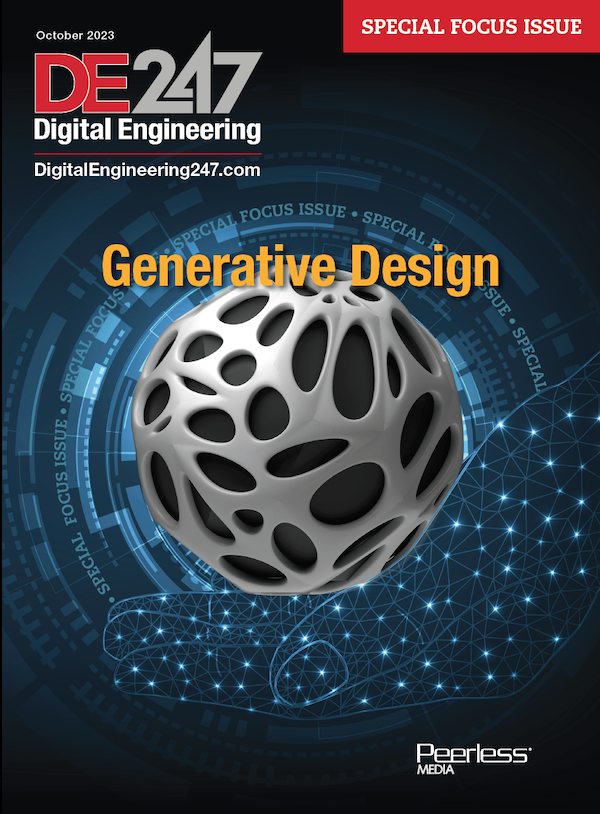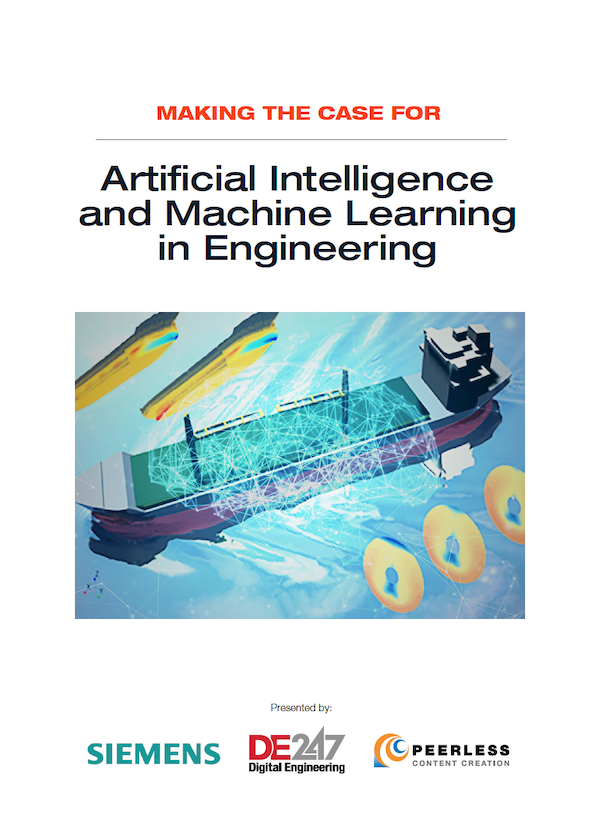Netfabb Review: Prepared for Additive Manufacturing
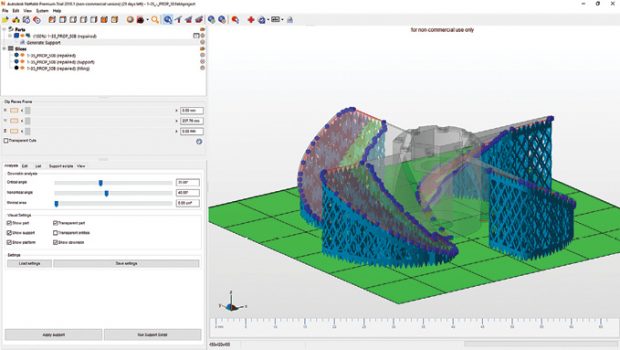
Tools within Netfabb 2018 let you analyze and repair models and add supports to hold parts in place and mitigate thermal effects during printing.
Latest News
April 1, 2018
In November 2015, Autodesk acquired the German company netfabb GmbH, developer of netfabb software solutions for additive design and manufacturing. Netfabb was already considered by many to be one of the most important 3D print prep tools in the industry. Less than a year later, the software giant released its first Autodesk-branded versions of Netfabb. Now, the company has followed up with Netfabb 2018.
Netfabb is a comprehensive toolkit for additive manufacturing professionals. It integrates design enhancement, manufacturing preparation and build simulation tools in a single software environment that shares a common installer, common file formats and process definitions. Since acquiring the software, Autodesk has added powerful new capabilities—including enhanced simulation, optimization and advanced toolpath capabilities—that provide engineers and designers with a broad collection of additive design and manufacturing tools.
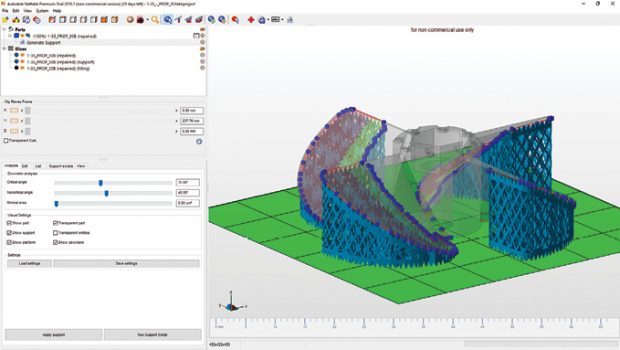 Tools within Netfabb 2018 let you analyze and repair models and add supports to hold parts in place and mitigate thermal effects during printing.
Tools within Netfabb 2018 let you analyze and repair models and add supports to hold parts in place and mitigate thermal effects during printing.Netfabb prepares three-dimensional files for printing and converts them into 2.5-dimensional slice files, consisting of a list of two-dimensional slice layers. The software includes tools for viewing, editing, repairing and analyzing three-dimensional or slice-based files in various formats. To perform the print preparation operations, Netfabb uses a STL (stereolithography) file format to create a mesh of the part.
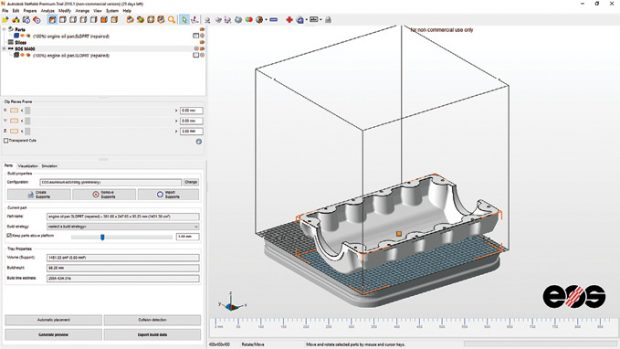 Netfabb 2018 provides a well-organized interface, with tools arranged around a display area in which you can view your model on a build platform matching the machine on which you will output your 3D part.
Netfabb 2018 provides a well-organized interface, with tools arranged around a display area in which you can view your model on a build platform matching the machine on which you will output your 3D part.STL files contain lists of three-dimensional corner point coordinates and flat triangles (faces). Adjacent triangles typically use common corner points and share edges, resulting in a continuous triangle mesh. But since STL files do not contain any topological information about the mesh, errors can occur when CAD files with different formats are converted to STL. Netfabb can be used to detect and repair these errors to create a faultless mesh without holes, deformations or intersections. These meshes can then be converted into slice files ready for additive manufacturing.
Updated UI and Toolsets
The Netfabb interface consists of a menu and toolbar across the top of the screen with panels containing the project tree, cut plane and content frames on the left and a large display area on the right. The display area allows you to view your model on the build platform while the project tree lists all parts, slices and structures contained in the model. The layout of the interface can be adjusted by resizing, repositioning and even detaching frames and moving them around. The UI has changed since the acquisition, but should remain familiar to anyone who has used Netfabb in the past.
Tools within the interface enable you to reorient the display area and reorient parts that have been placed in the display area. You can also easily adjust the size of the build platform to match that of the hardware on which you will print the part. Netfabb 2018 includes an extensive library of machines; you can also specify your own custom build platforms.
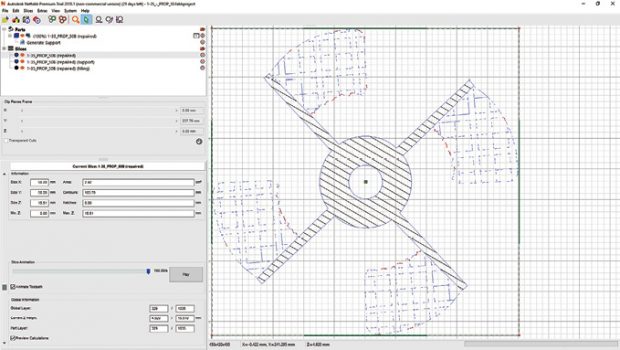 After slicing parts, you can view an animated simulation of the toolpath as each layer is created.
After slicing parts, you can view an animated simulation of the toolpath as each layer is created.Many of the main functional capabilities of Netfabb are presented in modules. For example, there are modules for creating supports, repairing models, mesh manipulation, part analysis, labeling, part orientation and so on. Each module loads its own components into the Netfabb interface, changes the tools available in the menu and toolbar and modifies the graphical representation of the part in the display area. A new branch is also created in the project tree for each loaded instance of a module.
Although you could model parts entirely in Netfabb—and the software comes with a collection of basic parts—most projects begin by importing parts that have already been modeled using a 3D CAD program. Netfabb can import files created in nearly any CAD program, including CATIA, Creo, Inventor, NX, ProE, Rhino, Solid Edge and SolidWorks, as well as neutral formats such as IGES, JT, STEP and VRML, files created using SketchUp and files saved in native ACIS and Parasolid formats. The software converts the imported CAD data into an STL file.
You can control how finely the resulting mesh is triangulated and thus control the resolution of the printed part. Netfabb can speed up workflow by importing files in batches. The software also clearly indicates when it detects errors in the model that would prevent it from being printed correctly.
Preparing Parts for Manufacture
Once the geometry has been read into Netfabb, you can quickly fix errors in a triangular mesh that would otherwise make the part unsuitable for further printing preparation steps. The program can automatically repair parts to stitch triangles, close holes, fix flipped triangles, eliminate self-intersections and so on. Netfabb comes preloaded with recipes of common repair sequences. For special cases, you can create your own recipes using a simple dialog. You can also use manual repair tools to enhance the manufacturability of models, manually cut out errors, edit meshes and compare repaired parts with the original model to determine deviations and verify build geometry. The program also includes measuring tools you can use to examine specific details of a model.
After repairing parts, you can simply save them in the STL format for 3D printing, or use tools in Netfabb to analyze parts to make more informed estimates of the effort necessary to prepare parts. For example, parts can be compared, with differences displayed as heat maps. This is an effective way to compare an initial design with simulation data to see where and how much distortion will happen due to thermal effects during printing. Analysis tools include the ability to generate and export reports that can be used to collect information about the current state of the build platform, the parts and their quality and other properties that can be used for estimates and quotations.
You can also analyze up- and down-skins to determine areas of the model that need to be supported, determine the center of gravity of parts and so on. You can then use other tools to generate supports to hold parts in place and mitigate thermal effects during printing. Netfabb provides three main types of supports—bar, polyline and volume supports—and the program handles supports parametrically. Supports can be created with few or no manual steps and can be recreated whenever the arrangement of the parts changes.
Although you can place parts manually, Netfabb can also automatically arrange individual parts within the build platform so that multiple parts can be built at one time. You can then analyze the project to ensure that individual parts can be unloaded by only moving parts vertically, one part at a time.
You can also use tools in Netfabb to offset, hollow or smooth parts, adjust wall thicknesses, add machining stock and reduce sharp edges to adhere to the capabilities of the machine on which the parts will be produced. Boolean operations allow you to merge several parts into one, separate parts, extract new features, drill holes or add fixtures. You can also add text, emboss logos and transform pictures and textures into reliefs. An automatic mass labeling tool enables you to apply unique identification codes to any number of identical parts.
You can then use the slicing module to dissect the three-dimensional parts on the build platform into 2.5-dimensional information, a collection of two-dimensional layers with a defined thickness (slice stacks). Netfabb also processes the slice information to generate toolpaths, or exposure patterns, for the actual printers. You can then view an animated simulation of the toolpath as each layer is created. The slicing module handles the slice stacks loaded or created by slicing a mesh part, and the slices can be exported in various slice formats. Depending on the complexity of the model, performing some modifications at the slice level, rather than at the mesh level, can be significantly faster due to the simpler nature of the dataset.
Updates and Multiple Flavors
The first Autodesk release of Netfabb included customized workspaces for machines from Sinterit, Prodways, Rapidshape, Carbon, ZYYX and others, as well as collaborative multihead 3D printing capabilities that distribute toolpaths between multiple print heads working in unison in a single printer.
Netfabb 2018 adds the ability to create custom scripts to automate tasks that are repetitive or common across projects, the ability to preview supports and optimize orientation, automatic support update after any changes are made and the ability to output stress results from process simulations to identify potential cracking issues and support structure failures. The software can also compensate geometries based on simulation results to achieve the desired shape when printed.
The latest release also includes several technology previews, and new functionality still in a conceptual stage. These include parametric model support (which imports parametric CAD models and retains associations to the original geometry) and generative design (that enables the software to synthesize forms in a wide range of viable alternatives.
When Autodesk acquired Netfabb, existing customers were able to update to the latest version for free. Since the acquisition, new customers can purchase subscriptions to the Standard, Premium and Ultimate editions through quarterly, annual and multiyear plans.
Netfabb Standard includes the ability to import files, prepare and modify parts, and automate file analysis and repair. But the Standard version lacks more advanced features such as automatic packing and simulation tools.
The Premium edition adds configurable build supports, solid modeling tools and simulation. It also includes several utilities, including PowerShape, a separate program that provides quick and easy methods to prepare CAD models for production, including checking the quality of the CAD model and repairing problems; positioning the part in the optimum orientation for layer-by-layer manufacture; the addition of fixtures, supports and other geometry required to ensure reliable manufacture and easier post processing; exporting the data in a suitable file format for manufacture; and integration with subtractive manufacturing applications.
The Ultimate version incorporates all of these features and adds an optimization utility that enhances 3D parts using lattice optimization and topology optimization, and a lattice topology utility that enables you to define your own unit topologies.
You can download Netfabb free from the Autodesk website, which gives you access to all the Netfabb Premium features. After 30 days, the software converts into a free, non-commercial use version of Netfabb. You can also choose to opt out of the trial and use the limited capabilities contained in the free version. Since its acquisition, the new capabilities and features added by Autodesk ensure that Netfabb remains one of the most important 3D prep tools available today.
More Info
Autodesk Netfabb is only available by subscription.
Prices:
Netfabb Standard
- Monthly $30
- 1 Year $220
- 2 Years $440
- 3 Years $660
Netfabb Premium
- Monthly $500
- 1 Year $4,000
- 2 Years $8,000
- 3 Years $12,000
Netfabb Ultimate with support*
- Monthly $4,690
- 1 Year $12,500
- 2 Years $25,000
- 3 Years $37,500
* Approximated based on reseller data
System Requirements
- Operating System: Windows 10, 8.1 or 7; 64-bit
- CPU: 2GHz or faster
- Memory: 8GB
- Disk Space: up to 3GB
- Display Resolution: 1280x1024 minimum
- Display Card: discrete GPU with 2GB of dedicated memory (OpenGL 3.3 recommended)
Subscribe to our FREE magazine, FREE email newsletters or both!
Latest News
About the Author
David Cohn is a consultant and technical writer based in Bellingham, WA, and has been benchmarking PCs since 1984. He is a Contributing Editor to Digital Engineering, the former senior content manager at 4D Technologies, and the author of more than a dozen books. Email at [email protected] or visit his website at www.dscohn.com.
Follow DE