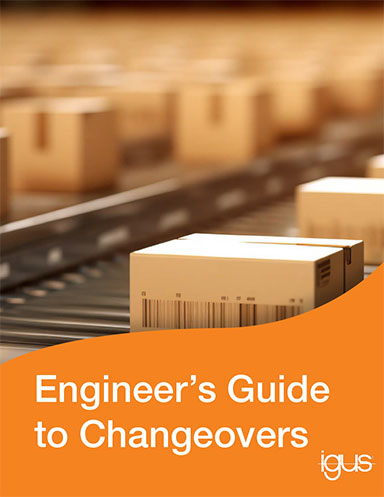Matrox Releases new Software to Drive up to 16 Displays from one PC
Multiple Matrox Extio F2208, F2408 and F2408E expander units can be combined.
April 4, 2011
By DE Editors
Matrox Graphics Inc. announced a new software release for the Matrox Extio F2208 dual-monitor and Matrox Extio F2408 quad-monitor KVM extenders. The package enables a variety of new multi-display configuration options that include support for two PCIe interface cards, main units and Extio F2408E Expander boxes to drive up to 16 displays—plus keyboard, mouse, audio and up to eight additional USB 2.0 ports—at a distance of up to 1 km from a single PC.
 |
The second generation Extio KVM extenders offer expanded Microsoft Windows operating system support, while the new configuration and diagnostic utilities allow users in process control, operations control centers, emergency dispatch, and other mission critical environments, to monitor, manage, and/or upgrade their Extio appliances at the BIOS or operating system level.
“Our customers have been challenging us with new specification requests for our evolving line of KVM Extenders,” says George Rigas, Business Development Manager, Matrox Graphics Inc. “Mission critical systems such as those deployed by ABB Process Automation, Honeywell Process Solutions, and Yokogawa Corporation demand not only high reliability, but require future-proof investments against constantly changing customer needs, and the latest feature-rich Extio KVM extenders address these concerns.”
New and/or updated Matrox Extio F2208/F2408 features include:
- Enhanced Windows operating environment support for Microsoft Windows 7 (32/64 bit), Windows Server 2008 R2, Windows Vista (32/64 bit), Windows Server 2008 (32/64 bit) with SP2, Windows XP (32/64 bit), Windows Server 2003 (32/64 bit)
- Enable two PCIe interface cards, Extio F2208 and Extio F2408 KVM extenders, plus Extio F2408E Expander units to drive up to 16 DisplayPort and/or DVI displays, keyboard, mouse, audio and have eight additional USB 2.0 ports at up to 1 km from the PC
- Clone multiple displays in two separate remote locations across two fiber-optic cables, while also stretching desktops
- Extio Setup Utility (BIOS Level Configuration & Diagnostics) to verify and/or configure the fiber-optic transceiver, link status, USB ports, hardware mapping and device password protection
- A Matrox Appliance Integrity Scanner to log device hardware/firmware configurations
- A Matrox Appliance Configuration Utility to field upgrade firmware to take advantage of the latest features
- Wake from sleep/standby by pressing any keyboard key with select systems
New software is available on the Matrox driver download web pages.
Sources: Press materials received from the company and additional information gleaned from the company’s website.
Subscribe to our FREE magazine, FREE email newsletters or both!
About the Author
DE’s editors contribute news and new product announcements to Digital Engineering.
Press releases may be sent to them via [email protected].