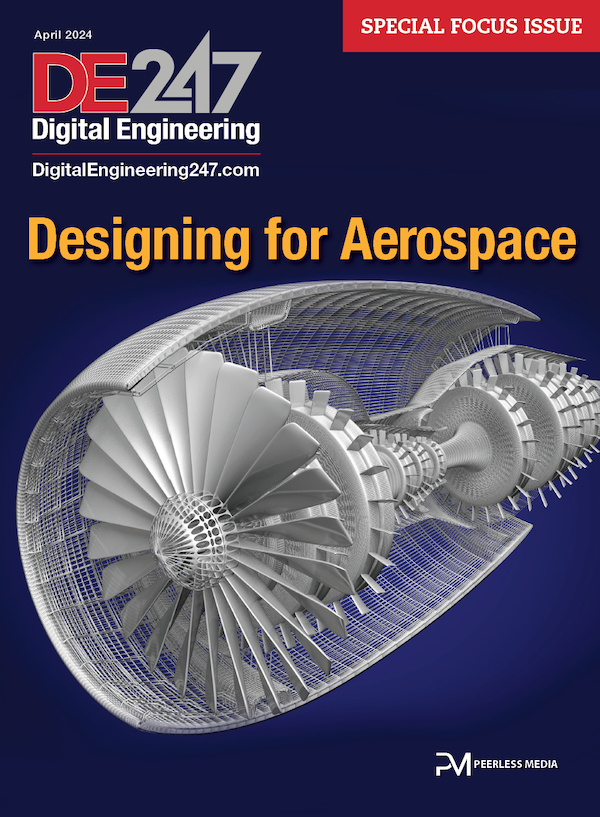MATLAB R2016a for Creating Equation-Embedded Narratives and Executable Apps
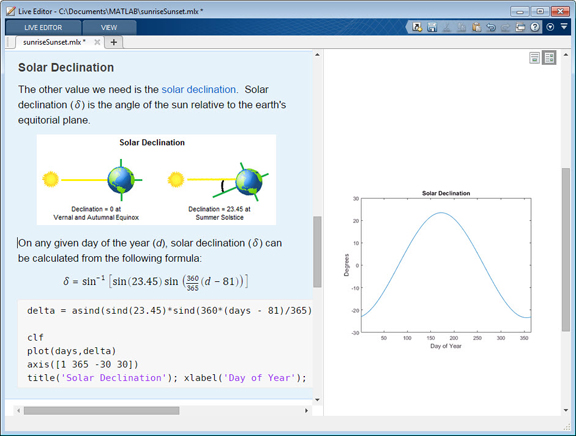
The Live Editor includes results together with the code that produced them to accelerate exploratory programming and analysis. Add equations, images, hyperlinks, and formatted text to enhance your narrative.
Latest News
March 21, 2016
 Intended as an environment for publishing interactive narratives, the Live Editor features tools to incorporate equations, images, hyperlinks, and formatted text. (Image courtesy of MathWorks)
Intended as an environment for publishing interactive narratives, the Live Editor features tools to incorporate equations, images, hyperlinks, and formatted text. (Image courtesy of MathWorks) A pulse generator app designed using the enhanced design environment and UI component set available in MATLAB App Designer. (Image courtesy of MathWorks)
A pulse generator app designed using the enhanced design environment and UI component set available in MATLAB App Designer. (Image courtesy of MathWorks)MathWorks MATLAB, a widely used engineering calculation software, returns with some new features in R2016a. The new version marks the premier of MATLAB Live Editor, a publishing environment with a rich set of tools to incorporate stylized text, hyperlinks, and images.
“The advantage is, you can use them to explain your approach to a particular problem and add links and reference materials. In the end, what you’ve got is not just a document of your work but an executable file,” said Kevin Cohan, MATLAB product marketing manager.
With ways to insert images, add stylized headers, and embed hyperlinks, MATLAB Live Editor is more than an environment for conducting calculation and analysis; it can also be used to author what Cohan calls “interactive narratives.”
With this approach, someone might share, for example, a new image-processing algorithm and the background materials for it; or a method to calculate sunrise and sunset times along with reference materials.
The published document contains live equations that can used for real-time calculation by recipients; therefore, such a document can also be used for instructional purpose.
Cohan said, “You can imagine how a professor might develop a lecture with this approach to walk students through some theories, background materials, and equations. Then the class can run the MATLAB code to validate the concept, try variations in the input parameters to see what happens. The professor might also ask the students to submit their own MATLAB code as part of their assignment.”
According to Cohan, the birth of Live Editor was prompted by user requests pointing to their desire to share their works in MATLAB as interactive documents.
R2016a also introduces users to MATLAB App Designer, a drag-and-drop environment to create and publish apps. The App Designer comes with a component library, featuring typical app elements such as input fields, buttons, check boxes, and slider bars. The aim, Cohan explained, is to let users create apps with little or no programming.
Users may use the App Designer to create, for example, a mortgage payment calculator driven by MATLAB. Others with limited or no knowledge of MATLAB can use this app. The approach is similar to the “appification” of simulation, which aims to make computer-aided simulation much more accessible to nonexperts.
App-building began as a way for users to capture a commonly performed calculation in a general-purpose software, but it gains momentum when users began deploying them as a tool for those with limited software and domain expertise.
“What we’re seeing is a growing number of customers who want to create their own MATLAB apps that others can execute,” said Cohan.
Other highlights of the new release include:
- a script-pause button, which can be useful in working with long strings of code;
- an improved graphics system, which gives users more control over plot displays;
- faster execution engine (40% speed improvement on 76% of the compute-intense functions).
Subscribe to our FREE magazine, FREE email newsletters or both!
Latest News
About the Author
Kenneth Wong is Digital Engineering’s resident blogger and senior editor. Email him at [email protected] or share your thoughts on this article at digitaleng.news/facebook.
Follow DE