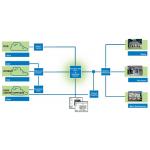Latest News
November 1, 2005
By Barry Simon
Mathcad is a superb tool for doing and documenting mathematical calculations of interest to scientists, engineers, and other technical professionals. While it lacks some of the oodles of functions and high-end functionality of Mathematica and Maple, its substantial math capabilities will be enough for most users. And even after Maple 9 closed the usability gap, Mathcad remains the easiest mathematically sophisticated product to use. One example of this is its spreadsheet-like ability to automatically adjust all calculations and results when the value of a variable is changed.
Mathsoft’s newly released $1,195 Mathcad 13 solidifies the advances made by version 12 and adds several new features, most notably enhancements in unit handling, a crucial tool for many readers of this magazine.
While Mathcad has had built-in unit support from its earliest versions going back about 20 years, until now, its ability to convert units was limited to multiplicative factors. An example of such unit conversion involves changing meters to feet. With this version, however, Mathcad can handle affine and even non-linear changes. The most common type of affine change has to do with temperature where, for example, Celsius and Fahrenheit have different zero points. An example of a non-linear change is the shift from absolute acoustic power to decibels.
|
|
| New in Mathcad 13 is a spiffy dialog box to help users format graphs. Click to enlarge |
It is also now vastly easier to deal with user-defined units, which, typically, used to require fooling with with XML schema but can now be done with dialog boxes. New built-in units include pci, degree F, and degree C. Also new in unit features is the handling of errors when, for example, you attempt to add together incompatible units like length and area values. Rather than simply getting a general “there is an error” message, Mathcad tries to be very specific about where and why the error occurred.
Two major improvements in the last upgrade, Mathcad 12, concerned a shift from a native file format to an XML format and the addition of calculation management and tracking. Both aspects have been updated in the new version. Regarding format, the XML schema used in the file format have been extended.
On the calculation management side, which is important in corporate settings, since some certification organizations require that calculations show substituted values before those values are used in a calculation, Mathcad has added an Explicit keyword that does exactly this.
One advantage of an organization standardizing on a calculational tool is that templates and document fragments can be shared and reused. When this happens, the assumptions behind certain values may get lost and it may not be clear who actually needs to be consulted to find out what those assumptions are. For this reason, Mathcad 12 introduced metadata, information that can be attached to certain data—most notably annotation and provenance. The latter is a history of what file a fragment might have originally come from.
Mathcad 13 adds to the number of objects and types of regions within Mathcad that can take this kind of metadata. In addition, annotations can now be assigned to whole documents as well as regions.
|
|
| Add a trace statement to a Mathcad program and you view intermediate values in a window. |
2D graphs, the bread and butter of any calculational program, have been improved in this version. The dialog interface for creating graphs has been redesigned into a mode that makes more precise setting possible. One can now plot fewer symbols than points used to make the underlying lines.
While not as extensive as those in its powerhouse competitors, Mathcad programs have evolved more complexity over the years. As a result, the new program debugger with Trace and Pause functionality is welcome.
Two changes in the mathematical engine are significant: Parametric fitting algorithms now include additional options and linear algebra has been speeded up by use of the BLAS function libraries. Lastly, Mathcad finally has an Autosave feature to protect against system crashes and the odd power cord being accidentally yanked from a wall socket.
In the previous century, it was typical to add 0.1 to version numbers for bug fixes and jump to 0.5 for upgrades that advanced a product but weren’t extensive enough to go to the next whole unit. The current marketing fashion is to add whole units to any upgrade beyond a bug fix. I’d classify this product as a solid 0.5 upgrade, especially when compared to the last few upgrades introducing major architecture and functionality changes. Anyone who needs the unit functionality or wants the improvements introduced in version 12 should upgrade, but this upgrade is not as compelling for others. And, of course, anyone who needs sophisticated mathematics without the high power of Mathematica or Maple and who values ease of use is well advised to purchase Mathcad 13.
Contributing Editor Barry Simon is chairman of the math department at the California Institute of Technology. You can send him your thoughts about this article via e-mail by clicking here.
Using Mathcad to Expand Fiber Optic Broadband Technology
Minneapolis-based Optical Solutions, Inc. likes things streamlined. That’s why it places a high priority on clear communication with business partners in the fiber optic delivery of TV, phone, and data services. These business partners include suppliers of components that make up the company’s FiberPath products and telecom service providers.
In addition to sharing standard calculations internally among the members of engineering team, Optical Solutions’ 20 hardware engineers must help suppliers fully understand how the company’s Optical Network Terminal devices work and, just as importantly, why the devices have certain technical requirements. The team must also answer the same questions for telecommunications companies whose networks interface with the equipment.
|
|
|
|
Optical Solutions does all this with Mathcad. Its comprehensive design environment lets engineers explore, calculate, document, and share quantitative design information. Using standard math notation, engineers can combine formulas, text, and interactive graphics in a single worksheet.
With Mathcad, we can quickly field questions like, “Why do you allocate 19.2 Mbps for every HDTV channel?” or “How does photodiode capacitance affect analog video performance?” By using Mathcad to publish the answers in professional PDF documents containing mathematic notations, explanatory text, Web links, and attachments, we can simply e-mail exactly what partners and customers need.
Sharing the full rationale behind a product this way benefits Optical Solutions in many different ways. It gives suppliers and partners the opportunity to participate in our product development to create a better solution at a lower cost, which is important when you have a new technology competing with commodity transport methods. Mathcad also lets us clearly prove that we are following partner requirements closely, including all technical, quality, and regulatory standards. In addition, these worksheets make up the company’s intellectual property. That means we can prove to shareholders and others that we have a sound, well-conceived product development process. It combines to demonstrate our value and justifies the trust business partners have placed in Optical Solutions.
|
|
|
|
We use Mathcad because of its power to annotate calculations with text, its short learning curve, and its features. We especially like its XML capabilities that make it easy to automatically convert worksheets to PDF format, to search and organize Mathcad worksheets across one or more enterprises, and to plot two variables against one another in a single graph. It makes efficient communication nearly effortless.
Mark Biegert is the director of hardware engineering for Optical Solutions.
Product Information
Mathcad 13.0
Mathsoft
Cambridge, MA
Price: $1195
Requirements: 550 MB disk space, 256 MB RAM, Windows 2000 SP4 or XP SP2
Optical Solutions
Minneapolis, MN
Subscribe to our FREE magazine, FREE email newsletters or both!
Latest News
About the Author
DE’s editors contribute news and new product announcements to Digital Engineering.
Press releases may be sent to them via [email protected].