Latest News
October 1, 2013
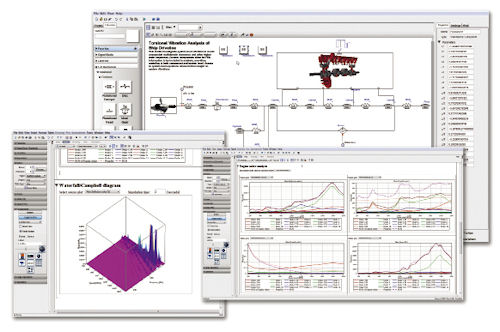 MapleSim lets engineers experiment with various configurations and parameters, and visualize the resulting simulations. |
MapleSim 6 was released last year, and it is now up to version 6.1. I ran MapleSim on an HP Z600 workstation with dual 64-bit Intel Xeon 5600 processors, each with two cores, running at 2.8GHz, with 12GB of memory, a capable midrange engineering system. To get started with MapleSim, first I installed Maple 16, the analytical engine for symbolic mathematics behind MapleSim. Then I installed MapleSim, which works with Maple to turn analytical models into simulations. Both products can be downloaded from Maplesoft.com, with the purchase of a license key needed to activate them. Installation of both products and activation of the license took only a few minutes, with no problems.
Maple provides the symbolic solutions to computational engineering problems. It enables engineers to build mathematical analyses to solidify design decisions, rather than make estimates that often result in over-engineering. MapleSim takes the results of those analyses and creates a functional and working model out of the equations. You can then go one step further and simulate the operation of these models—both examining the model visually and producing data that can be evaluated separately.
Performance remains a focus in both the major and point releases. While I didn’t benchmark MapleSim, I did note that a few of the simpler simulations I tried executed in what appeared to be real time for the modeled system. Maplesoft continues to optimize both the symbolic math engine and the resulting code generation to produce efficient simulations. While engineers can hand-code routines to make them execute more quickly, it’s likely that the generated code is at least as fast as most programmers can do on their own.
MapleSim also automatically simplifies equations with no loss of fidelity or accuracy. If a given simulation doesn’t require certain parameters, MapleSim has the ability to reduce the equations to exclude them, improving simulation performance. Removing extraneous calculations from a model makes it possible to offer big advances in the performance of certain types of models.
One aspect of performance is the ability to make use of multiple cores on a single system, and to effectively employ clusters to run simulations. With the Maple Grid Computing Toolbox, engineers can distribute parallel computations across a wide variety of distributed systems, including multiple multicore processors, workstation clusters, traditional server clusters, and supercomputers.
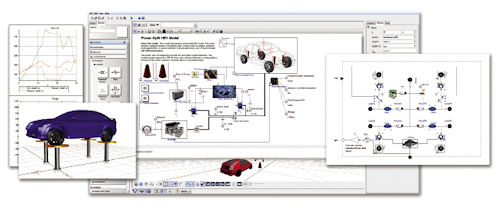 MapleSim is used heavily in the automotive industry, where its ability to work with electrical and mechanical systems together is highly valued. |
As a result, many simulations can run in real time, especially when multiple cores and processors are available. In addition to enabling engineers to observe and record system behaviors as they occur, it lets engineers do more simulations than they might otherwise have the time to do. That can incrementally improve the quality of the design while still working within the project schedule.
Engineers Share Models across Teams, Industry
Both Maple 16 and MapleSim 6 reflect recent cultural trends toward collaboration and sharing in a social context. The ability to generate royalty-free source code enables the sharing of models across a distributed project. It also provides for the ability to maintain a library of useful models that can serve as a starting point for further development for specific projects.
In fact, Maplesoft itself maintains just such a repository. MaplePrimes.com is a learning center where Maple and MapleSim users contribute articles and models that enable the larger Maple community to learn what others are doing, how to solve a variety of different problems, and to provide a starting point for different design variations.
In addition to MaplePrimes, Maplesoft has an application center that lets both the company and users upload samples and actual models for learning and use by others. Maplesoft stores these samples and user-contributed models in a cloud environment, making them available around the world to any Maple and MapleSim user looking for answers to design problems.
Documentation is another aspect of design sharing, and Maple and MapleSim’s smart document interface lets engineers include mathematical equations, plotting and animation, and even programming as a part of design and model documentation. With dynamic multimedia documentation, the entire project team (as well as customers) can understand and work with the products that result from MapleSim design simulations.
MapleNet brings Maple and MapleSim to websites and web applications, with the ability to develop and share comprehensive technical designs with others. MapleNet includes a web services programming interface to connect MapleSim models and simulations to other application components, and the ability to share documents and models within web browsers. It works with JavaServer Pages (JSP), applets and other types of applications, and enables simulations to be driven from inputs to web pages rather than from within the MapleSim development environment.
MapleNet sharing offers the opportunity for vast new design opportunities. In conjunction with on-demand manufacturing and 3D printing, it has the potential to enable customers to modify designs on the fly and have those designs custom-manufactured for them. This concept could also be extended to suppliers, who could get fast More Information of subassembly and component characteristics, and quickly adapt designs based on the needs of individual customers.
Integrating MapleSim Models into Complex Simulations
MapleSim features hardware-in-the-loop (HIL) simulations, which enable engineers to take the code generated from their computer simulations and test it as a part of a physical system. By loading code simulating a hardware or embedded device, engineers can observe and measure the performance of a critical part of a larger system without having to build a physical prototype.
In support of HIL simulations as well as other types of integrated simulations, MapleSim offers a large (and continually growing) array of connectors to other engineering software and hardware systems. Third-party software connectors are available for MathWorks’ Simulink, LabVIEW and Veristand from National Instruments, dSPACE controller boards, Functional Mockup Interface (FMI)-compliant toolchains supporting Modelica, and VI-CarRealTime, to name a few. Maple is continually adding the ability to play well with significant hardware and software vendors in its targeted markets.
MapleSim includes extensive component libraries in areas such as magnetics, thermofluids, fluids, expanded electrical, and mechanical modeling—making it ideal for fluid dynamic, airfoil and electromechanical applications. It enables 3D multibody and 1D multi-domain in a single environment, so that systems can be simulated more completely.
In fact, MapleSim is based on the Modelica modeling language standard, so that engineers can become quickly up to speed on creating and executing sophisticated models. This approach lets engineers experienced with other modeling and simulation environments go through the learning curve more quickly than if they were learning an entirely new way of modeling.
Those who make use of mathematical models as part of their design process, along with HIL simulations, can use MapleSim to build models that fit right into their simulation harness. It makes it possible to understand the parameters of the design early in the process, and test out alternative designs later on.
Maple and MapleSim are popular in industries such as automotive, aerospace, robotics and other areas that with complex fluid dynamics or mechanical electromechanical components. But any design engineer whose products have moving parts, electrical operation or structural stresses can benefit from the integration of mathematical modeling with code generation and simulation.
Because Maple itself is a prerequisite, MapleSim is most appropriate for those who are already using Maple. Otherwise, there would be a corresponding learning curve for Maple itself. But if you’re not doing formal analysis, modeling and simulation yet, you might want to consider starting down this path. The cost and time-to-market advantages of not building physical prototypes can be significant. And MapleSim is a good way to get started with that process.
Contributing Editor Peter Varhol covers the HPC and IT beat for DE. His expertise is software development, math systems, and systems management. You can reach him at [email protected].
More Info
Subscribe to our FREE magazine, FREE email newsletters or both!
Latest News
About the Author
Peter VarholContributing Editor Peter Varhol covers the HPC and IT beat for Digital Engineering. His expertise is software development, math systems, and systems management. You can reach him at [email protected].
Follow DE





