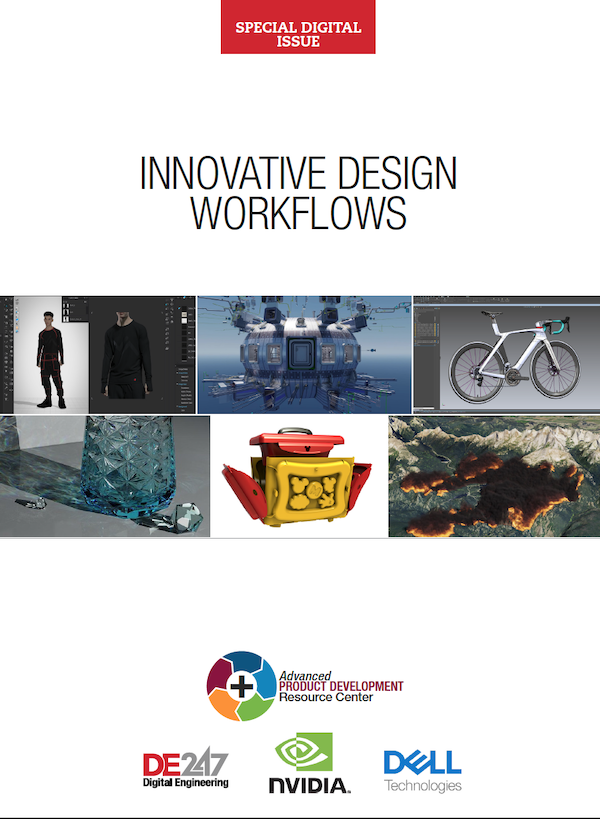Latest News
May 1, 2011
By Jim Romeo
 A machine that feeds two strips of rubber profile into an over-mold press machine. |
3D prototyping is necessary to design, visualize and ultimately simulate conceptual designs for their customers. Design work such as this requires accuracy to ultimately design and subsequently fabricate products.
Michael Forkert is a specialized machine design engineer with Glaze Tool and Engineering in New Haven, IN. Part of his job, and his company’s overall function, is to design and engineer machines for manufacturing and production.
To accomplish this, Glaze uses Autodesk’s Inventor 2009. DE spoke to Forkert to get an assessment of how his company uses this product, and what it looks for in design engineering software to accomplish its goals:
Q. What can you tell us about Glaze’s products?
A. I use Inventor 2009 in the concept, design and detailing of specialized machinery. Here at Glaze, we don’t really have a “product,” per se. Our product is the design and building of machinery to produce, assemble or test our clients’ products. One machine may be for a dryer or washer panel assembly; the next might be automotive related. Our machines may be a simple fixture for a manual operation, or may be as extensive as a complete robotic weld cell.
 An example of how a motorcycle rim would look with fancy engraving. |
Q. What are some of your more challenging aspects to working on a project for a customer?
A. Communication is always the most critical aspect to any project. Whether via phone, email or drawing, the communication needs to be clear and understood from both sides. As far as drawing data is concerned, the ease and error-free conversions from one type of software-based data to another almost always is a challenge—let alone the different levels of release of the same software. It has vastly improved over the years.
Q. What characteristics of the Inventor program were most beneficial?
A. With the Inventor program, I will create “.dwfs” of my machine concepts. I always recommend to our clients to go to the Autodesk website and download the free design review. Some of our clients do not have any CAD software. Some companies have a type of CAD software, but our contacts don’t have the access. But by using the viewer, they have the ability to review my concepts, and then they can communicate their concerns or questions in a more timely fashion.
Q. Is designing your engineered projects different from designing other products?
A. In the specialized machine design field, I probably see or create a wider variety of designs than someone who just designs the same widget for various customers. Each machine or fixture is different, because our client base is so varied. Sometimes ideas will translate, but that just comes from experience.
And as in any design, cost is a factor. Even if our client says, “Money is not an issue, we need it now,” we still try to design cost-effectively. The other issue, especially in a machine that handles production parts, is whether the products are within the design tolerance. Does the design handle out-of-tolerance parts? When I can, on highly tight, critical machines, I like to create three models of the same product: one at mean, one at max and one at min tolerances. Then I have something to check clearances and fits. The Analyze Interference tab is very helpful in checking close areas.
Q. Is breakthrough technology reliant on top quality design software? Why or why not?
A. I believe it depends on what you are designing. I believe you use the right tool for the right job. Finding or knowing what the right tool is, however, does take a bit of experience or training. In the end, our special machines are to make products easier, faster and safer to produce.
Q. In your view, what were the key economic and functional benefits that the Inventor program provided as a solution to existing problems?
A. Years ago, I worked in a group of 20-plus engineers, designers and detailers. We even had a few checkers that reviewed our details and designs. Everyone had a drafting board, and we worked in a very large room. Now, I am the entire engineering department, and work at a desk in an office. With today’s software, it has become the engineering source. Smaller companies can use a few talented designers and get by with someone who knows the engineering program.
Autodesk’s Perspective Q. Can you tell us how you design your software products with the end-user in mind—particularly the design engineer? Q. In your view, what aspects of engineering software for complex design applications are most important, and why? Q. Take a company such as Glaze Tool and Engineering, which uses your Inventor product. What can you learn from the way they use your product that helps you create better follow-on versions of the software? Q. What advice can you provide to engineers and designers who use engineering software applications to achieve economy and efficiency in their product designs? Q. In your view, how can an engineer improve his or her designs by better utilizing design software? |
More Info:
Autodesk
Glaze Tool and Engineering
Jim Romeo is a freelance writer based in Chesapeake, VA.
Subscribe to our FREE magazine, FREE email newsletters or both!
Latest News
About the Author
Jim Romeo is a freelance writer based in Chesapeake, VA. Send e-mail about this article to [email protected].
Follow DE