Large-Format Printing Gets an Upgrade
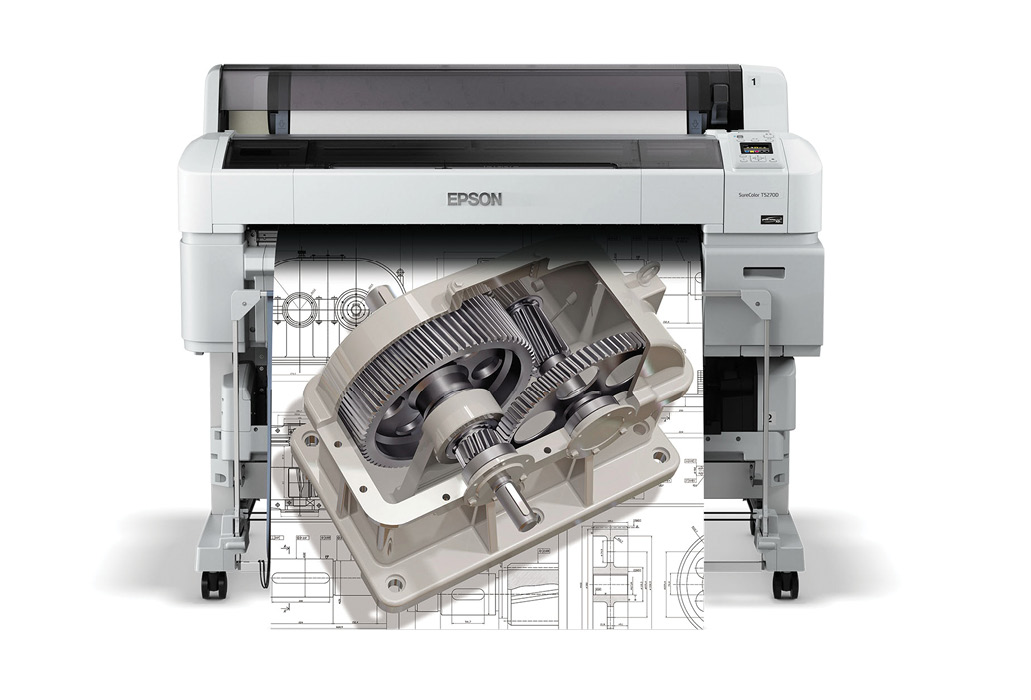
ultaneously. With these use cases in mind, industry providers are focusing their efforts on bringing faster print speeds, expanded applications, and improved connectivity for document production, storage and management—carving out a space for large-format systems within the office for the future. Epson’s SureColor T-Series printers are available in both single- and dual-roll configurations. Image courtesy of Epson America.
Latest News
March 1, 2017
You might be surprised to find a connection between Crosby, Stills & Nash with large-format printing, but in fact, one member of the folk rock supergroup helped advance the technology. Graham Nash’s work with the Iris Graphics 3047 inkjet printer for reproducing some of his photographs in the 1990s served as an early indicator of market demand and a springboard for technology improvement and quality. Ultimately, Nash’s work with inkjet printing helped to launch a new market for large- and wide-format printing hardware in partnership with companies such as Epson.
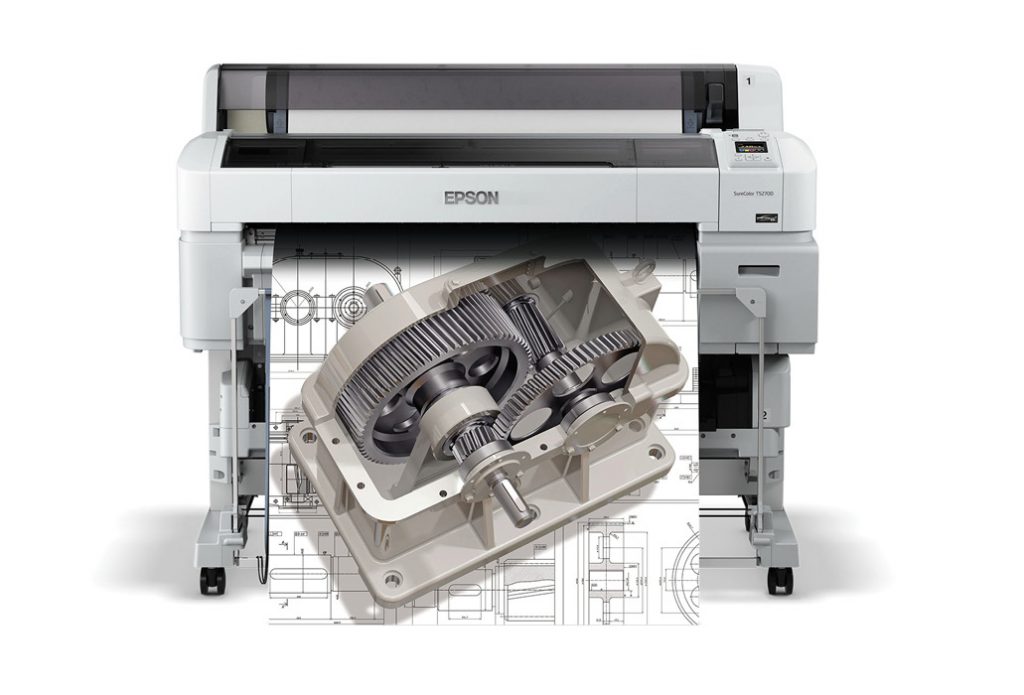 Epson’s SureColor T-Series printers are available in both single- and dual-roll configurations. Image courtesy of Epson America.
Epson’s SureColor T-Series printers are available in both single- and dual-roll configurations. Image courtesy of Epson America.Though applications have expanded far beyond art imaging for large-format systems, companies continue to create systems that are more affordable, have increased ease of use and offer connectivity beyond the device itself. This is setting up small- to mid-sized businesses (SMBs) for a new workflow that efficiently combines digital files and traditional hard copies.
“We see more and more customers looking to maximize their investment by moving beyond a single-purpose printer [CAD only] to something that is more versatile in its application capacity,” says Andrew Vecci, director of Marketing at Canon Solutions America. “To that end, not only has the convergence of color in the CAD workflow driven adoption of color printers, but also to have the in-house ability to print high-quality renderings, posters, event signage [and more] on the same device and across a wide variety of media.”
Large-format providers have been able to fine-tune the technology to not only be more affordable, but more scalable. Being able to select from a variety of sizes and add on additional hardware as the workflow expands makes them easier to fit into an office environment, says Matt Kochanowski, product manager for Professional Imaging at Epson America.
Bringing Printing In-House
SMBs have historically paid a high upfront cost for a large-format system or outsourced their technical documents to a specialty shop. But with the need-it-yesterday nature of product design, this can present some challenges for cost, time and quality control. It’s also these factors that might encourage organizations to consider investing in an in-house system, notes Kochanowski.
One motivator for bringing large-format printing in house is print accessibility, he adds. “By having a wide-format printer locally in an office, you’re able to print and have that file right away without any delay of printing, shipping and any transport cost,” he says. This can be particularly useful during projects that require constant changes or extensive proofing both on and off the screen. It’s also another way to collaborate with outside third parties that may not have direct access or licensing to the design software.
Jamie Sirois, PageWide XL Business Development Manager at HP adds: “As more AEC (architecture, engineering and construction) documents are being distributing electronically, it has become more important for the contractors and subcontractors to be able to access this critical information in-house. The benefits with in-house printing [include] convenience, and typically lower costs per print.”
 The HP PageWideXL 4000 allows shops produce eight D/A1-size prints per minute, helping teams increase on-the-job productivity. Image courtesy of HP.
The HP PageWideXL 4000 allows shops produce eight D/A1-size prints per minute, helping teams increase on-the-job productivity. Image courtesy of HP.To Outsource or DIY?
In the past, companies would often outsource for large technical prints or specialized documents because of the expertise required for media selection, available hardware or specific printing applications. Outsourcing is still a viable option when requiring specific media or expertise for a print. Often printshops will not only have more flexibility in changing media options, but will be able to advise on the best fit for the type of project. For projects that require specific finishing options such as binding, laminating and mounting, firms can save time by working with outside experts instead of learning the techniques themselves.
Both Vecci and Kochanowski note that SMBs should evaluate how much printing is done within the office before purchasing a large-format system.
“One of the common starting points for a lot of organizations is: ‘How much do I print?’” says Vecci. “And fortunately with a lot of devices today, there’s a lot of flexibility when answering that question.”
Kochanowski adds that users should also determine how wide they will need to print and if it’s necessary to invest in either a single- or dual-roll system.
It’s also wise for SMBs to decide if their needs are suited for black-and-white or color printing, if they need printers at multiple locations, what types of media they are expecting to work with, noise and emissions, and if there’s a possibility of rightsizing in the future. Ultimately, Vecci says, printer providers want to ensure that the systems set up within businesses will help garner the right amount of utility—instead of being overworked or underutilized.
User Experience
One of the larger adoption hurdles with large-format printing and scanning is centered on learning the technology itself. As these systems become more capable, companies are working to streamline the introduction of new features and maintenance functions.
“The most desired characteristic from our view is ease of use. Even though we make printers and are in the printing business, most users of printers don’t really care about printing … so the more we can design our systems so they can be easily deployed and used the better,” explains Vecci.
For most systems, this has led to the introduction of touchscreen and graphic-based interfaces. At Canon, Vecci says the company went one step further to homogenize interfaces across its portfolio so that the user could walk up to any Ocè Canon system and know how to operate it, both via the touchscreen interface and at a computer.
 Canon’s Océ ColorWave 500 can print with bond, film, waterfast Tyvek, recycled paper and other media options. Image courtesy of Canon Solutions America.
Canon’s Océ ColorWave 500 can print with bond, film, waterfast Tyvek, recycled paper and other media options. Image courtesy of Canon Solutions America.This improvement in user experience has helped offices move away from having the “in-office printer expert,” explains Vecci. “Our systems are very automated from roll loading in the drawers to media detection and beyond.”
On the software side, common interfaces for the systems, printer drivers and print management applications significantly reduce the number of necessary interfaces, which can help accelerate adoption. “It used to be that you would have to get specialized drivers and software in order to print to these printers. Now you can just load up the regular printer driver, hit print and it’ll print out your file right there,” says Kochanowski.
For a scalable hardware user experience, Epson is making it easier for SMBs to extend capabilities after their printer purchase, enabling users to modify their setups as needed. According to Kochanowski, it is now a lot more intuitive to add a scanner, second media roll or additional hard drive onto any of the SureColor printers. This takes the pressure off when deciding to make up-front decisions about scanning, drivers and post-script capabilities. “These are all things that our customers can scale their printers with down the road as their business grows,” he says.
Another facet to the user experience is print management. With advanced connectivity to Wi-Fi and LANs, users no longer need to be near the system as it prints to monitor progress, or start and stop jobs. The introduction of mobile applications has set a new standard for printing, scanning and system management access. Canon, Epson and HP all offer mobile connectivity for both inkjet and large-format systems, offering control from phones, tablets and desktops.
Latest Market Offerings
In addition to technological advances, vendors are expanding their portfolios to include more variety.
“HP has gone to great lengths to make sure our wide-format printers are available in a wide range of features, benefits and cost points. This includes entry-level printer only and multi-functional devices from 24- to 40-in.,” says Sirois. Some of the current offerings for SMBs include the DesignJet 830 MFP and PageWide XL 4000, which are equipped with Wi-Fi and increased printing speeds compared to previous offerings.
Canon has several portfolios within the Océ product line, including the PlotWave and ColorWave series for large-format printing. Not only are these systems formatted for a variety of media of sizes, but also include features such as true print preview, expandable media rolls and integrated security options for a cloud-based workflow.
Epson’s SureColor offerings are the mainstay of its large-format systems. Its T-Series, which is most suited for printing technical documents, comes in 24-, 36- and 44-in. configurations that can accommodate either dual or single media rolls. Kochanowski also adds that the systems come with the UltraChrome XD inkset, which is designed to be water-, scuff- and scratch-resistant.
What’s Next?
While some SMBs find themselves continuously going digital, many still need printing applications for design review, collaboration or sharing. Prints can offer a greater level of detail that may not be portrayed on a screen, or make it easier for multiple engineers to mark up a design simultaneously.
With these use cases in mind, industry providers are focusing their efforts on bringing faster print speeds, expanded applications, and improved connectivity for document production, storage and management—carving out a space for large-format systems within the office for the future.
More Info
Subscribe to our FREE magazine, FREE email newsletters or both!
Latest News
About the Author
Jess Lulka is a former associate editor for Digital Engineering. Contact her via [email protected].
Follow DE




