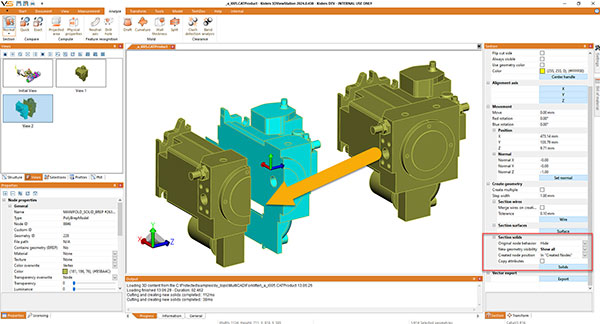
New release enables physical cutting of geometries and creating new solids at the cutting plane. Image courtesy of Kisters.
Latest News
March 1, 2024
KISTERS AG has released the latest software version of its 3DViewStation, v2024.0. It has several innovations, with two highlights. The cut up function was introduced at the request of customers, now enabling physical cutting of geometries and creating new solids at the cutting plane. Second, this version now compares product manufacturing information (PMI), optimizing comparison capabilities.
Previously, with 3DViewStation's section function, customers could already generate section wires and section surfaces. In collaboration with customers from the automotive industry, a new extension has been developed.
For documentation purposes, it should be possible to create new solids by applying multiple cuts on the geometry, which should appear independently of the rest of the component in the structure tree. This innovation has been released with the v2024.0 for all customers. It is now possible to divide components into halves, quarters, or cut them as many times as desired to enable detailed analysis of the resulting solids. Slicing the object step by step is possible thanks to the “step width” parameter.
“With the new cut up function in 3DViewStation v2024.0, we offer our customers an even more powerful solution for analyzing their 3D models, especially in, but not limited to the automotive sector,” says Germar Nikol, director, Visualization Technologies at KISTERS AG. “The ability to physically cut geometries and create new solids opens up various application possibilities, such as describing repair documentation in more detail, optimizing working times, and reducing error rates.”
Progress has also been made in the area of the comparison function. PMIs encompass various information for product manufacturing and verification. This includes geometric tolerances, surface texture, material specifications, manufacturing instructions, and more. With KISTERS 3DViewStation, a software solution is provided that allows 3D models and PMI data to be displayed and analyzed easily, without the need for specialized CAD or CAM software. The new v2024.0 release is founded on this and now extends its comparison analysis by a PMI comparison. Thus, from now on various versions of a model can not only be compared geometrically but also show changes of the manufacturing information (PMI) by re-coloring them. This is available in both, the quick and exact comparisons and requires no additional settings.
“I can't reveal too much yet, but this year there will be a release that will bring a long-awaited highlight for our customers. However, what I can already reveal is that we are working on another update for the comparison function in the background,” says Germar Nikol. “Soon, changes will be highlighted not only in the model itself but also in the structure tree to enable an even clearer comparison.”
All v2024.0 innovations are now available and can be tested, along with the over 180 other functions, free in the 30-day demo:
Functions and Features
- IFC Import: performance improvements
- STL, OBJ, and E57 Import: Settings added to split large files during import, improving performance and enabling the loading of files that would otherwise be too large
- Enhanced JT Import: Alternative importer. Must be activated for testing in settings
- 3DVS Export: Resources (skyboxes, backgrounds, materials, blending effects) can be saved in a 3DVS file
- Cutting: Physical cutting of geometries, creating new geometries at the cutting plane, can be applied multiple times
- Comparison: New comparison for PMIs
- PMI: Support for multiple colors
- Materials: Improved application of patterned textures
- Mouse setting for Fit-All function
- Always show rotation point
- Selected surfaces can be merged
- 2D Rendering: Option to enable or disable anti-aliasing
- New product icons for desktop version, WebViewer version, VisShare, KAS, VSLM
- WebViewer: Improved quality of displayed images
- KAS can now be installed separately
- VSLicenceManager: Improvement when switching licensed options
- VSLicenceManager: Improvements in license monitoring
- XML API window moved from output window to tool ribbon, response output added
- XML API: Functions for random coloring of nodes or surfaces
KISTERS 3DViewStation is enhanced in response to customer needs and requirements. It is available as Desktop, VR-Edition and HTML5 WebViewer product versions plus the online collaboration tool VisShare. All product offerings are intended to be used together with a product lifecycle management, enterprise resource planning or other management system product configuration, as well as service and spare part applications.
KISTERS 3DViewStation provides all necessary application programming interfaces. For cloud, portal and web solutions, there is a HTML5-based WebViewer solution available, which does not require client installation. All file formats can be used in combination with the intelligent navigation and hyperlinking features to address the needs of complex integration scenarios.
Sources: Press materials received from the company and additional information gleaned from the company’s website.
Subscribe to our FREE magazine, FREE email newsletters or both!
Latest News
About the Author
DE’s editors contribute news and new product announcements to Digital Engineering.
Press releases may be sent to them via [email protected].






