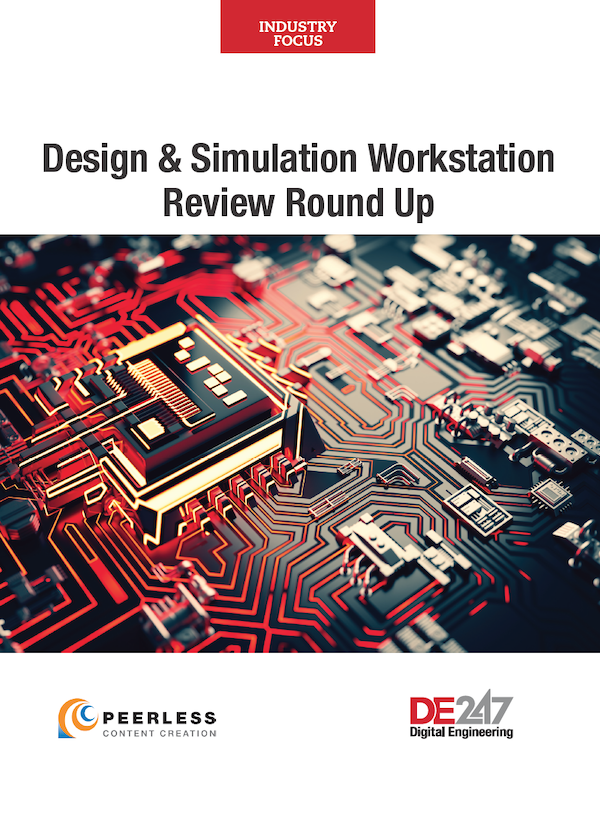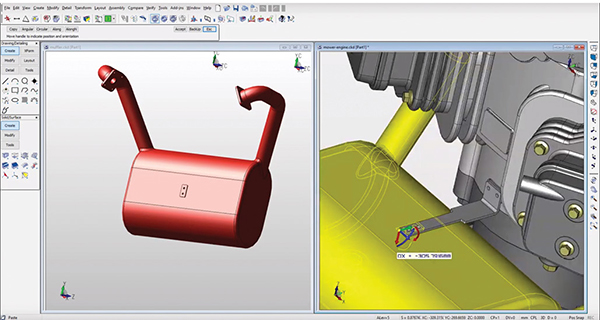
KeyCreator’s interface uses pull-down menus and multiple toolbars. New to the 2019 version is the ability to paste objects using DynaHandle. Images courtesy of David Cohn.
Latest News
October 1, 2019
KeyCreator from Kubotek has been around for more than 35 years. The non-parametric, non-history-based direct 2D/3D solid modeling program was originally called CADKEY when first released in 1984, making it one of the first PC-based CAD programs with 3D capabilities.
The first Windows version debuted in 1995. The following year, the program was acquired by Baystate Technologies, a company that had previously developed add-on modules for CADKEY, AutoCAD, Ashlar-Vellum and Microstation. In 2003, Baystate was acquired by Kubotek Corporation of Osaka, Japan, which formed Kubotek USA Inc., based in Marlborough, MA. The first version of KeyCreator shipped in 2004 and Kubotek USA has continued to develop the software to the present day.
The KeyCreator interface hasn’t changed all that much over the years and compared to other 3D CAD programs appears a bit spartan and old-fashioned. However, there will be an update soon that features an entirely new ribbon-based interface.
When you first start the program, a dockable bar with 15 pull-down menus extends across the top of the program window with various toolbars and palettes docked around the edges of the main drawing window.
For example, the Main, Conversion and History toolbars are docked across the top of the screen, the Drawing/Detailing and Solid/Surface palettes are docked on the left edge, and the View and Navigation toolbars are docked along the right.
There are 16 different toolbars in total that you can toggle on and off using customization tools. All the toolbars and palettes can be repositioned anywhere on the display or docked to an edge of the screen. There is also a status bar across the bottom of the screen.
A main KeyCreator interface component is the Conversation Bar. This is where the active command displays options, such as entering data or selecting something in the model. You can pan, zoom and rotate using the mouse. You also can zoom by pressing SHIFT and the middle mouse button, pan by pressing CTRL and the middle mouse button and rotate the model by simply pressing the middle mouse button.
Non-parametric, Non-history Based
KeyCreator is somewhat unique in the MCAD space in that its models do not retain history. Instead, you use a geometry-centered direct-modeling approach. As a result, you typically create models by combining simple primitives. Creating a part requires lots of clicks as you navigate through the pull-down menus, select the type of primitive, place the primitive into the model and then use various tools to adjust its shape, size and location. As you work, you can use KeyCreator’s DynaHandle—a widget consisting of three straight-axis handles, three curved-angle handles and a central anchor.
Once you have created a model, you can use dimension-driven editing commands to quickly modify the model’s size. As you move the cursor over the model, areas highlight to indicate what will change. You also can easily remove features by starting the Remove Feature command and then simply selecting the feature.
For someone familiar with the parametric approach to 3D modeling, getting up to speed with KeyCreator can be a bit daunting. But once you embrace its direct modeling approach, you can actually accomplish a lot by simply pushing and pulling on surfaces to make changes. After you have created a 3D model, it’s a simple process to create a drawing and then add dimensions, notes and other specifications.
Any changes made to the 3D model are automatically updated in the 2D drawing. All parts, assemblies and associated drawings can be contained in a single file or multiple CKD files.
What’s New
KeyCreator can read and write ACIS and Parasolid models as well as files from AutoCAD, Catia, Inventor, Creo, SolidWorks and NX. You can also import and export in STEP, IGES and STL.
New to the 2019 release is the ability to work with files from Solid Edge and the JT format. The program can now read and write files in the Catia V5 R28 format, as well as read files from Inventor 2019, NX 12 and Creo 5. The company also claims that the new release delivers significant performance improvements, with faster view rotation and enhancements when opening and saving files.
The program’s bounding box capabilities also have been updated. For example, bounding box dimensions can now be automatically created. The program uses the current detail setting for dimensions and can optimize the box sides by defining a new orientation plane. There is also a new option to create an overstock size by adding values to stock dimensions, making it easy to capture manufacturing stock data. And the new release automatically populates properties of bounded solids with material, sizes and oversize properties.
KeyCreator 2019 also includes a new Deform Curve enhancement that enables you to select multiple curve points and control points and then adjust them at one time, allowing much more control when modifying curves. Improvements to the program’s Dynamic Xform (essentially the move and copy tools) enables unidirectional scaling. You can now easily see changes before they confirm the operation, which can save considerable time.
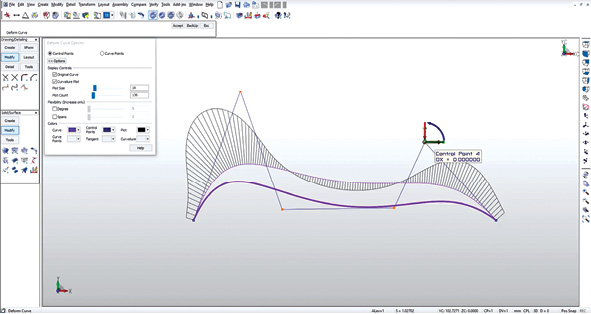
You can also use DynaHandles when extending a surface. You can drag the handles to get a preview of the surface as it is being extended and also enter explicit numerical values as needed. You can also cut, copy and paste objects using DynaHandles, making it much easier to place objects graphically.
Multiple Levels
Kubotek sells three different levels of the software. KeyCreator Standard ($3,495) includes all the history-free modeling tools, allowing the user to work on any geometry as if it was created natively, move the mouse over faces to detect features, drive the model by defining dimensions, and use wireframes, solids and surfaces to achieve the desired results.
KeyCreator Standard also includes all the 2D design, drafting and detailing tools, the ability to create solid models using 2D orthographic views, and the ability to animate assemblies and perform motion studies with collision detection. There are also tools to automatically repair damaged solids, extract data from entities, calculate mass properties and exchange data in STEP, IGES, ACIS, Parasolid, SolidWorks and Inventor formats.
KeyCreator Premium ($3,995) adds additional translators for CGR, JT, NX, Solid Edge, Creo and Catia import as well as Catia V4 export. KeyCreator Max ($5,995) adds Catia V5 export as well as the ability to import native drawing files and PMI data from Catia, Creo, NX and SolidWorks. The Max version also includes two- and three-axis numerical control machining capabilities for drilling, pocketing, profiling, roughing, finishing and two-axis wire enterprise data management toolpath generation.
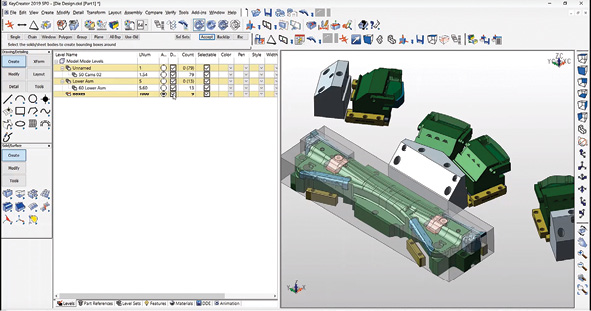
Unlike many of its competitors that have moved to subscriptions, you can purchase a permanent stand-alone license that includes free maintenance for the first year, and then pay an annual maintenance fee for upgrades and ongoing support. KeyCreator is available as a standalone product or as a floating network license. A free one-year student version is also available, although files saved in that version cannot be opened in the commercial release and the student version lacks export translators, add-in modules and macro support.
Prospective customers can download a free trial from the Kubotek website, although the 15-day trial period is much shorter than other vendors. New users may also be hard-pressed to get up to speed using the software. Although the company offers some free PDF-based training materials, rather than providing an in-depth tutorial, these provide brief examples of selected capabilities and can be difficult to follow. Kubotek also offers webinars, web-based training and a collection of videos, but these are based on different releases, with some videos dating back several years.
KeyCreator’s non-parametric non-history-based approach has lots of adherents. Although the software is definitely showing its age, those that embrace it love it. KeyCreator provides a lot of power, particularly when you need to complete projects quickly using data that comes from other programs.
More Kubotek Coverage
Subscribe to our FREE magazine, FREE email newsletters or both!
Latest News
About the Author
David Cohn is a consultant and technical writer based in Bellingham, WA, and has been benchmarking PCs since 1984. He is a Contributing Editor to Digital Engineering, the former senior content manager at 4D Technologies, and the author of more than a dozen books. Email at [email protected] or visit his website at www.dscohn.com.
Follow DERelated Topics