Keep It Simple, Keep Them Coming
An easy formula for estimating cost is part of some simulation software providers’ strategy.
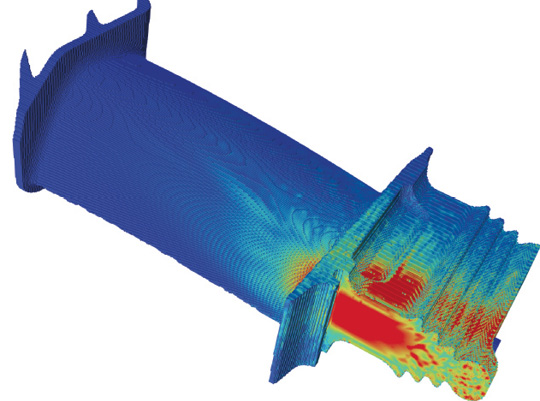
OnScale offers access to its multiphysics solver and remote hardware under subscriptions, allowing users to run simulation via a thin client. Image courtesy of OnScale.
Engineering Computing News
Engineering Computing Resources


Autodesk

OnScale

Latest News
June 1, 2019
In the era of desktops and workstations, simulation licenses came with a set price. Whether you used it, the cost you paid was the same. And the hardware resources you needed to run them, too, was finite for most users. Unless you belonged to a top-tier manufacturer or a well-funded research institute, you were pretty much limited to the hardware on your desk. If you had a quad-core workstation, that was the limit of your compute power, even if you were painfully aware of the speed bump you could get with additional CPUs and graphics processing units (GPUs).
“But your design needs over the year are not static. In some periods, you may not need to use any software at all. In peak periods, your needs may exceed your software and hardware capacity,” notes Joe Yeager, VP of sales, OnScale.
Now, to address the elastic nature of design processing, a fair number of providers like OnScale are now at your disposal, ready to lend you the processors you need for the duration you want to finish your simulation job.
This is the nature of the on-demand, pay-as-you-go era, driven by ubiquitous cloud computing. Browser-based CAD and simulation app vendors are sprouting up on the horizon. But how simple or complex is it to estimate the cost of a job? Would you get lost in the choices at your disposal, such as number of tokens it costs to add computing cores; cost for high-mesh model vs. low-res model; or cost to check out multiple licenses to analyze with a suite of design tools?
With some vendors, price simplicity seems to be part of the strategy to attract and promote more simulation usage.
SimulationHub
Located in Pune, India, CCTech (Centre for Computational Technologies) is the team behind simulationHub, a web-based simulation portal. The core group’s expertise spans the gamut, from aerodynamics, thermodynamics, computational geometry, computational fluid dynamics (CFD), computer science and high-performance computing (HPC), to user interface (UX) design.
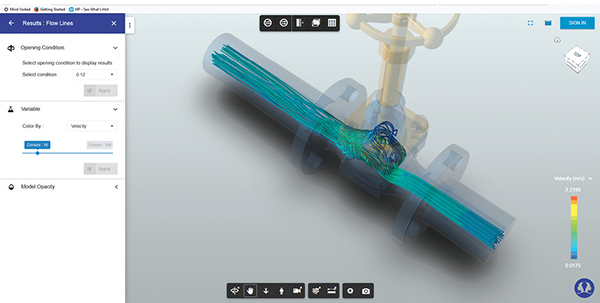
Straight from a browser window, simulationHub subscribers can run simulation applications. Shown here is a control valve flow analysis performed on simulationHub. Image courtesy of simulationHub.
With simplicity as its goal, the team identified several highly standardized simulation procedures: CFD simulation of valves; thermal comfort analysis for residences; and, the latest addition, a generic CFD analysis.
Under the company’s on-demand model, you pay a set monthly or yearly subscription price to use the app: For example, 100 simulation credits at $500 a month or 1,200 simulation credits at $5,000 a year for the Control valve app. Each credit entitles you to run one instance of a simulation. If you need more than the allotted simulation credits, you may purchase additional credits at roughly $5 per credit. However, you cannot buy simulation credits without becoming a subscriber first. The cash flow from the subscriptions is the reason the company can offer an affordable per-job pricing.
“Generally, it works out to about $5 per simulation,” explains Sandip Jadhav, CEO of CCTech. It doesn’t matter whether you upload a complex model or a simple one. “We don’t limit the file you upload; once we convert the file into our own internal format, it takes away the complexity.”
Currently, for conducting design of experiments (DOE), you would need to run multiple instances of simulation. One option is to open multiple tabs in the browser. “But simulationHub is built on microservices, so if someone wants to do scripting to speed up DOE studies, we can provide access to that interface,” says Jadhav.
simulationHub uses OpenFOAM, an open-source solver. The apps are developed using Autodesk Forge, a development framework by the design software maker. Jadhav says his team has developed a way to allow users to run simulations on the same design with varying parameters: for example, valve designs with the same basic geometry, but with incrementally larger diameters.
“We just haven’t exposed that feature in our applications yet,” he says.
OnScale
Another on-demand simulation software provider, OnScale, offers access to computing cores and its proprietary solver under subscription plans. For $1,000 a month, you get 150 core hours per month. If you exceed the allotted core hours, you pay $8 per core-hour additionally.
“Our business model is [that] we give away our software for free. You can download the thin client and install it on as many machines as you want,” says Yeager. “You can use our software to pre-process or post-process models. You only pay when you solve [using on-demand core hours to analyze the model].”
OnScale’s multiphysics solver is capable of structural mechanics, thermomechanics, elasto-dynamics and a host of other simulation scenarios. When you click on the “Solve” button, you’ll get the option to decide how many cores to dedicate to the job.
“At this stage, you will be given an estimate as to how many core hours the job will use, and how long it will take,” explains Yeager. So if the job’s urgency warrants it, you may dedicate more cores to speed up the job. This, he feels, is especially helpful for those who want to run a DOE analysis to examine a sweep of parameters at the same time.
Rescale
OnScale’s business model is quite different from another similarly named provider, Rescale. With OnScale, the subscription gives you access to both the engineering simulation software and on-demand hardware usage for a set number of hours.
By contrast, with Rescale, you get access to HPC workload management software and on-demand hardware for a fee, but the fee doesn’t include simulation licenses. Rescale has partnerships with COMSOL, ANSYS and a host of other leading simulation software partners, but you will need to own or buy the software license separately to run on its on-demand hardware.
Some, especially small- and mid-sized firms that do not have the resources to invest in simulation software licenses, may favor OnScale’s approach, since the simulation software and solver comes with the subscription. On the other hand, enterprises that have developed workflows based on specific commercial solvers—such as ANSYS, MSC Software, LS-Dyna and Siemens—may favor a provider such as Rescale, which lets you use your own preferred solver on their remote hardware. To target different types of users, Rescale offers ScaleX Pro, ScaleX Enterprise, ScaleX Universities and ScaleX Developers.
Autodesk Cloud Credits
Migrating from perpetual licensing to subscription, Autodesk is adding on-demand cloud solving options in its software packages to increase their appeal.
“Some providers in this space sells computing and storage capacity. That’s not our business model. We provide the services to enhance the software subscription,” says Brian Frank, senior product manager, Generative Design and Simulation, Autodesk. “These on-demand services are supposed to encourage users to complete and perform tasks that they may not otherwise because they don’t have the compute power.”
In the Autodesk software ecosystem, the Autodesk cloud credits work as a single currency. “This is the currency you can use for a range of services, from rendering and simulation to advanced manufacturing functions,” says Frank.
Subscribers get a starter set of cloud credits for free. Additional credits can be purchased as needed, roughly at the rate of $1 per credit.
“The simpler the pricing is, the more likely users will adopt it,” Frank says. “So we like to keep the formula for cost estimation simple. For example, if you use cloud credits for a generative design session, whether you generate 10 or 100 design variants, it costs you about 25 cloud credits. For simulation, depending on the type of physics involved, you would pay about 5, 10 or 15 cloud credits, no matter what your model or mesh size is.”
As Frank sees it, the risk with an a la carte pricing is you could get overwhelmed with the different choices that affect the cost of the job, such as the number of CPU or GPU cores to dedicate to the job, the model size, the speed of the process and other parameters.
“Users end up spending too much time configuring the job to get the cost down, instead of getting the results and working on the design,” says Frank. “So we’d rather set the price at a simple rate that makes sense for most people. If someone once in a while runs a large job and we need to throw more cores to process that job, we will do that in the backend.”
To be clear, Autodesk will not simplify the simulation job—such as reducing the mesh count or the degrees of freedom involved—to process it at the set price. Since the price remains the same regardless of the mesh count, you might think users would routinely run jobs with the highest possible mesh settings, putting a financial strain on Autodesk. That’s not the case, Frank notes.
“Sometimes people need the answer quickly; they don’t always need the job to be processed at a high fidelity. So in the long run, user behavior naturally balances out these transactions,” he adds.
A number of simulation software leaders such as ANSYS and Altair have also introduced their own token- or credit-based on-demand simulation solutions. If the trend continues, vendors will have to compete not only on solution robustness but also on simple pricing that makes it easy to estimate how much a particular job will cost.
More Autodesk Coverage
More OnScale Coverage

Subscribe to our FREE magazine, FREE email newsletters or both!
Latest News
About the Author
Kenneth Wong is Digital Engineering’s resident blogger and senior editor. Email him at [email protected] or share your thoughts on this article at digitaleng.news/facebook.
Follow DE



