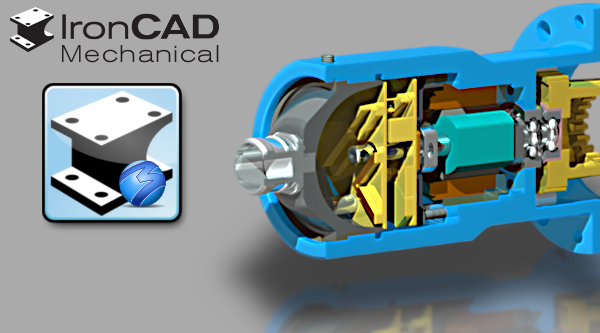
Image courtesy of IronCAD.
Latest News
February 8, 2019
IronCAD releases the newest version of IronCAD Mechanical (IC Mechanical 2019), a Utilities Catalog for Fabricators within IronCAD’s design extensions suite. Designed to support IronCAD’s drag-and-drop capabilities, IronCAD Mechanical 2019 is now equipped with more extensive revision capabilities, enhanced steel profile cutting and extension functionality, and improved parts and material modification tools.
Added Functionality
For IC Mechanical 2019, there are new features fashioned specifically for CAD designers and fabricators. The new tool, Revision Manager, allows IronCAD users to arrange and review the revision of the parts and assemblies located within their current 3D design scenes. The addition of new Isolate Element and Set Transparency commands permit more effective management of hidden parts and assembly part transparency statuses within a fabrication design.
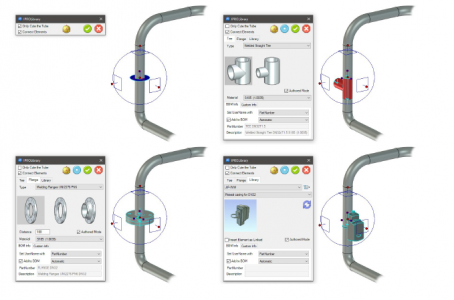
Further adhering to its tradition of innovation, IC Mechanical 2019 has refined its current functions and features, instituting an array of upgraded piping commands, which incorporate the capabilities to place piping along selected 3D pipes, insert elements along the length of previously designed tubing, and change the size and thickness of tubes within an assembly in seconds. Additional Zoom and Panning features within the one-of-a-kind IPRO CAD Viewer now grant users an even more holistic view of their designs, further allowing them to change the colors of their design elements as well as the background stage in which assembly takes place.
Upgraded Piping Commands
Supplementary utilities focus around fabricators’ material management, allowing designers to now edit their material files and define different materials for each type of Custom Steel within the program as well as set material defaults as they see fit.
Try 2019 Mechanical now with a free IronCAD online trial, which includes the latest version of Mechanical.
More Info
Sources: Press materials received from the company and additional information gleaned from the company’s website.
More IronCAD Coverage
Subscribe to our FREE magazine, FREE email newsletters or both!
Latest News
About the Author
DE’s editors contribute news and new product announcements to Digital Engineering.
Press releases may be sent to them via [email protected].
Related Topics





