IronCAD Update Enhances User Experience and CAD Design Productivity
Designed to improve the user experience and to increase design productivity, 2019’s IronCAD Product Update #1 (PU1) is now equipped with a new interactive introduction tutorial.
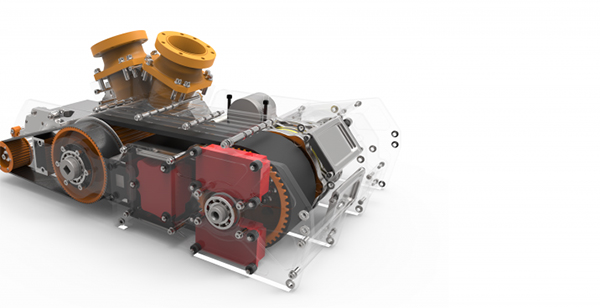
Image courtesy of IronCAD.
Latest News
April 11, 2019
IronCAD has released its first update for IronCAD’s newest 2019 edition. Designed to improve the user experience and to increase design productivity, 2019’s IronCAD Product Update #1 (PU1) is now equipped with a new interactive introduction tutorial, enhanced visual and functionality improvements for positioning tool, the TriBall, as well as enhanced custom sheet metal and bulk drawing creation features that improve the 2D detailing efficiency, the company reports.
IronCAD 2019 PU1 has created a new Interactive Start-Up Tutorial aimed at enhancing every user’s knowledge of key concepts with the newly upgraded framework. Using a step-by-step process, a new CAD designer can quickly experience the IronCAD approach to design by using key aspects such as drag-and-drop design, push-and-pull modifications, positioning with the TriBall utility, part and assembly design in a single environment, and taking a 3D model into a multi-sheet drawing and detailing environment. From there, new users can directly access IronCAD and begin to design their components based on the knowledge gained from the tutorial.
For 2019’s Product Update #1, the latest version of IronCAD has transformed its positioning and component creation tool, the TriBall, to allow users the ability to control visibility and interactions of the TriBall’s features and its Activator. Established as the first graphical positioning tool in CAD, the TriBall’s new 2019 renovation not only allows CAD designers to enable and disable the current view rotation capability, but implements new behaviors of disabling UI elements to boost clarity during TriBall use. In addition, controls have been added to access the Rotational Axis handle in Orthogonal viewing directions and to conceal the TriBall Activator Handle while in use to provide better design visibility.
The Product Update #1 also improves upon Sheet Metal Design capabilities, including the introduction of the Punch Bend Feature. Designed to enable and support custom punch bends, this new element and functionality supports user-defined cutting, forming and storage of personalized punch bends for reuse in future designs.
Further dedicating itself to part reuse and repurposing, 2019’s PU1 has now facilitated the design reuse of sheet metal designs in other projects with its new ability to jointly store both folded and unfolded sheet metal together via drag-and-drop within IronCAD’s Catalogs.
Additional design functions within PU1 improve the 2D detailing process such as the Bulk View Creation and SmartDimension Intelligent Alignment. Interaction performance for Annotated Drawings have been updated to increase camera pan and zoom interactions.
More Info
Sources: Press materials received from the company and additional information gleaned from the company’s website.
More IronCAD Coverage
Subscribe to our FREE magazine, FREE email newsletters or both!
Latest News
About the Author
DE’s editors contribute news and new product announcements to Digital Engineering.
Press releases may be sent to them via [email protected].





