Investing in Professional Workstations vs. Consumer PCs
Latest News
December 3, 2015
 Dear Desktop Engineering Reader:
Dear Desktop Engineering Reader:
Today’s Check it Out link takes you to Chapter 5 of The Design Engineer’s High-Performance Computing Handbook from Desktop Engineering in partnership with Intel. (This writer had no role in its creation.) Titled “Investing in Professional Workstations vs. Consumer PCs,” Chapter 5 coolly debunks the commonly held misconception that there’s some sort of equivalence between engineering workstations and seemingly comparable – and often similarly named – business professional and souped-up gaming PCs. This chapter does many things well. Here are just a few.
Debunking comparability is the number one theme running throughout the chapter. It’s especially prevalent when key hardware characteristics that make up engineering workstations like dual processors, multiple processor cores and optimized GPUs (graphics processing units) are in focus.Chapter 5 does a great job pulling together then explaining in non-geek language all that stuff you sort of know about engineering workstation hardware. For example, it has an excellent primer on ECC (error-correcting code) RAM that engineering workstations must have and PCs don’t need. You’ll learn what ECC memory is and why it’s important for slinging CAD and CAE applications. You’ll learn more than enough details about how ECC memory works to impress people at the office holiday party and make your case when defending your request for a new workstation.
Arguably one of the most important sections is the discussion on ISV (independent software vendor) certifications and optimization. It’s not just that business professional and gaming PCs lack ISV certification for engineering applications. Rather, it’s the collaboration between software developers and workstation manufacturers that goes into certifying hardware configurations for engineering applications that are most important to your work. This section alone is worth the download.
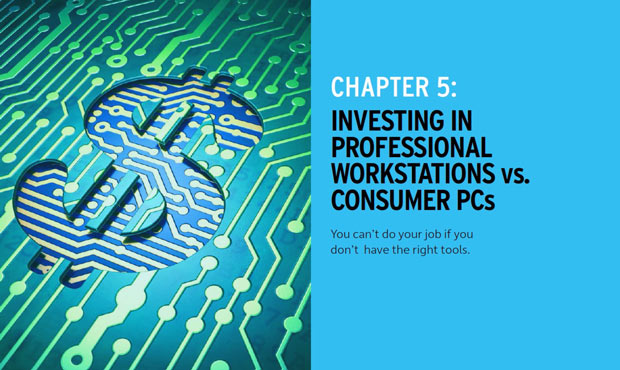 Chapter 5 of The Design Engineer’s High-Performance Computing Handbook from Desktop Engineering in partnership with Intel explains why workstations tuned for CAD and CAE are the right – and cost-effective – choice for engineering workflows.
Chapter 5 of The Design Engineer’s High-Performance Computing Handbook from Desktop Engineering in partnership with Intel explains why workstations tuned for CAD and CAE are the right – and cost-effective – choice for engineering workflows.This chapter also provides fascinating metrics demonstrating how a workstation tuned for CAD and CAE pays for itself over and over again. Best about these metric presentations is that their methodology is so grounded in the real world and so readily adaptable to your environment that you can do back of the envelope calculations as you read.
Chapter 5 of The Design Engineer’s High-Performance Computing Handbook is not only the most practical and useful 10 pages you’ll read today, it’s something that you’ll want to have handy when capital budget season is nigh. It has what you need to know to make informed workstation purchasing decisions. Hit today’s Check it Out link, download your complimentary copy and pass one on to your colleagues for their edification. It’s that good.
Thanks, Pal. – Lockwood
Anthony J. Lockwood
Editor at Large, Desktop Engineering
Download Chapter 5 of The Design Engineer’s High-Performance Computing Handbook here.
Subscribe to our FREE magazine, FREE email newsletters or both!
Latest News
About the Author
Anthony J. Lockwood is Digital Engineering’s founding editor. He is now retired. Contact him via [email protected].
Follow DE





