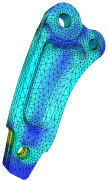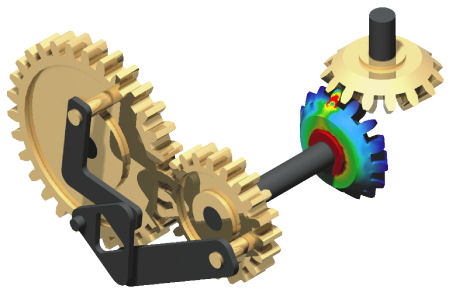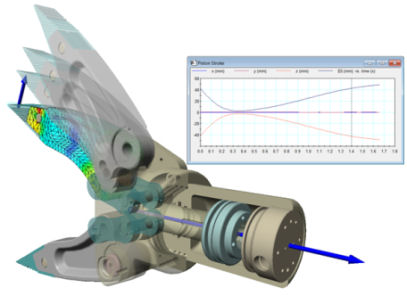Latest News
October 1, 2014
Design Simulation Technologies Inc. (DST) recently announced availability of the 9.5 version of its SimWise integrated motion, FEA (finite element analysis) and optimization software suite. SimWise 9.5, says the company, expands the application’s optimization, FEA and CAD interoperability capabilities. SimWise 9.5 introduces a new 3D FEA mesh generator, integration with the Geomagic Design mechanical CAD system from 3D Systems and support for 3D mouse navigational devices from 3DConnexion.
SimWise provides 3D kinematic and dynamic motion simulation coupled with 3D FEA and optimization in a single package. With SimWise, users can calculate stresses due to dynamic loading by coupling 3D FEA with motion simulation. Features such as automatic adaptivity provide high quality results, according to the company. Normal modes, buckling and steady state thermal analyses can be run.
Major features of SimWise include 3D dynamic motion simulation with a 3D contact capability that allows simulations of real-world interactions between moving parts and key-frame animations for producing fly-throughs and other visualizations to help users understand how a design actually functions. An interface to the Simulink environment for multidomain simulation and model-based design from the MathWorks allows control systems modeled in Simulink to be co-simulated with a mechanical system modeled in SimWise.
Beginning with version 9.5, dimension and other parameters from supported CAD systems can now be transferred to SimWise and used as optimization variables. How this works is that new values for these parameters transfer from SimWise during an optimization run back to the CAD system, explains the company. The CAD model updates and then goes back to SimWise for use in the next optimization step. This, adds DST, allows users to change part shapes as a result of quantities calculated by a dynamic motion simulation or an FEA analysis.
DST describes the new 3D FEA mesh generator debuting in SimWise 9.5 as more robust and faster than the mesh generator in previous versions. With the new mesh generator, the company adds, users can expect quicker results from FEA and motion studies as well as FEA simulations and optimizations that include FEA results.
The new dedicated plug-in for Geomagic Design from 3D Systems joins plug-ins for Autodesk Inventor, Solid Edge, SolidWorks and SpaceClaim Engineer. The plug-in enables associative transfers from Geomagic Design to SimWise. Assembly constraints and design variables are also transferable, and the variables can be used in SimWise optimization runs.
Version 9.5 also introduces new capabilities to directly open Solid Edge parts and assemblies in SimWise. The assembly hierarchy now transfers from all of the CAD files that SimWise can open directly. In addition to its dedicated CAD support, SimWise can read data from CATIA V5, NX and PTC Creo/Elements as well as files in ACIS, IGES, Parasolid, STEP and STL formats.
SimWise 9.5’s new support for 3D mouse navigational devices from 3Dconnexion enables users with a 3Dconnexion device to pan, zoom and rotate SimWise models at any time. Users can also assign SimWise commands to the function buttons on a 3Dconnexion device that support programmable buttons.
The SimWise applications suite consists of SimWise Motion, which provides 3D kinematic and dynamic motion simulation, and SimWise FEA, which provides linear static, normal modes, steady state thermal and buckling FEA analyses. SimWise 4D combines the capabilities of SimWise Motion and SimWise FEA into an integrated mechanical simulation system. SimWise 4D provides users coupled motion and FEA capabilities that compute the stresses resulting from the dynamic loads induced by the motion of an assembly.
SimWise 9.5 runs on Windows-based systems and is available in professional and student editions. For additional details, visit Design Simulation Technologies.
Watch videos of SimWise in action here.
Request a SimWise evaluation unit.
Check out the system requirements for SimWise.
Here’s how to obtain SimWise pricing information details.
See why DE’s Editors selected SimWise version 9.5 as their Pick of the Week.
Sources: Press materials received from the company and additional information gleaned from the company’s website.
Subscribe to our FREE magazine, FREE email newsletters or both!
Latest News
About the Author
Anthony J. Lockwood is Digital Engineering’s founding editor. He is now retired. Contact him via [email protected].
Follow DE