HSMWorks 2016 CAM Family Released
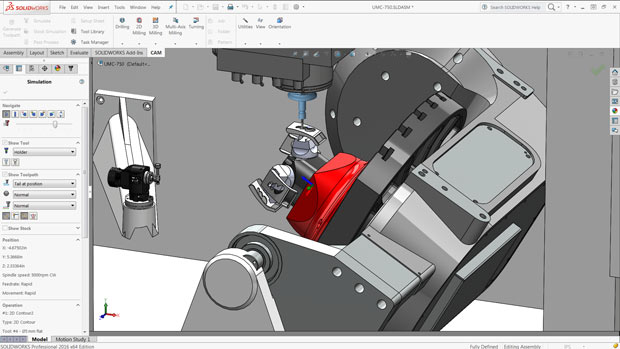
HSMWorks supports machine simulation for 2.5D, advanced 3D and 5-axis milling applications. Image courtesy of Autodesk Inc.
Latest News
November 18, 2015
Autodesk Inc. has announced the 2016 versions of HSMWorks and HSMXpress, its family of integrated CAM solutions for SOLIDWORKS from Dassault Systèmes/SOLIDWORKS Corp. With this new release, HSMWorks and HSMXpress extend support to SOLIDWORKS 2016 as well as introduce new user experience features, tool path generation improvements and additional capabilities for post processing.
The HSMWorks family comes in Professional and Premium editions, while HSMXpress is a free application for 2.5-axis milling. Both solutions offer users of SOLIDWORKS a palette of integrated CAM tools that, says Autodesk, improve productivity of their design to manufacturing workflows.
 The integrated workflow in HSMWorks lets you create tool paths from the SOLIDWORKS design environment. Image courtesy of Autodesk Inc.
The integrated workflow in HSMWorks lets you create tool paths from the SOLIDWORKS design environment. Image courtesy of Autodesk Inc.HSMWorks Professional 2016 supports 3+2 strategies for CNC (computer numerically controlled) milling machines as well as turning support for CNC lathes. HSMWorks Premium 2016 builds off those features with simultaneous 5-axis machining capabilities.
The HSMWorks software family provides full associativity with SOLIDWORKS models, enabling automatic updates of downstream data such as drawings and toolpaths whenever changes are made to a CAD model. Features include support for multiprocessors and multicores, control lead-in and lead-out with or without tool compensation as well as tools for generating drilling, counterboring and tapping operations.
 HSMWorks supports machine simulation for 2.5D, advanced 3D and 5-axis milling applications. Image courtesy of Autodesk Inc.
HSMWorks supports machine simulation for 2.5D, advanced 3D and 5-axis milling applications. Image courtesy of Autodesk Inc.Simulation and verification features include the ability to visualize material removal using interactive animations, backplot and inspection tools for inspecting toolpaths, automatic checks for shaft and clamp/fixture collisions and milling machine simulations.
For 5-axis milling, HSMWorks Premium offers swarf for machining using the side of the tool, multi-axis contour for machining along a contact curve, multi-axis flow for using tooltip along a surface, and 3D toolpath tilting to reach deep cavity areas and small radii.
In addition to its support for SOLIDWORKS 2016, Autodesk says that the key highlights of this release of HSMWorks include improvements to the user experience, silhouette sketch, advanced notes visualization, improved defaults management, Albrecht and Maritool holder libraries and advanced WCS (work coordinate system) definition in-job setup.
 Autodesk says that HSMWorks’ 3+2 and 5-axis capability brings CAD and CAM together for a truly integrated design-to-manufacturing solution inside SOLIDWORKS. Image courtesy of Autodesk Inc.
Autodesk says that HSMWorks’ 3+2 and 5-axis capability brings CAD and CAM together for a truly integrated design-to-manufacturing solution inside SOLIDWORKS. Image courtesy of Autodesk Inc.Improvements for toolpath generation include morphed spiral, rest machining for turning, stay-down linking and even step downs in adaptive clearing, engrave strategy, semi-automatic chamfering and automatic holder detection for adaptive clearing. Post-processing now sees a CAMPlete interface, generic Haas UMC 750, generic Haas Mill/Turn, factory-tested Datron and generic Siemens turning.
“We are committed to providing ongoing support for all of our HSM CAM products, regardless of our customers’ chosen design software,” said Al Whatmough, product manager for Autodesk HSM CAM products in the press announcement. “This latest release gives SOLIDWORKS users access to a truly integrated CAM solution.”
The HSMWorks 2016 family and HSMXpress are part of Autodesk’s broader portfolio of manufacturing solutions, which includes Inventor HSM, CAM capabilities within Fusion 360 and Delcam CAD/CAM solutions as well as the TruNest integrated nesting software system, the TruLaser 3D laser projection software products and the Factory Design Suite.
More information about HSMWorks and HSMXpress, visit Autodesk.
Compare features for HSMXpress and the HSMWORKS for SOLIDWORKS family.
Register and download the complementary HSMXpress application.
Learn more about Autodesk’s suite of integrated CAM solutions.
See why DE‘s editors selected HSMWorks and HSMXpress 2016 as their Pick of the Week.
Sources: Press materials received from the company and additional information gleaned from the company’s website.
Subscribe to our FREE magazine, FREE email newsletters or both!
Latest News
About the Author
Anthony J. Lockwood is Digital Engineering’s founding editor. He is now retired. Contact him via [email protected].
Follow DE





