HPC Handbook: Computing Options
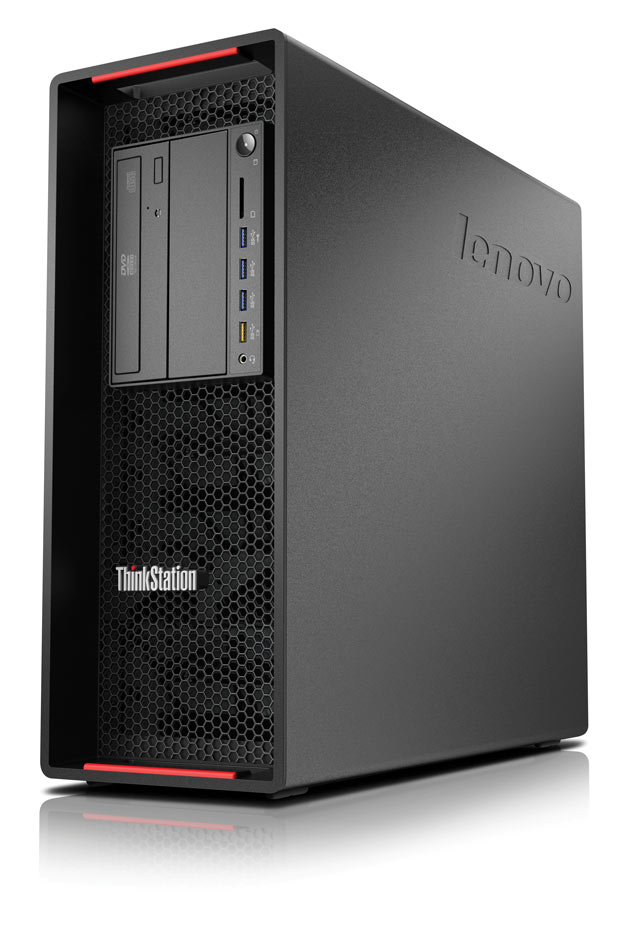
The ThinkStation P700 from Lenovo features built-in Flex Bays that allow users to include the components you need such as hard drives, media card readers or FireWire. Image courtesy of Lenovo.
Latest News
January 5, 2016
Editor’s Note: This is an excerpt of Chapter 7 from The Design Engineer’s High-Performance Computing Handbook. Download the complete version here.
As an engineer, the way that you work is changing – technology is letting you create more detailed CAD models, simulations and generate more data than ever before. However, this new standard may be draining outdated computing resources that are several years old, as companies evaluate ROI (return on investment) for computing hardware approximately every three years.
“[Workstations] will live for about two to three years, but they’re never really stagnant. [Users] will always want the latest graphics cards or CPUs,” says Josh Peterson, director of Worldwide Product Management, Workstations at HP.
 HP’s z230 family of workstations is available in small form factor and tower cases, with Intel Core or Xeon processors. Image courtesy of HP.
HP’s z230 family of workstations is available in small form factor and tower cases, with Intel Core or Xeon processors. Image courtesy of HP.New processors with higher core and thread counts means more computing power to address challenges such as long simulation completion times and complex system modeling. It also signals an opportunity for computer original equipment manufacturers to launch new products, ensuring you have the latest technology at your desk.
Computing Comes in Many Forms
The most common workstation form factors are mobile, small form factor (SFF) and tower configurations. Mobile workstations, while they look like a consumer-level notebook, are packed with higher-end components. Chapter 6 of the HPC Handbook focuses on mobile workstations.
Desktop systems, which are able to offer more memory, processing cores and customization, are often offered in small form factor and tower. A SFF system is designed to minimize the volume of a desktop computer. With minimal components and a smaller chassis, these systems can still be used for ISV (independent software vendor) certified applications and virtual environments. The tower form factor gives the largest capacity for components, disk drives and expansion slots. It is also seen in variant forms such as the minitower.
Aside from the physical shape of the workstation, considering the performance under the hood is key. Vendors often have a portfolio consisting of entry-level, mid-range and high-end options. These systems have different capabilities (and price tags) for processing power, memory and graphics. While engineering software may run more efficiently on a workstation, that doesn’t mean a system with the maximum memory, graphics and the highest level CPU is suited for your engineering work. Generally, entry-level workstations can be more suited for day-to-day CAD work, while high-end workstations can be outfitted with multiple CPUs and GPUs for intensive CAE.
 The Dell Precision line of desktop and mobile workstations includes the new Tower 3000 series with up to 64GB of DDR4 2133 MHz memory. Image courtesy of Dell.
The Dell Precision line of desktop and mobile workstations includes the new Tower 3000 series with up to 64GB of DDR4 2133 MHz memory. Image courtesy of Dell.Your investment in a workstation depends on how compute-intensive your engineering work is, or how many applications you are running all at once. According to an article in the July 2014 issue of 7, “Simulation applications require different types of processing power than CAD or CAM uses, and in many cases what makes one application perform well may hinder another. The trick here is to understand what types of components and add-ons offer the best performance increases for an application, while still keeping things affordable. It all comes down to making the right choices.”
Beyond desk-based systems, there are also virtualized or cloud-based offerings for more computer power.
Virtual desktops, as covered in chapter 4 of the HPC Handbook, “duplicate the functions of powerful professional workstations in a virtual environment.” This can be via the cloud, data centers and on- or off-site servers. While users will have access to an interface through a desktop connection, all of the heavy computing is done virtually through the aforementioned hardware.
Server form factors are split into rack-based and blade servers. The main differentiator between these options is scalability and how data is processed. Rack servers are designed to operate as a standalone machine and range in size depending on how many units are installed. Blades contain multiple physical servers within one unit, usually come in 4 or 8 unit configurations, and each blade runs like an individual computer.
While more technology for high-performance applications is becoming available, you or your company may not be able to immediately be able to invest in lots of IT infrastructure. This is where cloud services, private cloud appliances or full cloud solutions may be a viable option for compute-intensive applications such as CAE.
 The ThinkStation P700 from Lenovo features built-in Flex Bays that allow users to include the components you need such as hard drives, media card readers or FireWire. Image courtesy of Lenovo.
The ThinkStation P700 from Lenovo features built-in Flex Bays that allow users to include the components you need such as hard drives, media card readers or FireWire. Image courtesy of Lenovo.“While [cloud] appliances are powerful systems, they aren’t clusters—which can have far more horsepower, but can sometimes demand larger and more complex IT management resources,” notes DE contributing editor Peter Varhol. “For larger engineering organizations, they won’t replace traditional clusters from a sheer performance standpoint. Where they can make a difference is in smaller groups that are using individual workstations, or for groups that cannot fully utilize a cluster. Private clouds can also be useful in larger groups that have occasional needs for more computing horsepower than their cluster can provide.”
Offerings for turnkey cloud appliances are available from companies such as BOXX Technologies, Rave Computer and Altair HyperWorks.
Several companies have also emerged to offer virtualized applications for CAD and CAE. These organizations will offer high-performance computing resources as a service, so engineers can simply pay for just what is necessary. Some currently available applications for CAD include Onshape and Autodesk Fusion 360; virtualized CAE is offered by UberCloud, Rescale, Ciespace and others.
Subscribe to our FREE magazine, FREE email newsletters or both!
Latest News
About the Author
DE’s editors contribute news and new product announcements to Digital Engineering.
Press releases may be sent to them via [email protected].






