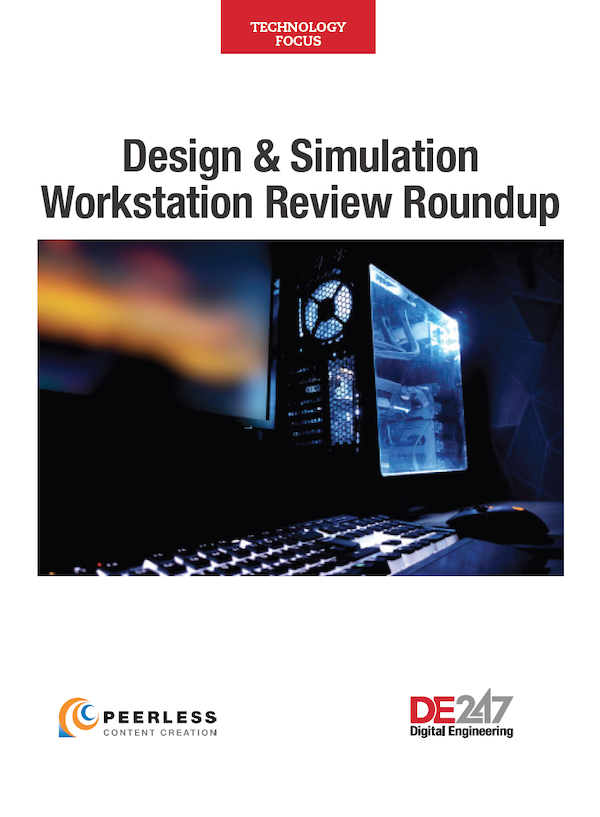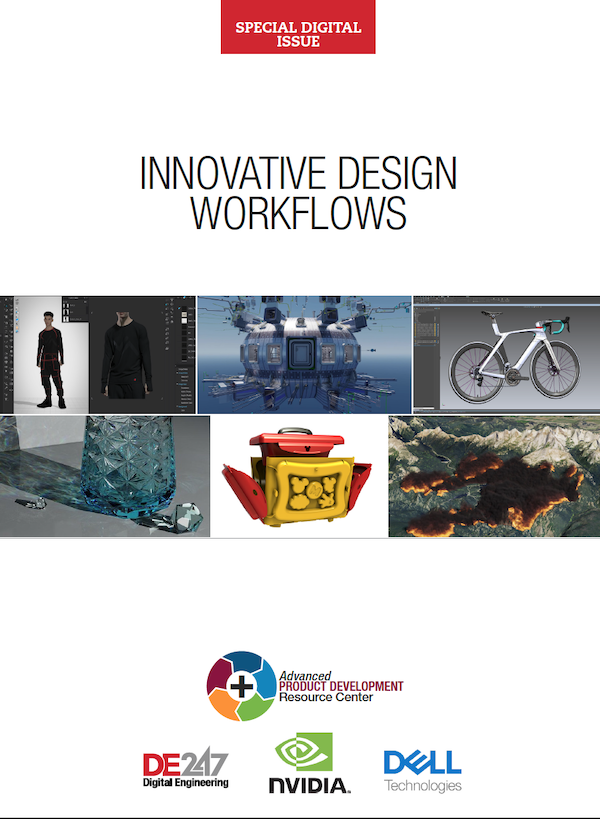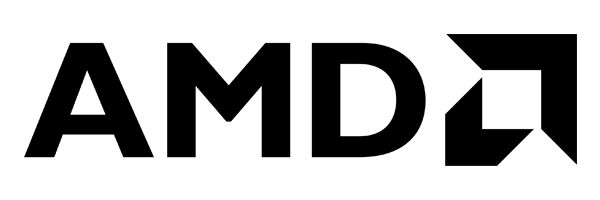Higher Performance, Lower Power
AMD provides advanced, system-level power management that improves engineering workstation performance.

Latest News
December 21, 2020
Power management and efficiency is especially important when it comes to enterprise-class engineering workstations. How the various components of the workstation (including the GPU and CPU) consume power can affect the temperature of the computer, noise and vibration, system longevity, total cost of ownership, and overall performance.
And while all GPU manufacturers provide data on their components’ specific power efficiency, AMD provides system power efficiency as well, which is a much more important consideration. The GPU does not operate in isolation; how the entire system utilizes power during compute-intensive operations will affect performance of more than just the GPU consumption alone. Because AMD has deep experience in developing both CPUs and GPUs, the company better understands how both processors work and how to make them work efficiently together. For example, a medium CAD workload AMD GPU like the Radeon™ Pro W5500 GPU in a system can use as much as almost one third less average system power than matching systems with a competitive P2200 GPU included, when under a typical SOLIDWORKS (*See Note 1 below) solid modelling workload or up to nearly 20% less in Autodesk AutoCAD® model rotation workflows. (*See Note 2 below)
“When we measure power, we measure it at the wall, at the system level to see just how much power the product is consuming,” says Glen Matthews, Director of Software Product Management at AMD. “We look at the entire workstation and how it performs with professional applications. We design the GPUs so applications run at the lowest possible power levels without sacrificing performance.”
AMD Radeon™ Pro Software Intelligent Power Management capabilities allow the entire range of Radeon Pro GPUs to choose the optimal power for different professional application workflows. That can provide big benefits in terms of efficiency. For example, thanks to intelligent power management, high end GPUs like the Radeon Pro W5700 GPU can deliver up to 42% improvement in power efficiency in SOLIDWORKS Solid Modeling workflows, and up to 18% better system power efficiency overall versus the competition. (*See Note 3 below)
“The new 7nm-based AMD RDNA Architecture of the Radeon Pro W5700 GPU, combined with the intelligent power management software, allows the GPU to select the optimal power for leading design, rendering and simulation solutions. Compared to previous generations, the latest AMD RDNA architecture provides a substantial generational leap in performance per watt”, according to Matthews.
Intelligent Power Management
Matthews goes on to explain, the AMD technology is able to adjust the GPU as workloads fall so that compute resources can be quickly allocated.
“We are not revving the engine, so to speak,” he says. “We adjust the GPU power consumption dynamically, while monitoring the needs of the application. We can scale up and down in terms of the number of cores we are using on demand to deliver the required performance.”
AMD’s system-level expertise is on full display when it comes to managing power between the CPU and GPU when compute-intensive engineering applications are in use. “Most CAD applications put a lot of demand on the CPU,” Matthews says. “If the CAD application is asking the GPU to draw something, but it is also calculating something, there is a significant amount of power consumption happening. For example, if you are doing solid modeling and also want to do something graphically, you are consuming memory on the CPU while the GPU is ramped up, and that can spike utilization.”
In that scenario, AMD is able to keep all of the utilization on the GPU. The AMD software driver can look at what is happening, and recognize that the CPU is already occupied. Since the CPU consumes more power in the system, it is more effective to keep the workload on the GPU and keep the overall system power lower.
Why Does Power Consumption Matter?
Although the AMD architecture has advantages when it comes to power efficiency, much of the power management activity goes on in the background. Why should engineers and designers care about how power efficient their workstations are?
“Properly managing power consumption delivers many benefits to workstations,” Matthews says. “Better power management leads to lower temperatures in the platform. When the workstation gets hotter, all of the fans in the system have to run as high as they can. That creates noise that you do not want to have in the system, and the fans contain moving parts that can wear out.”
Movement and heat can impact system reliability as well. While the components of a professional workstation are designed to withstand relatively high temperatures, running at a lower average temperature means the system can last longer.
Finally, the system will consume less power, which can not only help lower utility bills, but also reduce the environmental impact of a large fleet of workstations—all without affecting performance for you, the end user.
© 2020 Advanced Micro Devices, Inc. All rights reserved. AMD, the AMD Arrow logo, Radeon, RDNA, and combinations thereof are trademarks of Advanced Micro Devices, Inc. Autodesk, and AutoCAD are registered trademarks or trademarks of Autodesk, Inc., and/or its subsidiaries and/or affiliates in the USA and/or other countries. SOLIDWORKS® is a registered trademark of Dassault Systèmes SolidWorks Corporation. Other product names used in this publication are for identification purposes only and may be trademarks of their respective companies.
Here’s the Legal Bit. If you want additional details, you can find it below for added peace of mind:
1: Testing conducted by AMD Performance Labs as of January 21, 2020 on the AMD Radeon™ Pro W5500 graphics card and AMD Radeon™ Pro Software for Enterprise 20.Q1 and the NVIDIA Quadro® P2200 graphics card with the NVIDIA Quadro® Optimal Driver for Enterprise (ODE) R440 U4 (441.66) driver, on the same test system. Power was measured using the average of second-by-second value readouts from a Kill-A-Watt P3 P4400 wattmeter over a 5-minute timespan spent in the AMD internal SOLIDWORKS 2020 solid modeling workflow test. PC manufacturers may vary configurations, yielding different results. Performance may vary based on use of latest drivers and other variables. RPW-273
2: Testing conducted by AMD Performance Labs as of January 21, 2020 on the AMD Radeon™ Pro W5500 graphics card and AMD Radeon™ Pro Software for Enterprise 20.Q1 and the NVIDIA Quadro® P2200 graphics card with the NVIDIA Quadro® Optimal Driver for Enterprise (ODE) R440 U4 (441.66) driver, on the same test system. Power was measured using the average of second-by-second value readouts from a Kill-A-Watt P3 P4400 wattmeter over a 30 second timespan spent in an AutoCAD® 2018 model rotation workflow. PC manufacturers may vary configurations, yielding different results. Performance may vary based on use of latest drivers and other variables. RPW-272
3: Testing conducted by AMD Performance Labs as of October 24th 2019 on AMD Radeon™ Pro Software for Enterprise 19.Q4 with Radeon™ Pro W5700 and NVIDIA Quadro® driver 440.97 with NVIDIA Quadro RTX™ 4000, on a test system comprising an Intel® Core™ i9-9900K, 32 GB 2133 MHz DDR4 RAM, MSI Z370-A Pro motherboard with BIOS version 7B48v2A, 512 GB Intel 760p SSD, and Windows 10 May 2019 Update. Power was measured using the average of second-by-second value readouts from a Kill A Watt P3 P3IP4400 wattmeter over a 30 second timespan spent in a SOLIDWORKS® 2019 solid modelling workflow. Results may vary. RPS-110
More AMD Coverage

Subscribe to our FREE magazine, FREE email newsletters or both!
Latest News