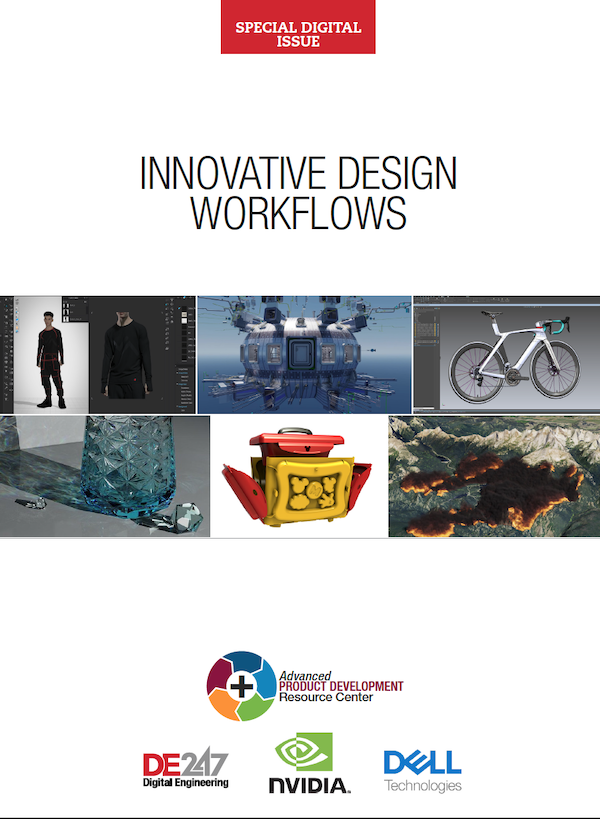Latest News
December 13, 2010
By DE Editors
 |
GstarCAD has announced the release of a group of 3D solid model commands for GstarCAD2011: SOLPROF, SOLVIEW and SOLDRAW. With these commands, designers can automatically generate plan, elevation and section drawings of a 3D model, according to the company.
As numerous plan, elevation and section drawings of a 3D model are frequently drawn, architects, engineers and designers can place 3D model components on different layers and can set different view directions, such as front view and plan view in the model space by SOLPROF.
SOLVIEW transforms 3D solid models to 2D engineering drawings. By using SOLVIEW, designers can use orthogonal projection to create new viewports, and automatically generate new layers for visible lines, hidden lines and section lines in the viewport, setting proper view orientation and scale. Real-time section views of user-defined shear planes of the model are created and filled with patterns to realize the visualization of the 3D model section.
SOLDRAW helps designers create 3D solid model contour profile and section views. SOLDRAW is only able to be used in the viewports generated via SOLVIEW.
With these three commands, GstarCAD says designers can obtain wireframes, 2D engineering views, local views and section views from a 3D solid model.
For more information, visit GstarCAD.
Sources: Press materials received from the company and additional information gleaned from the company’s website.
Subscribe to our FREE magazine, FREE email newsletters or both!
Latest News
About the Author
DE’s editors contribute news and new product announcements to Digital Engineering.
Press releases may be sent to them via [email protected].