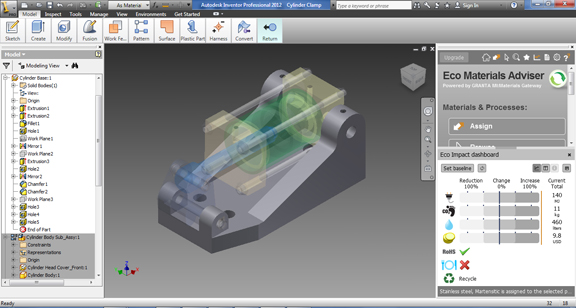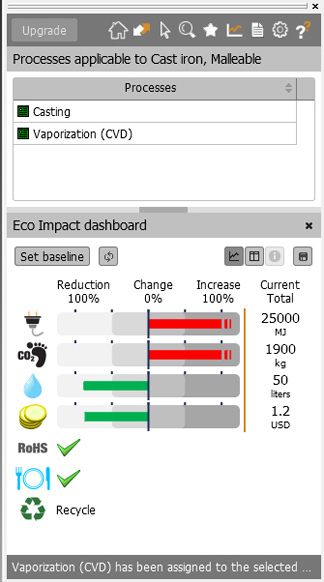Latest News
July 7, 2011
Roughly six months after Autodesk and Granta Design shook hands to co-develop a CAD-integrated sustainability solution, the partnership yielded Eco Materials Adviser, a new function in Autodesk Inventor to help you understand the impact of your design decisions.
You can launch Eco Materials Adviser pane from Inventor’s Environments tab. Once you’ve identified the part you wish to analyze, you can verify the designated material and manufacturing process. Annotations available on the materials give you greater insight into their impact on the environment. If there’s no manufacturing process specified, Eco Materials Adviser will offer a list of logical choices associated with the chosen material (for example, Metal powder forming, Forging, and Vaporization for Stainless Steel).
Based on the geometry of your design, material choice, and manufacturing process, the application deduces manufacturing cost, water usage, energy usage, and CO2 footprint. Where applicable, you may also verify if the materials you’ve chosen are RoHS-compliant or not.
The results of your initial eco analysis will be used as baseline, the standard used to measure other scenarios. Once you’ve obtained your baseline, you may switch to alternate material, alternate process, then update the dashboard to see if the changes have made your design’s environmental impact higher or lower. (You’ll discover, for instance, if the new material and process you’ve chosen reduce the amount of energy and water used.)
You may continue to experiment with different design scenarios till you feel you have struck the right balance among cost, energy use, water use, and carbon footprint. If you’re at a loss on how to identify an alternate material, you may use Eco Materials Adviser’s search robust function to search for a new type by tensile strength, carbon footprint, unit cost, and a host of other factors.
Eco Materials Adviser is similar to Sustainability Xpress, a function in Dassault Systemes’ SolidWorks, a rival product to Autodesk Inventor. There is, however, a few distinct differences. Sustainability Xpress gives you a way to compare the environmental impact of designs with slightly different geometry (for example, two versions of the same shelled part, designed with different wall thicknesses). Eco Materials Adviser, at least for the time being, only gives you a way to compare the impact of using different materials to produce the same geometry. So if you need to compare the outcome of two different geometric designs in Eco Materials Adviser, you’ll have to run two separate analysis sessions, obtain reports for both, and compare them on your own.
Autodesk’s Eco Materials Adviser, its forerunner Sustainability Xpress in SolidWorks, and similar modules from other CAD software makers point to a new eco-consciousness among engineers and designers. In the near future, environmental impact (how green is your design?), performance (how well does your product work?), and cost (how much does it cost to make your design?) may emerge as the three pillars of product design.
For more watch the video clip below:
Subscribe to our FREE magazine, FREE email newsletters or both!
Latest News
About the Author
Kenneth Wong is Digital Engineering’s resident blogger and senior editor. Email him at [email protected] or share your thoughts on this article at digitaleng.news/facebook.
Follow DE