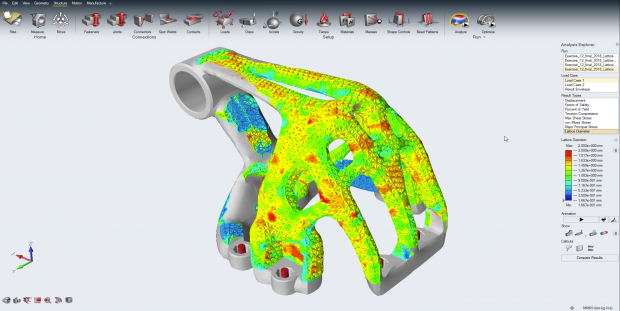
Altair Engineering has released version 2018 of its Inspire generative design topology optimization and simulation solution. New functionality enables users to generate optimized lattice as well as mixed solid-lattice structures. Image courtesy of Altair Engineering Inc.
Latest News
February 7, 2018
Altair Engineering has announced the 2018 release of its Inspire simulation-driven design solution. Inspire 2018 offers numerous enhancements for additive manufacturing, including a toolset for generating optimized lattice structures and new Overhang Shape Controls for improved self-supporting designs. It debuts a Load Cases Table for improved management of boundary conditions. Other introductions cited by the company include a PolyNURBs Fit tool and Profile Editor for motors and actuators.
Inspire provides design engineers with a generative design topology optimization and simulation solution for creating and investigating structurally efficient concepts quickly. Altair says that Inspire integrates well into large manufacturing enterprises needing rapid simulation and lightweighting insights. The company adds that the solution’s intuitive user experience is “ideal for small- and medium-size businesses with little or no simulation experience.”
 Altair Engineering has released version 2018 of its Inspire generative design topology optimization and simulation solution. New functionality enables users to generate optimized lattice as well as mixed solid-lattice structures. Image courtesy of Altair Engineering Inc.
Altair Engineering has released version 2018 of its Inspire generative design topology optimization and simulation solution. New functionality enables users to generate optimized lattice as well as mixed solid-lattice structures. Image courtesy of Altair Engineering Inc.Engineers can apply Inspire from the “clean sheet” onset of a design project as well as for design exploration of current production parts. Among the functionalities it enables are the ability to assemble and simulate dynamic mechanical systems to automatically resolve loads on system components for optimization and analysis. Users can generate weight-efficient designs unique to specified conventional or additive manufacturing processes. Additionally, designers and engineers can use Inspire to simulate the performance of different design concepts for static loads, normal modes and buckling.
Inspire 2018 introduces tools to generate optimized lattice structures as well as mixed solid-lattice structures. This, the developer explains, enables designers and engineers to achieve optimal lightweighting goals while maintaining stress constraints. With this capability, users can optimize entire components or, if need be, users can optimize sections of their model to decrease a part’s mass. Simulation results are visualized in 3D, and lattice designs are exportable in the STL (stereolithography) file format for 3D printing.
 This image of a mixed solid and lattice optimization of a prosthetic human jaw was created with Inspire 2018. Image courtesy of Altair Engineering Inc.
This image of a mixed solid and lattice optimization of a prosthetic human jaw was created with Inspire 2018. Image courtesy of Altair Engineering Inc.The new Load Cases Table allows for loading and organizing boundaries conditions. With it, engineers can view and interactively assign loads to load cases. Individual instances can be deleted with a single click. Design loads can be created as new or they can be imported in CSV (comma-separated value) file format. As well, design loads can be exported as CSV files.
Altair says that Inspire 2018’s new Overhang Shape Controls can help designers and engineers optimize additive manufacturing designs. With these controls, users are able to reduce overhangs and create more self-supporting structures within material-specific constraints, the company explains.
 Inspire 2018 enables users to assemble and simulate dynamic mechanical systems to resolve loads on system components for optimization and motion analysis. Image courtesy of Altair Engineering Inc.
Inspire 2018 enables users to assemble and simulate dynamic mechanical systems to resolve loads on system components for optimization and motion analysis. Image courtesy of Altair Engineering Inc.Inspire’s PolyNURBs technology enables users to create manufacturable designs from topology as well as free-form solid geometry that is smooth and continuous. Inspire 2018 debuts a PolyNURBs Fit tool that provides users the ability to automatically optimize the fit of CAD geometry developed with PolyNURBs technology to generative design results. Designers and engineers can also obtain smooth geometry from optimization results or STL files with this tool.
Inspire 2018’s new Profile Editor for motors and actuators allows users to change how a shaft moves as time elapses. It includes built-in, user-modifiable stock profiles, and table profiles can be imported from a CSV file. Once changes are made to a profile, motion simulations can be run by single-clicking on the software’s Analyze Motion icon.
 The 2018 version of Inspire introduces a PolyNURBs Fit tool. With it, designers and engineers can create final solid geometry by optimizing the fit of CAD geometry developed with Inspire’s PolyNURBs technology to generative design results. Image courtesy of Altair Engineering Inc.
The 2018 version of Inspire introduces a PolyNURBs Fit tool. With it, designers and engineers can create final solid geometry by optimizing the fit of CAD geometry developed with Inspire’s PolyNURBs technology to generative design results. Image courtesy of Altair Engineering Inc.In related news, Altair reports that later this year Inspire 2018 will be available as a cloud-based offering called Inspire Unlimited. Inspire Unlimited will extend the Inspire tool set with additional functionality such as secure data management, team collaboration tools and on-demand high-performance computing (HPC) capacity, the company adds. Interested users can try Inspire Unlimited for free from the link above.
“In order to stay competitive while pushing the innovation envelope, simulation must drive the entire design process from the early concept design phase all the way through to production,” said Andy Bartels, Inspire program manager, in the 2018 release announcement. “We continue to add tools to make Inspire more beneficial to its users in each step of the design process.”
Inspire 2018 is available immediately through Altair’s solidThinking channel partner network and to the Altair HyperWorks user community.
For an overview of Inspire, click here.
Full details on Inspire 2018 are here.
See how lattice optimization in Inspire 2018 works.
Request a trial of Inspire 2018.
On February 13, attend any of three live webinars introducing Inspire 2018.
See why DE‘s Editors selected Inspire 2018 as their Pick of the Week.
Sources: Press materials received from the company and additional information gleaned from the company’s website.
Subscribe to our FREE magazine, FREE email newsletters or both!
Latest News
About the Author
Anthony J. Lockwood is Digital Engineering’s founding editor. He is now retired. Contact him via [email protected].
Follow DERelated Topics






