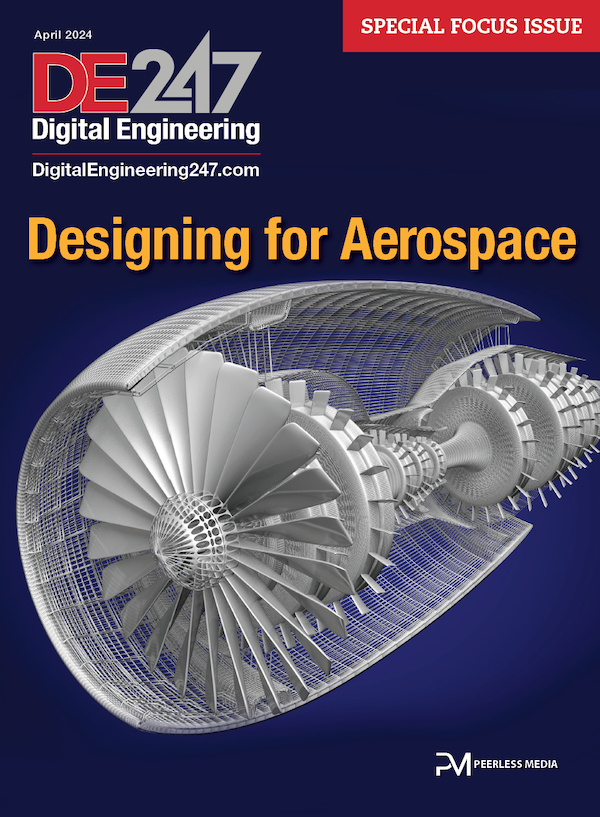Full-Spectrum Printer
The Z Corporation Spectrum Z510 shows finer details in full 24-bit color.
Latest News
January 1, 2007
By Al Dean
The Spectrum Z510 3D printer from Z Corporation has the same basic footprint and stands about as tall as your standard office photocopier, and its exterior combination of white plastic and white aluminum sheet metal makes it look pretty office friendly. The only connections are a standard power cord and Ethernet umbilical. It’s what’s inside the Z510 that will set it apart from the rest of the company’s office equipment.
In case you haven’t heard of Z Corporation, it makes machines that are at the forefront of 3D Printing, and it’s the only vendor to support full-color printing. While most other companies have different material color options, Z Corp is the only one to create full, 24-bit colored 3D parts and prototypes.
 |
| Spectrum Z510 |
> > Reebok International used color 3D printing as part of the development process for new athletic shoes.
Under the hinged hood is where all the action takes place. There are four gravity-fed printheads (providing a grand total of 1,216 jets), the build platform, material chamber, and to the top right-hand corner, an area where the printheads are cleaned between each pass. Also visible with the cover open is the modular heater unit. This isn’t essential for use with currently available materials, but it does mean that parts can be removed from the unit faster on completion as each layer is heated to speed drying. With the lid closed, you can see another smaller container to the left for storing the water-based binder fluids. The front of the unit contains the waste box as well as a storage section for extra material and tools kept behind cabinet doors. Alongside the machine, a separate unit houses an additional depowdering station (more on this later).
The interface for the system itself is a combination of PC-based job set-up and control software and an alphanumeric display on the front of the machine. The basic ZPrint software controls for the Z510 are found in the ZPrint application and provide geometry import, scaling, build chamber setup, and the general controls for building parts and operating the Z510 machine.
Essentially, you import the geometry in one of the supported formats (STL, PLY, or VRML), place it within the build chamber or use the automatic build optimization tools, submit the data to the job queue, and wait for it to build.
This is the fun part. All of Z Corp’s products use the same basic method of building parts found in almost all plastic powder-based prototyping processes. It revolves around the use of a vertically moving bed of powder onto which layer upon layer of binder material is printed. As each layer is complete, it moves down incrementally and a roller moves across its surface, depositing another layer (the user can choose thickness from 0.0035 in. to 0.008 in.) of powder. As each layer is added, your model’s form is built up within the powder bed. Once complete, the build platform can be moved up and the model extracted.
 |
| Spectrum Z510 |
< < A cast gear box housing with colored faces showing where post-manufacture machining and hole drilling is required.
In Z Corp’s machines, however, the really clever bit is that the system uses off-the-shelf printhead technology (number 11s if you are interested) from HP to deposit the water-based binder material. This means that the cost of ownership is reduced as the system relies on consumer-led technology rather than costly lasers or proprietary printheads. Secondly, Z Corp machines print in full color by using the same four-color CMYK (cyan, magenta, yellow, and blacK/Key) process found in many printing processes, but deposits colored binder rather than ink. Instead of black binder, however, the K is replaced by a clear binder.
During setup of a color print job, the system takes the colored STL, VRML, or PLY data and slices it the way almost every other additive RP technique does, with the difference being that in addition to the geometry of each slice, the system also creates a colored outline for each slice (approximately 2mm in depth), so when the layers are created, the colored skin is built on the exterior of the model.
 |
| Spectrum Z510 |
> > Color can be used to show the distinct components within an assembly.
The Z510 is also supplied with Zedit, which supports the color capabilities. In the first instance, this covers items like the import of VRML files or colored STL files (from the likes of Magics or PowerShape) or the assignment of color to non-colored STLs. It also provides a number of tools to allow you to add labels to the parts, either from imported text or images — as well as the ability to add red-line and mark-up to specific areas of a model.
Once the machine has finished building, you remove the majority of the powder for reuse with a vacuum built into the unit. The part is then moved to the depowdering unit where a small compressor blows air through a nozzle to remove the last of the material. Again, this loose powder is pulled away under vacuum for later reuse. The final step is the infiltration process where a liquid is absorbed into the part to achieve a specific effect. Z Corp recommends four key infiltrants to use depending on the part’s application. Cyanoacrylate (super-glue) is typically used for thin walled parts, Epoxy is ideal for maximum strength, an elastomer is used for rubber-like parts, and wax is the company’s recommendation for improved surface finish or investment casting.
There are two choices for powder: The widely used Zp130 plaster powder and the ZCast powder that allows you to print casting molds and cores directly from digital data. The system ships with 41,000cm3 of Zp130 plaster powder, colored binders, four printheads and the depowdering station. Essentially, this gives you all the bits and bobs you need to get up and running with the system and gives you enough powder and binder material to complete quite a few builds. The Zp130 powder comes in either 10 Kg or 40 Kg containers that cost $495 or $1,885, respectively. The binder fluid costs $495 for a gallon while the cost of the infiltrants are $45 for a 100g bottle of Cyanoacrylate, $145 for 0.7 gallon of brush-on epoxy, and $120 for 8kg of the Dip-in Wax.
 |
| Spectrum Z510 |
< < The Spectrum Z510 allows users to build colored models that feature complete mechanisms in a single build. A recently introduced material, Zp130, results in parts that are structurally stronger than previously. It is Z Corp’s material of choice for aesthetics and basic functional testing — ideal for when proving out complex mechanisms.
When all material is taken into account, the cost of a typical part ranges between $0.12 and $0.18 per cm3 of finished part. In terms of maintenance and service contracts, the Z510 can be covered for $7,500 per year, which covers all servicing, parts, labor (including next day call out), preventative maintenance visits during the period of coverage, as well as any software updates that come along.
The Z510 brings a new generation of machine to the Z Corp product range, offering a 75 percent larger build volume (10 in. x 14 in. x 8 in.) and 3.5X increase in printing resolution over its predecessor. And it does this without sacrificing the 2-in.-per-hour build speed. Feature details are much sharper than was previously possible, and the new 24-bit color palette means that you can get much closer to your intended color scheme than previously. Looking at the results that are readily achievable with the 510, it’s clear why Z Corp has taken the rapid prototyping world by storm.
> > The combination of the Zedit software and color 3D printing means that products can be produced quickly with all the marking, labeling, displays, and controls without any post-processing — allowing very efficient design reviews.
While models can be used for casting (with the ZCast material) or investment casting, the Z510 really shines as a builder of concept models. The model that comes off the machine is a dead ringer for your end-product — there’s no post finishing, sanding, painting, or detailing — you design, you build, you evaluate. It’s as simple as that.
What this means is that in the time associated with producing maybe one SLA or SLS concept model, you can build many more iterations, explore more ideas, and potential aesthetic solutions, whether you’re varying form, color, or a combination. You can do it in-house, in a morning or afternoon, and have those models on the table the same day. That is the real differentiator. The Z510 Spectrum should easily boost any product development process.
Al Dean is Technology Editor of the UK’s leading product development and manufacturing journal, MCAD and is Editor of Prototype, for the rapid prototyping and direct manufacturing industry, both available by clicking here. Send your comments about this article through e-mail by clicking here. Please reference “Spectrum Z510” in your message.
 |
| Spectrum Z510 3D printer from Z Corp. |
Spectrum Z510
Z Corporation
Burlington, MA
Subscribe to our FREE magazine, FREE email newsletters or both!
Latest News
About the Author
DE’s editors contribute news and new product announcements to Digital Engineering.
Press releases may be sent to them via [email protected].