
Latest News
December 1, 2022
The following articles from the Advanced Product Development Resource Center (APDRC) newsletter provide an overview of new features, as well as tips and recommendations for configuring your engineering workstation to optimize various editions of SOLIDWORKS.
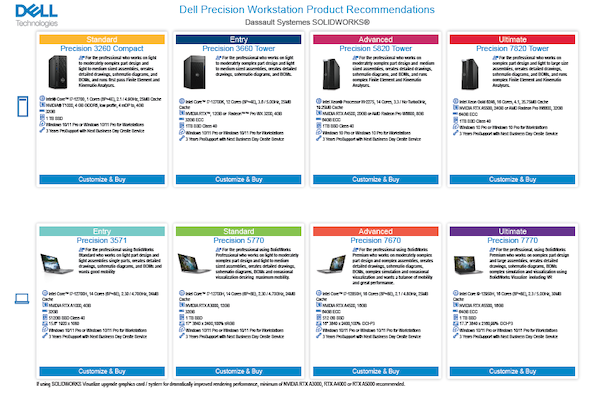
Dell Precision Workstation Recommendations for SOLIDWORKS
A quick guide to selecting the right Dell Precision model for your workflows.
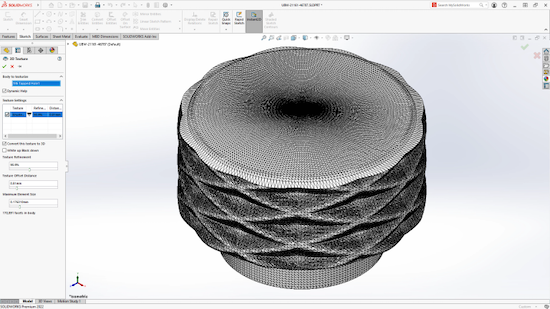
Configure the Right Workstation for SOLIDWORKS 2022
Experts weigh in on the best hardware and SOLIDWORKS settings.
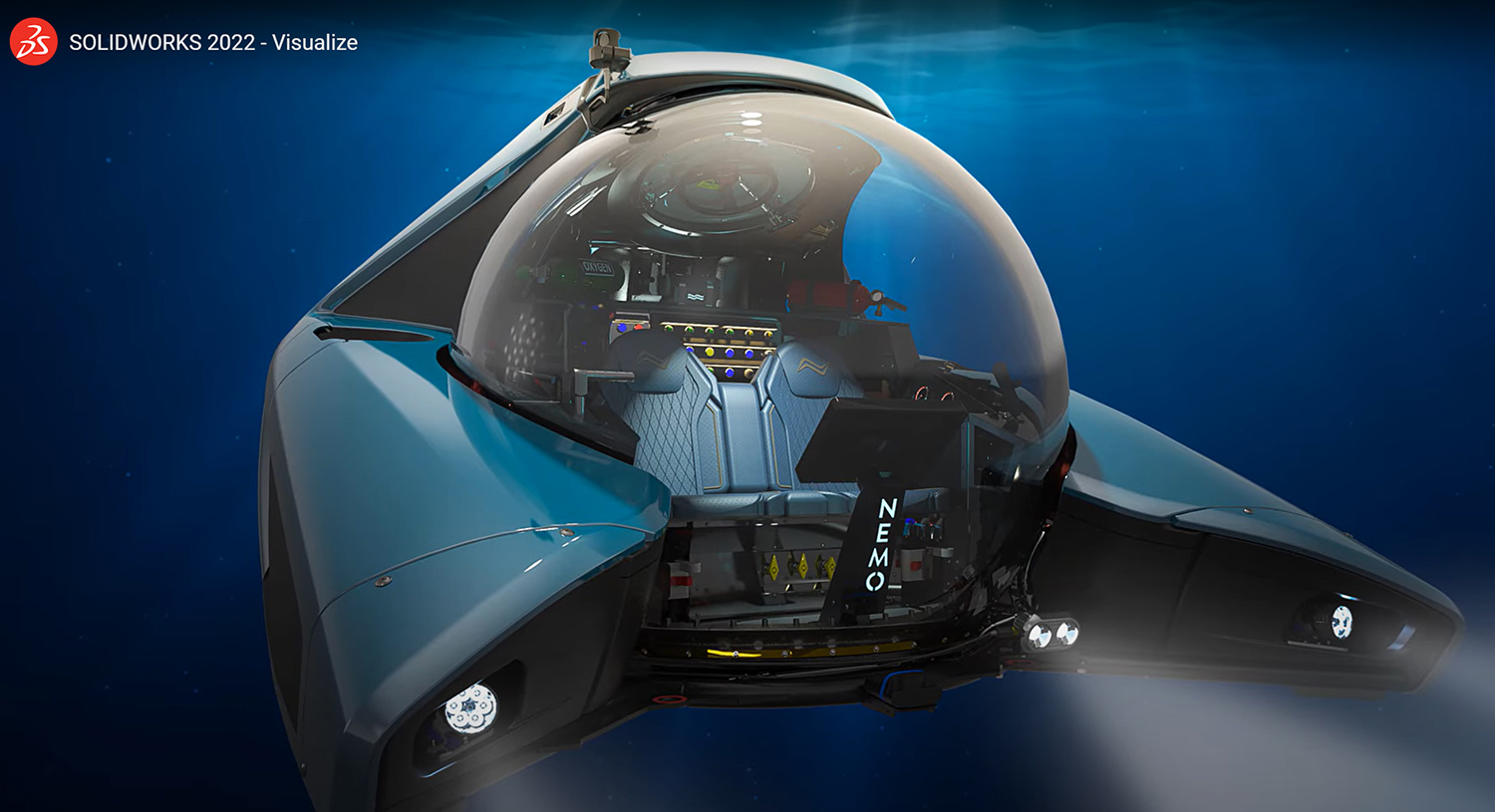
3DEXPERIENCE World 2022 Virtual: A New Era for SOLIDWORKS
New corporate leadership and enhanced graphics capabilities highlighted the event.
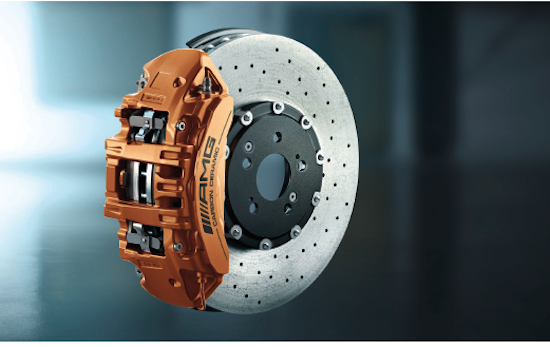
Selecting the Right Workstation for Design Visualization in Product Development
Download this eGuide for choosing the right workstation for ray traced rendering of 3D models.
![]()
GPU Acceleration Pays Dividends in SOLIDWORKS 2021
3DEXPERIENCE World sessions focused on big performance boosts.

3DEXPERIENCE World 2021: Cloud-Connected Experiences are The Way Forward
Virtual conference highlights line collaboration, new SOLIDWORKS offerings.

SOLIDWORKS 2021—Cloud-Centric, GPU-Friendly
New version brings the desktop software closer to parent company’s 3DEXPERIENCE offerings
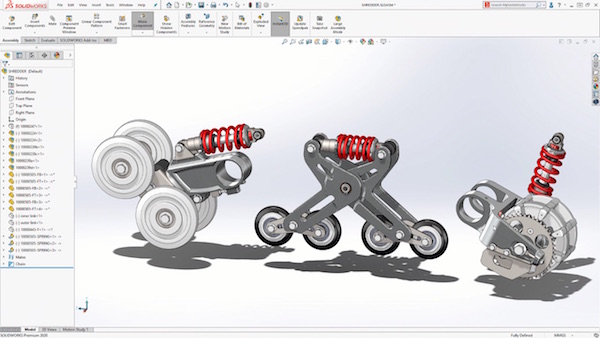
Configure the Right Workstation for SOLIDWORKS 2020
Experts weigh in on the best hardware and SOLIDWORKS settings.
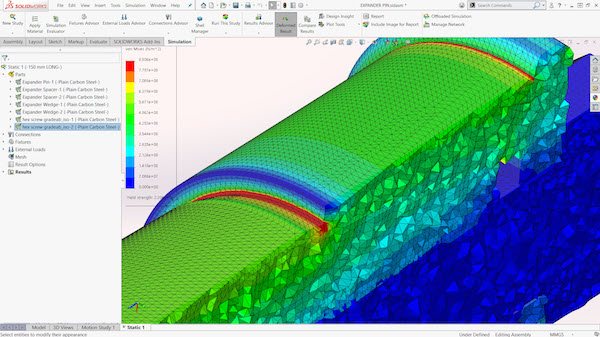
SolidWorks 2020: Large Assemblies, Faster Performance
Enhanced graphics performance streamlines workflows for complex assemblies.
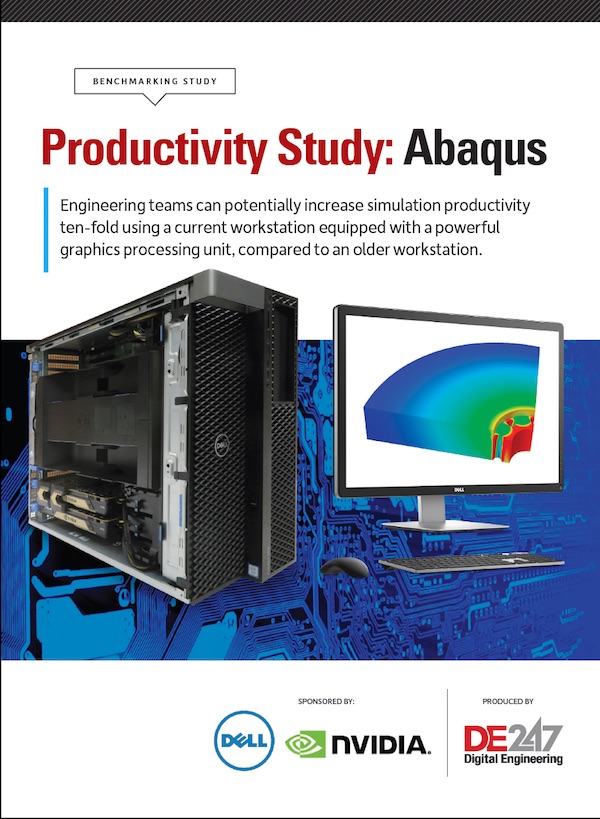
Productivity Study: Abaqus
Engineering teams can potentially increase simulation productivity ten-fold using a current workstation equipped with a powerful graphics processing unit, compared to an older workstation.
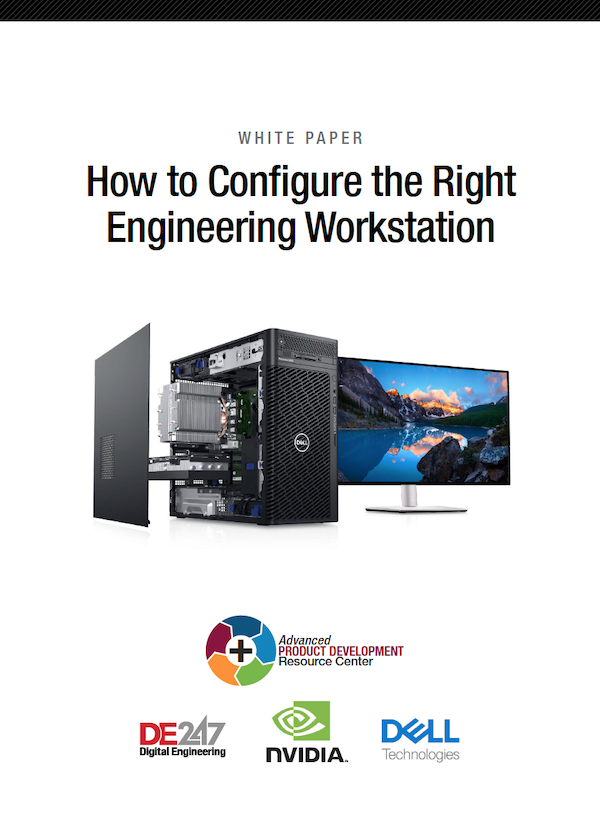
How to Configure the Right Engineering Workstation
Learn how key workstation components can impact engineering productivity, and what factors to consider when configuring a new engineering workstation.
More NVIDIA Coverage
Subscribe to our FREE magazine, FREE email newsletters or both!
Latest News







