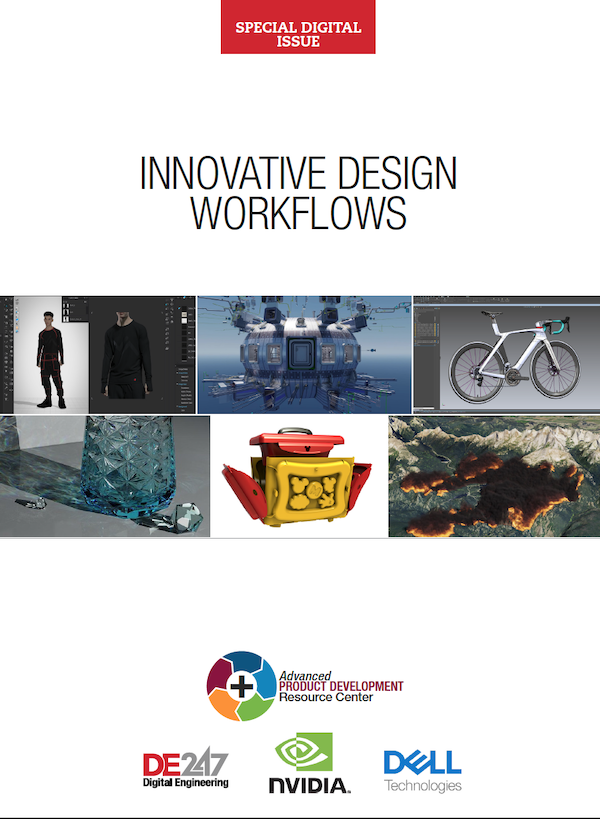Latest News
September 3, 2010
By DE Editors
CCE has updated its EnSuite software. EnSuite’s batch translator now supports import of JT format and export to latest versions of JT, STL, CGR, and PDF formats.
Translation options include ability to select input data types such as solids, sheets and wireframe, the option to process hidden entities, specify output units and model dimensions, and specify output CAD file version. The batch translator also allows users to specify input and output directories.
“Batch conversion automates the process of translating multiple CAD files from one format to another, increasing productivity and reducing time needed for translating large data repositories.” Says Vinay Wagle, CCE’s vice president of Sales and Marketing. “This is especially useful when translating large amounts of legacy data from one system to another.” added Vinay.
EnSuite provides data interoperability between major CAD systems. Files can be translated from and to most of the commonly used files formats without the CAD software or license. EnSuite supports 3D CAD formats including CATIA V4, CATIA V5, NX, Pro/E, SolidWorks, Parasolid, JT, CGR, STL, Solid Edge, 3D PDF, IGES and STEP.
For more information, visit CCE.
Sources: Press materials received from the company and additional information gleaned from the company’s website.
Subscribe to our FREE magazine, FREE email newsletters or both!
Latest News
About the Author
DE’s editors contribute news and new product announcements to Digital Engineering.
Press releases may be sent to them via [email protected].