Latest News
June 30, 2009
By Jos Voskuil
 Developing a BOM directly from the solid model is automatic in a PLM system developed for small and medium-sized businesses and will save time in correcting introduced errors. |
Every few decades, a major change occurs that affects how we work inside our organization. When e-mail and the Internet became standard applications for employees, a different type of communication was born. Initially heralded by early adopters, these revolutionary new elements of work life soon matured and were considered safe and commoditized, spurring more companies to adopt these channels of communications.
When visionaries push ardently for change and there is a valid technology solution, entire industries are transformed. One recent game-changing technology, geared for the manufacturing industry, is product lifecycle management (PLM).
Today, a growing number of manufacturing companies are enhancing their PLM implementations and working on shared data and processes among their development and production organizations. As development and manufacturing increasingly becomes dispersed around the globe, it is even more necessary to implement a change that will bring more efficiency, quality, and speed to an organization.
Different things to different people
First of all, we need to realize that the term “bill of materials” (BOM) is perceived differently by different people. For most people in a company, the BOM is a list of materials needed to manufacture a product—this is often called the MBOM (manufacturing BOM). For engineers, usually a smaller group in the organization, the BOM is a list of components needed to define a product—this BOM is often referred to as an EBOM (engineering BOM).
ERP systems were introduced years before PLM systems and were the first systems to manage a BOM—the MBOM, naturally. The MBOM defined the components needed to be available in order to manufacture and deliver a product. This meant that manufacturing, drawings, assembly instructions, operations, and manuals were all, by some means, stored and referenced in this BOM.
Before 3D design was popularized in solutions such as Dassault Systèmes’ CATIA, the above situation was achieved through a somewhat unstructured process starting with engineering and ending in production. At first, a designer delivered the EBOM to a production engineer, in the format of paper or Excel spreadsheet. The next step was for the production engineer to complete or fix the data provided by the designer and define the BOM for manufacturing in the ERP system. This was often done by manually entering most of the information defined by the designer. Historically, this created an error-prone and labor-intensive situation, as people had to enter or search for the same data twice.
When 3D design was introduced, it became apparent that the structure built in the 3D CAD system resembled strongly or was even identical to the structure of the EBOM. Meanwhile, it also led to the need for product data management (PDM) systems, as all the relations between the products and parts had to be managed in to establish a correct version of the product. In the 2D world, there was no management system in place, as production engineers had to manually track the status of all the parts in an assembly.
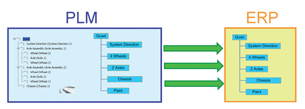 ENOVIA SmarTeam Engineering Express from Dassault Systèmes is an out-of-the-box PLM system with quick-start features that provides the infrastructure, the functionality, and the methodology to manage BOMs inside PLM and to automatically connect to ERP systems. |
Because 3D CAD offered improved quality and control, many companies developed the idea of connecting the 3D CAD system directly to the ERP system. The PDM system was used to store and extract the right version from the BOM.
Issues with ERP
Unfortunately, this approach remains plagued by several problems. First, since the EBOM and the BOM in ERP (the MBOM) are not identical, some components defined in the EBOM do not exist in the MBOM because they are not needed for manufacturing purposes.
For example, a subassembly of two parts is logically grouped together—the subassembly does not exist as a half-fabricated or production order in the ERP system. Another problem is that several MBOM items are not in the EBOM, as they are not part of the design. For example, paint or grease is needed to manufacture a product, though they are not required as part of the EBOM definition.
Sending the EBOM to ERP and manipulating the data manually does not really solve these problems nor does it bring many benefits. Although errors may be eliminated, the need to manually manipulate data in order to get the right MBOM with all related information remains. In the ERP system there is still no visibility regarding the full product definition. What about the 3D models, the related drawings, and other documentation?
One of the most common tools for describing a BOM outside an ERP system is still the Excel spreadsheet. From the perspective of users, the Excel spreadsheet is easy to use and flexible, as users can write or define anything in this file. However, there is no control over the content or version of the Excel spreadsheet, and there is no control over changes to the spreadsheet. Again, this leads to a lot of manual overhead related to confirming, fixing, and adjusting data between engineering and production.
To avoid these problems, it makes sense to manage BOMs from design to production inside the PLM system. It’s proven and lean. PLM systems have become the core system for all designers and engineers working on product data as they provided full visibility on the actual status of any BOM and its related information within a single system.
The bigger companies who have already implemented PLM have proven this method. Case studies have demonstrated that quality, time to implement, and time to react to changes have dramatically improved with PLM, involving fewer human resources overall, and eliminating the need for manual transformations and searching.
The challenge now lies for smaller companies to shift their mindset as well. Implementing PLM means letting go of Excel as the intermediate BOM format. It also means giving up the ERP system as the only place where actual production information is defined and referenced.
The SMB Change
Although mid-market companies cannot compare to big enterprises in terms of how they manage EBOM, MBOM, and other BOMs, they can choose a solution specifically built for their needs.
A targeted solution for mid-market companies, ENOVIA SmarTeam Engineering Express from Dassault Systèmes is an out-of-the-box PLM quick-start that provides the infrastructure, the functionality, and the methodology to manage BOMs inside PLM and to connect to ERP. It can also be used to learn and implement the real change for managing BOMs inside PLM and further expand on it with a proven ROI.
Like the change from the traditional post to e-mail, the PLM change may be fully understood in a few years. However, to gain a competitive advantage in early adoption, consider making the change now. If you were reading this article in the last century and wanted to consult a PLM expert, you might have had to buy a stamp.
More Info:
Dassault Systèmes
Paris, France
Jos Voskuil is a management consultant for the ENOVIA SmarTeam division of Dassault Systèmes. You can send comments about this article to [email protected].
Subscribe to our FREE magazine, FREE email newsletters or both!
Latest News
About the Author
DE’s editors contribute news and new product announcements to Digital Engineering.
Press releases may be sent to them via [email protected].






