Editor’s Pick: Xometry for SOLIDWORKS
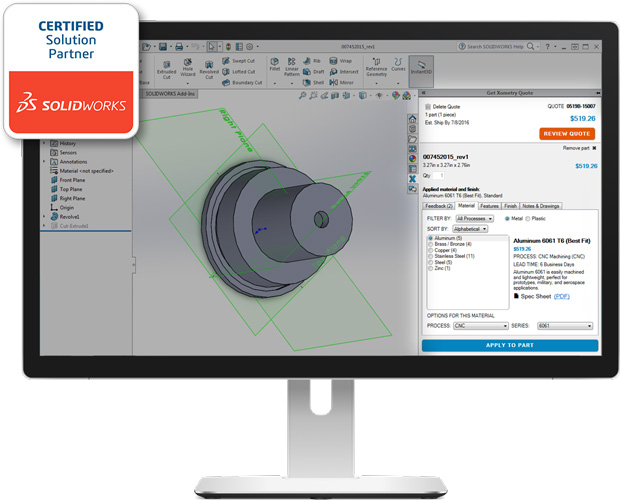
With the Xometry Add-in for Dassault Systèmes SOLIDWORKS, designers can get manufacturability analyses and instant price quotes from the Xometry on-demand manufacturing service as they design. Image courtesy Xometry.
Latest News
August 10, 2016
The vital role on-demand manufacturing service providers fill hardly needs an introduction. Whether you want 3D-printed prototypes, some quick fixtures or a short run of a custom part, they’re ready to work with you to put a range of skilled capabilities to work for you. Today’s Pick of the Week takes a look at an on-demand manufacturer that takes working with you to a clever and intriguing level.
Xometry is a Maryland-based on-demand manufacturer. Its manufacturing capabilities include CNC (computer numerically controlled) machining, metal binder jetting, wire EDM (electrical discharge machining) and a variety of 3D printing technologies. Interacting with their service means that you have features like instant price quotes and a design for manufacturing analysis of your part. Xometry supports and analyzes for manufacturability STL, STEP, STP, IGES, IGS, Parasolid (X_T and X_B) and SOLIDWORKS file formats.Now these people just released the Xometry Add-in for SOLIDWORKS. How it works is that from a task plane in SOLIDWORKS, you fire it up to access Xometry and its range of services directly. You tell Xometry what file you’re interested in then select materials, surface finish, quantity and manufacturing process. You can specify things like tolerances, threads, inserts or weld joints. If you’re ready to go, you can add sketches, notes and documents to clarify your requirements.
Instantly, according to Xometry, back comes a price quote, lead time estimate and details on your part’s manufacturability. Clever, huh?
But the thing is you don’t have to be ready to commit. You can re-quote a design as you work your way through design iterations, weigh material decisions, diddle with trade-offs and all that stuff. You can even add more parts. And that makes this quote-as-you go business quite intriguing.
Digression: I saw a blog post where Xometry linked in a SurveyMonkey poll to find out if their clients want them to consider developing a similar add-in for design tools like CATIA, Fusion 360, NX, PTC Creo and Onshape.
 With the Xometry Add-in for Dassault Systèmes SOLIDWORKS, designers can get manufacturability analyses and instant price quotes from the Xometry on-demand manufacturing service as they design. Image courtesy Xometry.
With the Xometry Add-in for Dassault Systèmes SOLIDWORKS, designers can get manufacturability analyses and instant price quotes from the Xometry on-demand manufacturing service as they design. Image courtesy Xometry.You can learn more about the Xometry Add-in for SOLIDWORKS from today’s Pick of the Week write-up. There’s a link to download the add-in so that you can begin exploring it and Xometry instantly. Other links include a video on how the instant quote feature works and a paper with tips on designing for manufacturability. Good stuff.
Thanks, Pal. – Lockwood
Anthony J. Lockwood
Editor at Large, DE
Subscribe to our FREE magazine, FREE email newsletters or both!
Latest News
About the Author
Anthony J. Lockwood is Digital Engineering’s founding editor. He is now retired. Contact him via [email protected].
Follow DE







