Editor’s Pick: TurboCAD LTE Pro
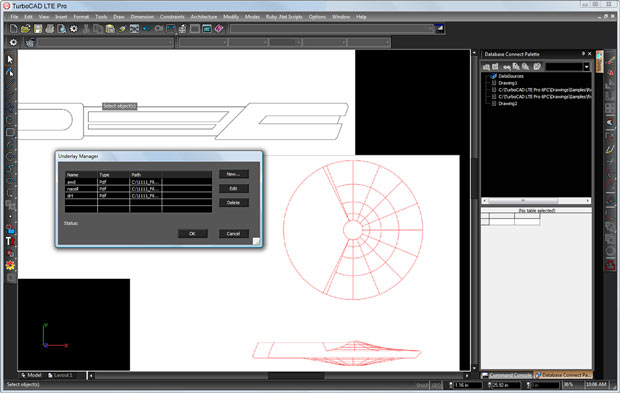
TurboCAD LTE Pro gives you the ability to import a vector PDF drawing and use it as a tracing layer with snaps. Image courtesy of IMSI/Design LLC.
Latest News
January 6, 2016
 Dear Desktop Engineering Reader:
Dear Desktop Engineering Reader:
 IMSI/Design LLC recently came out with its eighth major edition of TurboCAD LTE Professional. There’s a ton of new and improved features across all areas of operation from drafting and detailing to rendering and visualization and from usability to productivity. Here are a few reasons why the new edition of this low-cost, full-featured 2.5D CAD solution gets tapped as today’s Pick of the Week.
IMSI/Design LLC recently came out with its eighth major edition of TurboCAD LTE Professional. There’s a ton of new and improved features across all areas of operation from drafting and detailing to rendering and visualization and from usability to productivity. Here are a few reasons why the new edition of this low-cost, full-featured 2.5D CAD solution gets tapped as today’s Pick of the Week.
TurboCAD LTE Pro works a lot like AutoCAD LT: Similar user interface and command line, opens and saves DWG, DXF, and DWF formats, etc. V8 updates read/write filters for AutoCAD 2013-2015 and debuts import/export of SketchUp 2015. V8 also brings Windows 10 support and an update of REDWAY3D’s RedSDK rendering engine.
Speaking of rendering and visualization, V8 sees a new displacement shader for more realistic materials and a dynamic cutaway plane for looking inside a 3D model. The latter works in draft mode, in mixed draft and wireframe as well as in mixed draft and hidden line modes.Which segues us to drafting and detailing, arguably where TurboCAD LTE Pro shines the brightest. It has all sorts of drawing tools and drawing aids as well as a boatload of visual styles that you can use to add effects and sharpness to materials, fills, gradients and so forth. You can color and customize line styles and have different starting and ending widths for polyline segments.
TurboCAD LTE Pro’s Drafting Palette earns your attention. You can work with solid or surface models, single-click convert 3D designs into associative 2D views and detailed sections that automatically update as you modify a model. There are parametric constraints using D-Cubed’s constraint engine, a wizard to create 2D layouts from existing 3D models and Xref support. You can attach and extract data from an object then output the data to tables, spreadsheets or databases.
 TurboCAD LTE Pro’s Drafting Palette works with solid or surface models, turning 3D designs into associative 2D views and detailed sections in a single click, even when working on an Xref. Image courtesy of IMSI/Design LLC.
TurboCAD LTE Pro’s Drafting Palette works with solid or surface models, turning 3D designs into associative 2D views and detailed sections in a single click, even when working on an Xref. Image courtesy of IMSI/Design LLC.TurboCAD LTE Pro’s drafting and detailing prowess is a big reason why over the years it has become the primary or companion CAD workhorse for so many mechanical designers and architects. Learn why for yourself by signing up for a trial version from a link at the end of today’s Pick of the Week write-up. Other links will take you to more info on drafting and detailing as well as a video introduction to TurboCAD LTE Pro V8. Good stuff. Start your year out right by giving TurboCAD LTE Pro V8 a test drive.
Thanks, Pal. – Lockwood
Anthony J. Lockwood
Editor at Large, Desktop Engineering
Subscribe to our FREE magazine, FREE email newsletters or both!
Latest News
About the Author
Anthony J. Lockwood is Digital Engineering’s founding editor. He is now retired. Contact him via [email protected].
Follow DE





