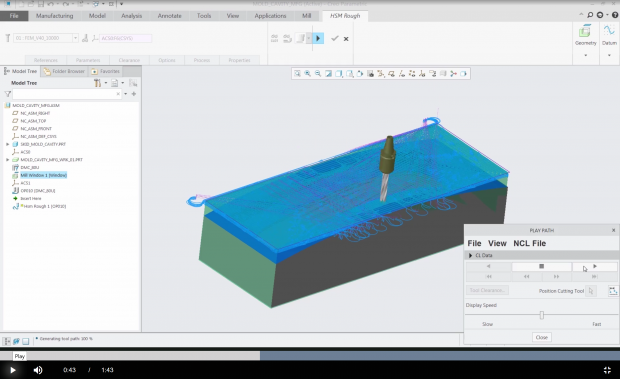
PTC has released version 5.0 of its Creo design from concept to manufacturing system. One of its key enhancements is a new Mold Machining extension that provides high-speed machining toolpaths optimized for molds, dies, electrodes and prototype machining. Image courtesy of PTC.
Latest News
April 4, 2018

Dear DE Reader:
PTC said that this would happen every spring, so it’s easy to believe that Creo 5.0 is out. What’s hard to believe is that you can get an evaluation copy of this new release without much ado from a link at the end of today’s Editor’s Pick of the Week write-up.
Creo 5.0 sees new toolsets and enhanced features in most areas. Key are extensions for CFD (computational fluid dynamics) flow analyses, subtractive and additive manufacturing. PTC also offered details of a new capability coming soon. Here’s a quick peek at some of what’s happening with Creo 5.0.
The new Creo Flow Analysis CFD extension helps you simulate fluids like liquids and gases. It integrates within Creo, and you can run it any time from the earliest design stages on up. PTC says that the CFD extension is easy to use and especially tuned for design engineers. More power is available for you CFD mavens.
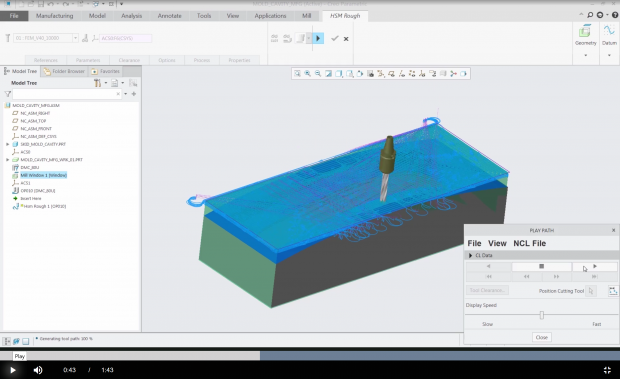 PTC has released version 5.0 of its Creo design from concept to manufacturing system. One of its key enhancements is a new Mold Machining extension that provides high-speed machining toolpaths optimized for molds, dies, electrodes and prototype machining. Image courtesy of PTC.
PTC has released version 5.0 of its Creo design from concept to manufacturing system. One of its key enhancements is a new Mold Machining extension that provides high-speed machining toolpaths optimized for molds, dies, electrodes and prototype machining. Image courtesy of PTC.Creo’s additive and subtractive manufacturing functionalities get a nice boost out of this release. For machining, there’s the new Creo Mold Machining extension. It supports three-axis and 3+2 positioning machining. PTC says it optimized this extension’s capabilities for machining things like molds, dies, electrodes and prototypes.
The additive manufacturing toolset in Creo already helps you design, optimize, print check and then fabricate 3D parts. In Creo 5.0, that horsepower gets bucked up with the Creo Additive Manufacturing Plus Extension for Materialise. This extension is for working with metals, which means that you now can work on production-grade parts in Creo without dragging some other software into the job. You can also connect with Materialise’s online library of print drivers and profiles, which could save a lot of time and hassles.
OK, that new product that comes out with the summer maintenance release is Creo Topology Optimization. It’s intended to help you create optimized and efficient parts. PTC says that this extension automatically creates optimized designs based on a defined set of objectives and constraints.
Creo 5.0 also rolls out sketch regions, volume helical sweeps and improvements to surfacing and sheet metal design. Its user interface has been spiffed up, and you can now open Inventor files in Creo Parametric without an Inventor license.
Today’s Editor’s Pick of the Week has some more details as well as links to videos, data sheets and the trial sign-up. Go to the Creo 5.0 landing page for the full skinny.
Thanks, Pal. – Lockwood
Anthony J. Lockwood
Editor at Large, DE
More PTC Coverage
Subscribe to our FREE magazine, FREE email newsletters or both!
Latest News
About the Author
Anthony J. Lockwood is Digital Engineering’s founding editor. He is now retired. Contact him via [email protected].
Follow DE






