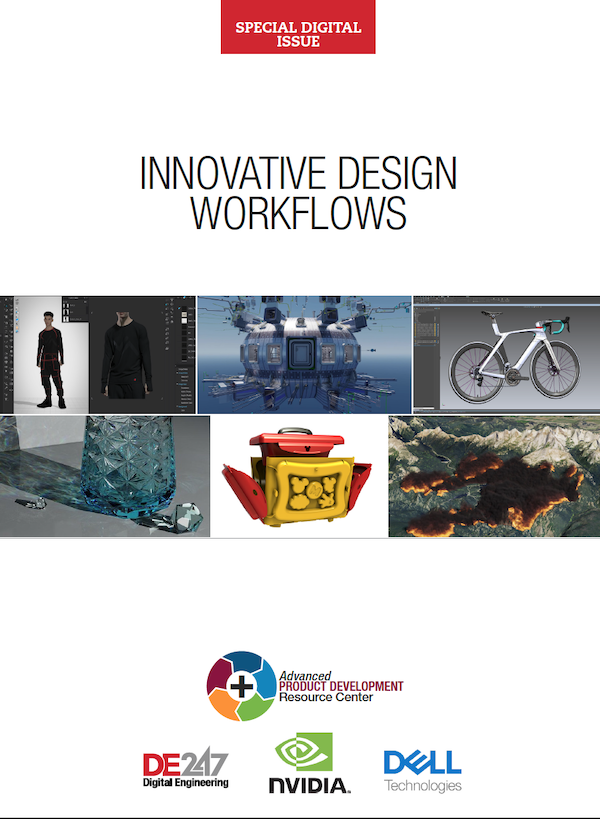Latest News
January 12, 2011
By Anthony J. Lockwood
Dear Desktop Engineering Reader:
 |
Geez, it must have 25 years ago now, I was writing some user manuals. If you pay attention to your drop-down menus, you’ll notice that, as you enter data, new fields in new drop down menus can pop up. As a user, you can ignore most of the fields and menus, but a manual writer has to explain each possibility in detail because another guy needs to know how it works. Putting aside my kvetch that the programmers had this knack for changing a menu minutes after I had finished writing a step-by-step guide to it, my biggest problem was illustrations. Linking illustrations of menus in operational order is like lining up fleas on a hound. I forever mumbled there had to be a better way. There is now, and QuadriSpace is a good example.
QuadriSpace Document3D Suite is for 3D interactive and hard copy document creation. Your 3D documents can have interactive animations of, say, your SolidWorks 3D model. By animated, I mean you can spin it around, assemble/disassemble it, and poke under the model’s covers to your heart’s content. And you can publish your interactive 3D documents to file that you can send to collaborators to play with or you can post on it the web. This is how illustrating and building manuals or an online parts catalog is supposed to be.
QuardiSpace the company just came out with the 2011 version of its QuadriSpace Document3D Suite. It’s been enhanced with new features that let you link sections of text, a materials library and new rendering capabilities for making animations and illustrations really sharp looking, and what sounds like a great new tool for importing parts lists from Excel.
The role in life played by QuadriSpace Document3D Suite is simple: communications. If you create work instructions, parts catalogs, illustrations, user manuals, and whatnot from 2D or 3D models or even BOMs, it is a toolset to consider. Hard copy, 3D PDF, animations, for the web—for a single client or for all your users—QuadriSpace could be the toolkit you need do the job as it should be done, especially since it sounds like updates to a model can be quickly reflected in your digital documents.
You can learn more about QuadriSpace Document3D Suite 2011 from today’s Pick of the Week write-up. But where you can really learn about it is from the links at the end of the write-up. Hit the one to get at the examples to see some live QuadriSpace documents. After that, you may want to sign-up for the evaluation download and give it the hands-on test. This could be just what you wanted.
Thanks, pal.—Lockwood
Anthony J. Lockwood
Editor at Large, Desktop Engineering
Subscribe to our FREE magazine, FREE email newsletters or both!
Latest News
About the Author
Anthony J. Lockwood is Digital Engineering’s founding editor. He is now retired. Contact him via [email protected].
Follow DE