Editor’s Pick: Geomagic Releases Studio 12 and Qualify 12
Offers parametric exchange for five MCAD packages and introduces 3D PDF for quality inspection reports.
Rapid Prototyping and Manufacturing Services News
Rapid Prototyping and Manufacturing Services Resources
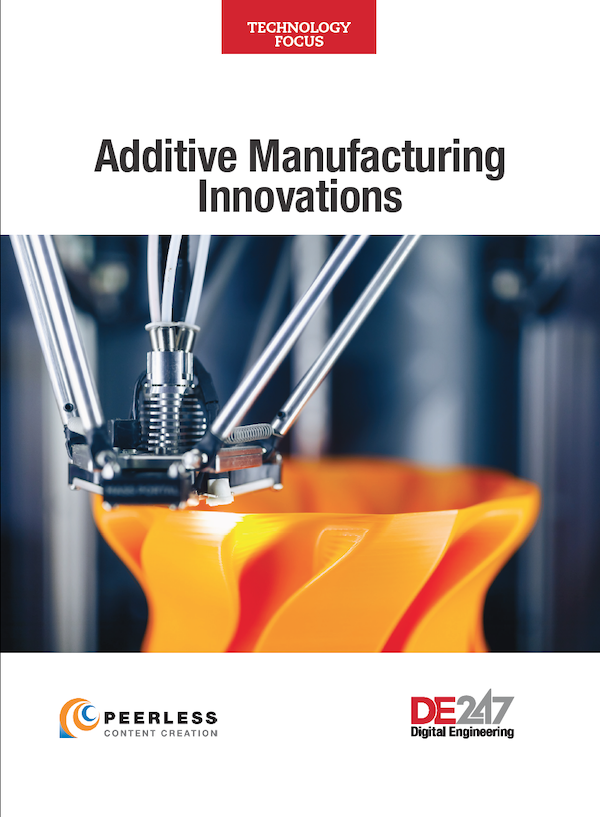

Latest News
May 12, 2010
By Anthony J. Lockwood
Dear Desktop Engineering Reader:
 |
Geomagic recently introduced version 12 of its Geomagic Studio reverse engineering software and Geomagic Qualify, its inspection software. I think that it is fair to say the gap between point processing and the productivity you’ve always imagined has closed considerably. These applications seem to enable you to use point processing to do the types of 3D inspection, CAE and physical analysis, as well as quality control applications that you always thought would be possible one day when the technology was there. Geomagic Studio 12 and Geomagic Qualify 12 could be the solutions that make you believe that the technology is here.
With version 12 of Geomagic Studio, the gap between your 3D scanned data and your MCAD solution has closed. Geomagic Studio enables the automatic reconstruction of the design intent and parametric characteristics of your scanned object. That means your scanned data is ready for work in Autodesk Inventor, CATIA, NX, Pro/ENGINEER, or SolidWorks with a minimum of fussing. Only you can quantify the gain in productivity this will get you, but I’d bet you’d say it’s dramatic.
Now, Geomagic Qualify 12 brings to inspection certain attributes that it shares with Geomagic Studio. Most importantly, these are productivity gains through a simplified interface that presents the options you need for the work at hand with pretty much every function executable with a single click. Two neat new features are a report designer for creating customized reports and 3D PDF output. The latter means that you can publish inspection reports with fully interactive 3D models viewable in Adobe Reader. Now your teammates, clients, and the boss can rotate images, zoom to a highlighted area, and so on without pestering you with so many e-mails asking you questions about them. Sorry, it will not eliminate every dumb question.
You can read about many of the tools, features, and changes in Geomagic Studio 12 and Geomagic Qualify 12 from today’s Pick of the Week write-up. Still, what you need to do is click on the video URLs to see the new interface in action. Then, go to the individual pages for both and scroll down a bit. (Pretty slick website, BTW.) There, you’ll find a passel of videos on each page showing Geomagic Studio and Geomagic Qualify in action in a range of applications.
Geomagic has been writing the manual on point-cloud processing for a long time. With the introduction of Geomagic Studio 12 and Geomagic Qualify 12, you’re really seeing the potential of point-cloud processing come down out of the clouds and onto your desktop. This next generation of reverse engineering and quality inspection software from Geomagic could change your notions of what it means to process point-cloud data and free you to explore those what-if applications that have been too technologically cumbersome to pursue until now.
Thanks, Pal.—Lockwood
Anthony J. Lockwood
Editor at Large, Desktop Engineering
Subscribe to our FREE magazine, FREE email newsletters or both!
Latest News
About the Author
Anthony J. Lockwood is Digital Engineering’s founding editor. He is now retired. Contact him via [email protected].
Follow DE



