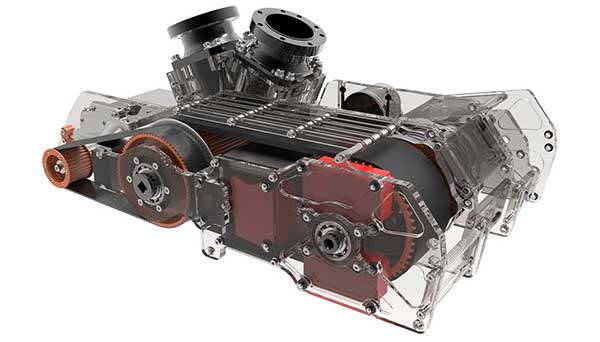
The first update of IronCAD 2020 delivers faster load/save for large assemblies. Image courtesy of IronCAD.
Latest News
June 10, 2020
IronCAD LLC announces the first update of IronCAD 2020. This update features speed improvements in many key functions, plus various new commands and features throughout the product.
A video introducing IronCAD 2020 is here.
IronCAD says the purpose of this first update was to continue a focus on user productivity that began with the design of IronCAD 2020.
The company says there is a “significant improvement” in large assembly performance, which allows users to work more efficiently. Specific changes include reduced load/save times; speed improvements in the IronCAD View Creation mode, especially with large assemblies; and new functionality to help the user selectively modify camera interaction for greater efficiency.
IronCAD has always been known for its ability to streamline the process of creating drawing from the 3D model. In this update, a new right-click feature generates a drawing from the current selection. This feature can be used to create a single drawing or to run Bulk View Creation to create a multi-sheet drawing.
A new feature is the ability to capture Front View Scale value in an IronCAD drawing and use the text properties to automatically populate the scale for sheets.

A new option allows users the ability to choose whether to cut fasteners projected in the view. Typically fasteners are not sectioned in detailed drawings; the new option provides a simple option to disable the sectioning of these elements.
New search capabilities allow for fast searching of part names in the Bulk View Creation tree. Also in Bulk View Creation, a new ability connects common parts that already have detailed drawings. This allows the user to import common component drawings into a catalog and then use them in scenes to connect them in the Bulk View Creation command. This automatically loads the detailed drawings and updates them when changes are made. IronCAD says this feature is useful when incorporating commonly used parts in multiple files.
Also a new right-click pop-up menu for quick access commands provides faster access to commands without using a hotkey.
New features are included in IronCAD’s sheet metal tools. New automatic behaviors align Out/In bends to the stock when the stock has an angled profile, creating a closed corner condition automatically. The user can now create parameters to define the minimum bend radius setting on sheet metal parts. There is also automatic alignment of bend relief. By default, IronCAD will extend the notch on a bend relief to the end of the bend location. IronCAD says this reduces the manual work to find the length value. Also a new feature supports the loft press bend to a point between two profiles.
IronCAD 2020 Product Update #1 is now available to licensed IronCAD 2020 users.
Sources: Press materials received from the company and additional information gleaned from the company’s website.
More IronCAD Coverage
Subscribe to our FREE magazine, FREE email newsletters or both!
Latest News
About the Author
DE’s editors contribute news and new product announcements to Digital Engineering.
Press releases may be sent to them via [email protected].






