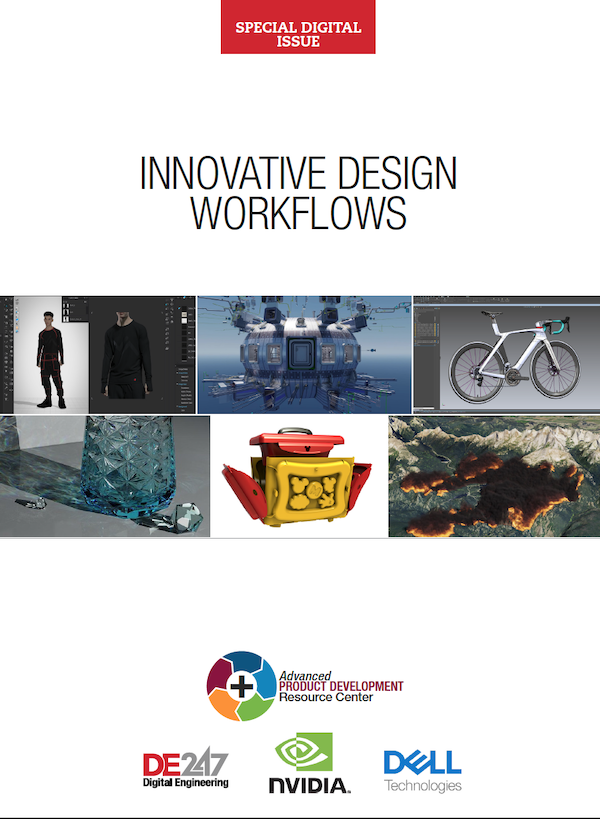Latest News
March 9, 2011
By Anthony J. Lockwood
Dear Desktop Engineering Reader:
 |
When 3DF first hit the market, it was greeted with much fanfare. But design and manufacturing engineers soon cooled because it seemed difficult to create PDFs of CAD files with the flare to blow away clients or make your documents idiot proof for downstream users. A cottage industry sprang up offering that sort of manufacturing pizazz, and recently I came across news of an intriguing CAD-optimized 3D PDF application from a company I did not know too much about. I think this will interest all of you tasked with documenting manufacturing data for clients, downstream users, and even web marketing.
The product is 3D PDF Converter, and it’s from an outfit in Seattle called Tetra 4D. This thing is like a digital document creation system. Its first trick is that it works as a toolbar selection inside of Adobe Acrobat X Pro, where it leverages all the features and functions of Acrobat X Pro. That’s important because it enables 3D PDF Converter to focus more or less exclusively on what needs to be done to make CAD data interactive 3D PDFs. (BTW, the software uses technology from Tech Soft 3D and Tetra 4D is an Adobe Gold Level Solution Partner, so you know the technology is sound and integration tight.)
Now, 3D PDF Converter is designed to take your CAD data and make it an Adobe 3D PDF, right? But I’m not talking just pictures. I mean data: PMI , assembly structure, meta data, views, and so forth.
OK, now, this is where that comment about a document creation system enters the picture. The key to 3D PDF Converter is its complementary standalone application called 3D Reviewer. The analogy drawn here is that 3D Reviewer functions something like a pre-processor for PDF-izing a CAD file. With it, you can, say, merge CAD models or move/delete parts. It’s here you create animations and exploded assemblies. You can even pull a BOM together, generate cross sections, or whip up some mold calculations.
When done doing all that kinds of stuff, you can use 3D PDF Converter to export BREP 3D CAD data to STEP, IGES, or STL for use in your CAE and CAM application. Or you can just save it to a 3D PDF or even a 2D raster/vector image.
The cool thing about 3D PDF Converter is that it’s not expensive: The basic version, supplied with 3D Reviewer, is $399 and a Premium version, which also includes a new license of Acrobat X Pro, is $799. (A mandatory M&S contract is $99 a year.)
You can read a lot more about 3D PDF Converter from today’s Pick of the Week write-up. There’s a link to a 21-day trial download so that you can take it for whirl. 3D PDF is cool stuff, and the people at Tetra 4D seem to be working at making it cooler for design and manufacturing engineers.
Thanks, pal.—Lockwood
Anthony J. Lockwood
Editor at Large, Desktop Engineering
Subscribe to our FREE magazine, FREE email newsletters or both!
Latest News
About the Author
Anthony J. Lockwood is Digital Engineering’s founding editor. He is now retired. Contact him via [email protected].
Follow DE