Editor’s Pick: Automate Inspection Processes and Reports
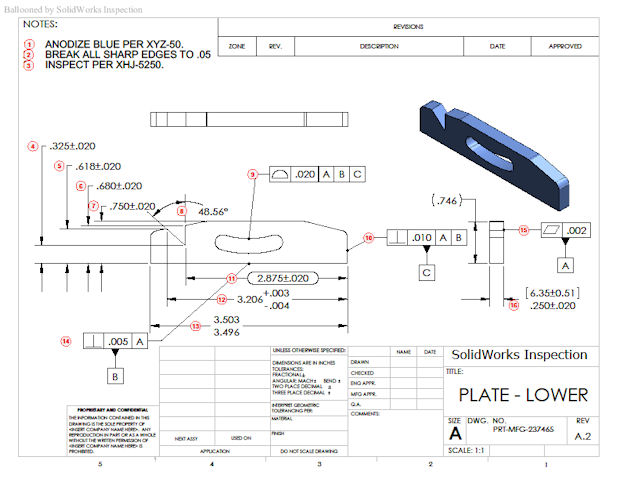
SolidWorks Inspection image courtesy of Dassault Systèmes.
Latest News
June 24, 2014
 Dear Desktop Engineering Reader:
Dear Desktop Engineering Reader:
 Some jobs should be automated, but are not or not so well done. Think cleaning the cat’s box. Anyway, one of the jobs many of you probably handle manually just got a big automation boost that sounds very well done: Building inspection reports. I think you’ll like this.
Some jobs should be automated, but are not or not so well done. Think cleaning the cat’s box. Anyway, one of the jobs many of you probably handle manually just got a big automation boost that sounds very well done: Building inspection reports. I think you’ll like this.
Dassault Systèmes announced the impending release of SolidWorks Inspection, its First Article Inspection (FAI) and in-process inspection software, at the 2014 SolidWorks World user jamboree back in January and now this application is available. Let me add something important here: You can get SolidWorks Inspection as a standalone application no matter your CAD system or as an integrated add-in for the SolidWorks suite of 3D CAD software.
The skinny on what SolidWorks Inspection can do for you is that it automates the dreary manual work of keying into Excel or something FAI reports, inspection reports and ballooned drawing reports. Among the notable benefits of SolidWorks Inspection is that it enables you to re-use existing design data and content to create inspection reports, which should speed up everything and provide greater accuracy than manual methods. This data, by the by, can be legacy data, such as a SolidWorks file, a PDF or a TIFF.
When you’re working with a PDF or TIFF drawing, you can instruct SolidWorks Inspection to tell your OCR (optical character recognition) reader to read and identify the nominal dimension, plus and minus tolerances as well as the type of dimension. This, too, could virtually eliminate manual data entry errors.
On a similar note, SolidWorks Inspection can deal with horizontal and vertical dimensions, split dimensions, notes, hole callouts, finish symbols and GD&T (geometric dimensioning and tolerancing) symbols. Multi-page drawings and multiple drawings per project are no problem. SolidWorks Inspection also has functionality that lets you compare drawing revisions, and you can export XML files to a quality system.
You can customize the forms SolidWorks Inspection uses, and it handles forms such as AS91002 and PPAP. The latter in particular — and everything in general — should not only speed up the process of preparing reports for regulators but it could speed up obtaining regulatory approvals.
SolidWorks Inspection comes in Standard and Professional editions. The Professional version offers a variety of ways to enter measured values directly into a project, including by hand, with a digital caliper or importing CMM (coordinate measuring machine) results from an inspection and metrology application like Faro CAM2. It also features automatic verification and color-coded characteristics.
A lot of the value in SolidWorks Inspector really seems predicated on your efficiency gains, which can be difficult to quantify. For example, using SolidWorks Inspection should help your quality inspectors identify problematic parts or manufacturing processes. By using it regularly to create inspection reports and conduct in-process inspections, you should end up having all sorts of data that will help you reduce scrap costs, improve product quality and detect problematic machines or calibration issues earlier in your cycle before things get out of hand.
You can learn more about SolidWorks Inspector from today’s Pick of the Week write-up. Hit the link at the immediate end of the main write-up to go to the SolidWorks Inspector landing page. There’s a quick video on the right that’ll give you a terrific idea how this application works. Take in the on-demand webinar to see even more. Good stuff.
Thanks, Pal. — Lockwood
Anthony J. Lockwood
Editor at Large, Desktop Engineering
Read today’s pick of the week write-up.
This is sponsored content. Click here to see how it works.
Subscribe to our FREE magazine, FREE email newsletters or both!
Latest News
About the Author
Anthony J. Lockwood is Digital Engineering’s founding editor. He is now retired. Contact him via [email protected].
Follow DE





