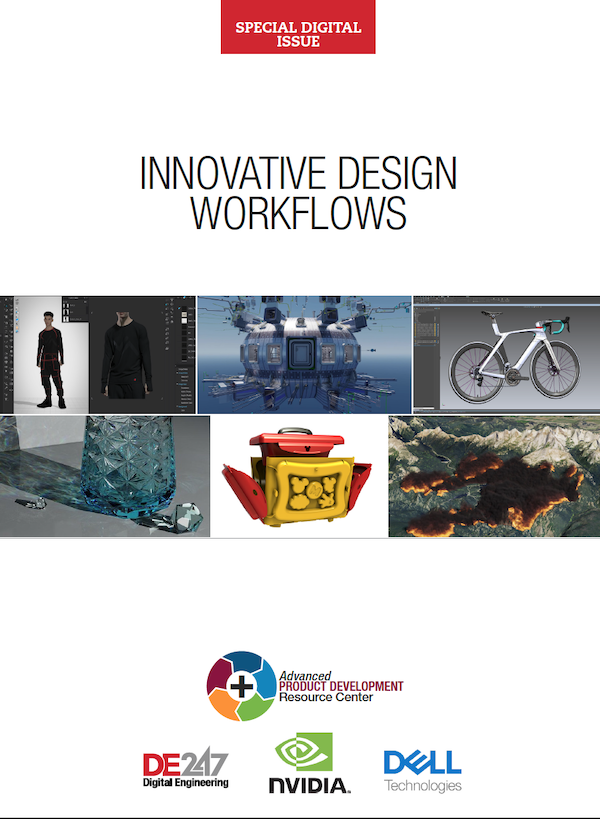Latest News
February 23, 2011
By Anthony J. Lockwood
Dear Desktop Engineering Reader:
 |
I was at a relative’s house and on a counter was a beautiful, big-screen iMac. The guy’s self-employed, so I asked him if he used it for working from home. “Naaa,” he lamented. “I love it, but the software I need for my business only runs on PCs.” Such has been the complaint of many an engineering Mac maven for years now, but life changes. And the recent announcement of iCADMac from progeCAD serves as another example of the rapid speed of your changing desktop.
You might recall that progeCAD’s flagship and company namesake product is a Windows-based AutoCAD alternative. A full-function, DWG-compatible application, progeCAD Professional is also known for its affordable price. The functionality and the affordability let you push DWG-compatibility throughout your enterprise without breaking the piggybank. Additionally, you can personally afford to have something at home that functions with, and like, the application you’ve mastered for a living.
It’s really the same story here with iCADMac, only now we’re talking about a full-function AutoCAD alternative for Mac OS X. This also means that the Mac you’ve wanted, but were reticent to buy because of your primary application’s requirements, might just be feasible.
Stuff to know is that iCADMac uses a native format that’s DWG-compatible, and it can handle 2D/3D DWG/DXF files formats from AutoCAD version 2.5 through 2011. It has most of the tools and functions that you use daily on the PC at work. Gradient hatches, a property bar that gives you access to entity characteristics, Xref management, and polygonal and rectangular Viewports are all there. Hatches are augmented with more than 300 additional patterns, and there’s a block library. You can customize menus and tables; those Lisp and C++ routines you slaved to develop can run on iCADMac.
The neat twist here with this product is that you can work on your iCADMac files on your iPad, iPhone, and iPod touch. One of the keys to the iPad support is what sounds like a robust PDF import/export facility. In a nutshell, you can send an iCADMac file to your iWhatever, mark it up, send the file back to iCADMac on your desktop, and convert the file to DWG.
Still, all and all, it’s AutoCAD-compatible software for the Mac that’s the cool thing here. OK, that and it’s cool that you can use it with your iPad — I’m guessing and betting that we have not seen anything yet with using this app on an Apple iWhatever device.
You can read more about iCADMac from today’s Pick of the Week write-up. We’ve provided a link so that you can download a full-function 30-day trial version and give it a whirl. iCADMac sounds like a must-see for all you Mac fans.
Thanks, pal.—Lockwood
Anthony J. Lockwood
Editor at Large, Desktop Engineering
Subscribe to our FREE magazine, FREE email newsletters or both!
Latest News
About the Author
Anthony J. Lockwood is Digital Engineering’s founding editor. He is now retired. Contact him via [email protected].
Follow DE