Editor’s Pick: ANSYS 16.0 Launches
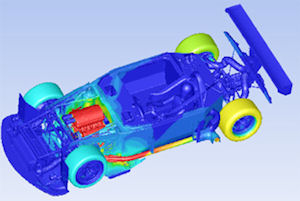
This ANSYS image depicts a full automobile UTM (underhood thermal management) simulation showing resultant surface temperatures. Image courtesy of ANSYS Inc.
Latest News
February 11, 2015
 Dear Desktop Engineering Reader:
Dear Desktop Engineering Reader:
 ANSYS just released version 16.0 of its ANSYS portfolio of engineering solutions for structural, fluid, electronics and systems engineering. Version 16.0 has something new throughout the entire range of ANSYS products from verification tools for connected electronic devices to simulation capabilities for the gamut of structural materials to extended modeling capabilities for model-based systems and embedded software development. So, to start, let’s focus on two new work environments introduced in ANSYS 16.0: ANSYS AIM and ANSYS Electronics Desktop.
ANSYS just released version 16.0 of its ANSYS portfolio of engineering solutions for structural, fluid, electronics and systems engineering. Version 16.0 has something new throughout the entire range of ANSYS products from verification tools for connected electronic devices to simulation capabilities for the gamut of structural materials to extended modeling capabilities for model-based systems and embedded software development. So, to start, let’s focus on two new work environments introduced in ANSYS 16.0: ANSYS AIM and ANSYS Electronics Desktop.
ANSYS AIM is a unified multiphysics environment. It’s based on the ANSYS Workbench platform. What it does is create a single-window, 3D simulation environment that unifies ANSYS physics capabilities like structural, fluid dynamics, thermal properties and electromagnetics. A key feature is that it supports an open, configurable architecture that lets you automate best practices and create specialized applications. That means you can build ANSYS multiphysics analysis applications and make them accessible to more engineers throughout your organization.
The concept underlying the ANSYS Electronics Desktop is similar to what you have with ANSYS AIM, only it creates a tailored working environment for electronics simulation. ANSYS Electronics Desktop, which leverages ANSYS HFSS software for simulating 3D full-wave electromagnetic fields, offers a single-window, integrated interface that brings electromagnetic, circuit and systems analysis together into a seamless working environment.
But what’s really neat about the ANSYS Electronics Desktop is that it has a 3D EM (electromagnetic) component library that both engineers and CAD support teams can work with. ANSYS says that the 3D EM library is an industry first.
So what’s in this library for you? To start, you can add simulation-ready 3D components from library files to your system designs without having to apply excitations, boundary conditions and material properties. You can also couple the library with encryption to protect intellectual property and share ANSYS HFSS components with design teams and across supply chains. And you can also create 3D components then integrate them into electronic assemblies. This should help you maximize productivity and ensure all your designers and engineers throughout the process follow best practices. This, in turn, should improve the reliability and performance of your electronics designs.
Turning to structural analyses, ANSYS 16.0 offers new and enhanced capabilities for composites and thin materials. For composites, this release has new tools for better understanding simulation results. For modeling sheet metal and plate steel structures, ANSYS 16.0 now allows users to create a meshed model in an automated way. Solutions for elastomers include adaptive remeshing, which refines the mesh in highly distorted areas without making you stop the simulation manually. The capabilities for contact simulation between multiple parts see updates as well.
ANSYS says that version 16.0 reduces fluid dynamics simulation times by as much as 40%. A new adjoint designer tool should reduce your design optimization times by enabling you to perform multi-objective shape optimization, including constraints. You can now use the adjoint solver to model up to 50 million cells.
All this only scratches the surface of what’s new in ANSYS 16.0. There are also enhancements like behavioral diagram modeling for systems and embedded software developers. Solver performance is improved, especially for users in HPC (high-performance computing) environments. You get the idea. ANSYS 16.0 is a major release.
You can learn more about ANSYS 16.0 in today’s Pick of the Week write-up and through the links at the end. Your best bet is to hit the link at the end of the main write-up. It takes you to a dedicated page on ANSYS 16.0. Here you’ll find the highlights of the new release divvied up by major capabilities, such as electromagnetics, fluids and multiphysics. Each division is further subdivided into relevant topics like turbomachinery, composites and wireless communications. Hit today’s Pick of the Week link and start discovering.
Thanks, Pal. — Lockwood
Anthony J. Lockwood
Editor at Large, Desktop Engineering
Read today’s pick of the week write-up.
This is sponsored content. Click here to see how it works.
Subscribe to our FREE magazine, FREE email newsletters or both!
Latest News
About the Author
Anthony J. Lockwood is Digital Engineering’s founding editor. He is now retired. Contact him via [email protected].
Follow DE





