Editor’s Pick: Altium, Desktop EDA Partner for ECAD, MCAD Integration
Integration synchronizes capabilities between applications.
Rapid Prototyping and Manufacturing Services News
Rapid Prototyping and Manufacturing Services Resources
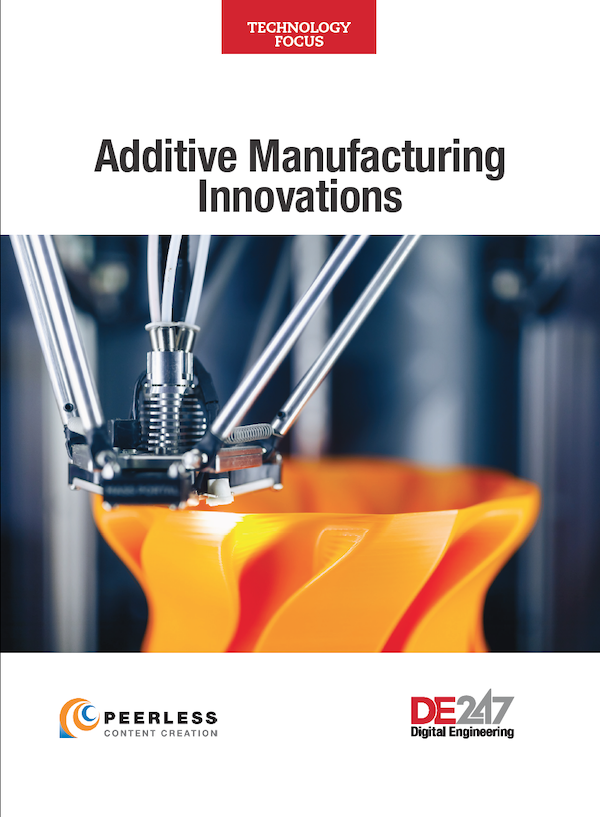

Latest News
August 21, 2013
 We’re living in an electro-mechanical world. The mechanisms get their smarts from embedded electronics and the electronics need the mechanism and hardware to have a reason for being. Yet sometimes you’d think that ECAD and MCAD have nothing to do with each other. OK, there’s wiring and harness software in lots of CAD packages. But they’re for running wires, not for designing embedded electronics, enabling FPGAs, crafting PCB implementations, and so on. I’m talking about true bi-directional integration between these symbiotic design worlds. This is why the recent announcement from Altium and Desktop EDA about their working together to bring top-end ECAD and top-end MCAD together grabbed my attention.
We’re living in an electro-mechanical world. The mechanisms get their smarts from embedded electronics and the electronics need the mechanism and hardware to have a reason for being. Yet sometimes you’d think that ECAD and MCAD have nothing to do with each other. OK, there’s wiring and harness software in lots of CAD packages. But they’re for running wires, not for designing embedded electronics, enabling FPGAs, crafting PCB implementations, and so on. I’m talking about true bi-directional integration between these symbiotic design worlds. This is why the recent announcement from Altium and Desktop EDA about their working together to bring top-end ECAD and top-end MCAD together grabbed my attention.
The Altium and Desktop EDA announcement really is a two-part affair, but both parts target greater productivity in the ECAD and MCAD design environments by making them work together more tightly. First, there is SolidWorks Modeler for Altium Designer from Desktop EDA. It lets you leverage the strengths of both solutions. The SolidWorks Modeler for Altium Designer creates a bi-directional interface between the two solutions, so that designs can be edited in both SolidWorks and Altium Designer without making you build then fool around with an intermediate file.
In practice, this also means that you can create a realistic 3D model of a PCB in SolidWorks—say, define the board shape, mounting hole locations, and connector locations—while using native SolidWorks parts. It comes with 500MB of parts, BTW. Maybe you run a few analyses on it checking for interference. Then you can switch over to Altium Designer, choose the “New PCB from SolidWorks” command, and create an Altium PCB automatically.
The advantage here is clear: For one, you can detect and correct hardware design errors and assembly problems early in the design cycle using SolidWorks. Two, you can move parts or edit the shape of the PCB in SolidWorks and have those changes reflected in Altium Designer, so no fussing with translations and synchronizing files. Three, SolidWorks shines with the mechanical design and Altium Designer is where you can get down with the electronics work. You’ve linked both into a cohesive work environment where you can leverage either when you need its area of specialty.
Then there’s IDF Modeler for Altium Designer. This makes data imports and exports between Altium Designer and MCAD applications like Inventor, Solid Edge, and SolidWorks happen without much ado. This also lets you model a 3D PCB in your MCAD package that you can send over to Altium Designer as long as the MCAD application supports the industry-standard IDF file format.
IDF Modeler for Altium Designer supports IDF version 2 and 3 file formats. It handles things like complex shapes, top and bottom components, and PCB copper design elements. PCB designs can be updated using an IDF file. The nub of it is that IDF Modeler for Altium Designer frees PCB designers from the hassles of collaborating with MCAD designers since design changes made in MCAD can move into Altium Designer easily.
Which, it seems, is how it should be. ECAD and MCAD go hand in hand. And the two have to work closely together more and more as we move into the age of everything containing intelligence, communicating, and collaborating. You can learn more about Altium and Desktop EDA working from the link over there. Make sure to hit the link to the videos of Altium in action. I think there are 74 of them.
Thanks, Pal. — Lockwood
Anthony J. Lockwood
Editor at Large, Desktop Engineering
Read today’s pick of the week write-up.
This is sponsored content. Click here to see how it works.
Subscribe to our FREE magazine, FREE email newsletters or both!
Latest News
About the Author
Anthony J. Lockwood is Digital Engineering’s founding editor. He is now retired. Contact him via [email protected].
Follow DE



