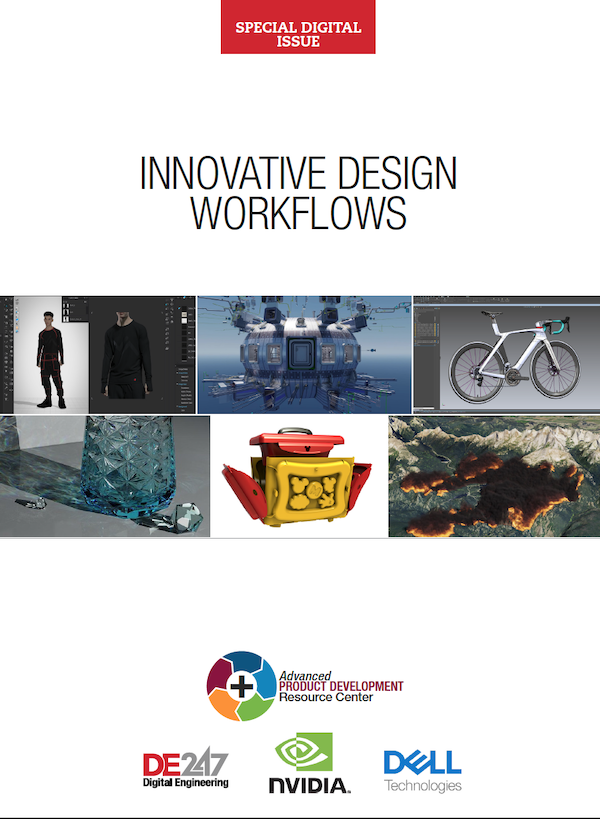Editor’s Pick: 3D Scan-in-CAD Makes Sparks Fly At Geomagic
New design tool said to offer fresh approach to designing from scan data. Company also updates Geomagic Freeform Modeling as well as its scanning and metrology product lines.
Latest News
February 6, 2013
 Talk about a week in the news. First, Geomagic founder and CEO Ping Fu gets pilloried by some bloggers for her book “Bend, Not Break.” Then, the company announces the release of the 2013 versions of its 3D scanning and metrology software. That announcement includes a major update of its Geomagic Freeform and heralds the debut of a new application called Geomagic Spark. Finally, just to make it a trifecta and to loop around in some sort of cosmic symmetry, Geomagic mentions on its blog that its Geomagic Freeform digital sculpting software—think virtual clay—played a major role in the facial reconstruction of the recently found remains of England’s autocratic King Richard III.
Talk about a week in the news. First, Geomagic founder and CEO Ping Fu gets pilloried by some bloggers for her book “Bend, Not Break.” Then, the company announces the release of the 2013 versions of its 3D scanning and metrology software. That announcement includes a major update of its Geomagic Freeform and heralds the debut of a new application called Geomagic Spark. Finally, just to make it a trifecta and to loop around in some sort of cosmic symmetry, Geomagic mentions on its blog that its Geomagic Freeform digital sculpting software—think virtual clay—played a major role in the facial reconstruction of the recently found remains of England’s autocratic King Richard III.
So, much to say here, especially about Geomagic Spark and Geomagic Freeform. But, let’s quickly run through the 2013 versions of Geomagic’s scanning and metrology products: Geomagic Qualify, Geomagic Qualify Probe, Geomagic Studio, and Geomagic Wrap. The watchwords with Geomagic Qualify and Geomagic Studio are greater automation and customization of inspection and scanning processes, streamlined workflows, and features focused on probing procedures. Geomagic Wrap 2013 offers much the same updates as Geomagic Qualify and Geomagic Studio, but also now has one-button exact surfacing.
Geomagic Spark has game changer all over it. The nub of this is that you have live 3D Geomagic scanning technology interfaced with SpaceClaim’s direct 3D CAD modeling technology. It also has assembly modeling and 2D drawing capabilities and the ability to import and export all sorts of MCAD-specific and industry-neutral file formats.
All the granular stuff is neat, but the thing here is that you can create your concept and prototype models for manufacturing, school plays, documentation, whatever in one application easily using point-and-mesh technology from Geomagic and push/pull direct CAD modeling from SpaceClaim. For that matter, it means that even the green kid named Kyle you just brought on can use it productively. A sleeper of a side benefit here is that you can use third-party add-ins built for SpaceClaim like CAD translators, CAE, CAM, and rendering.
Speaking of change, Geomagic Freeform 2013 has been updated with technology that integrates voxels, subdivision surfaces (SubD), NURBS, and polygons. What this means for you is that you can now mix four different modeling approaches —organic shapes and geometric shapes, if you prefer—in the same model. A key benefit of having the four modeling approaches ready to go for you is that you eliminate a lot of time wasted importing and exporting to other packages.
The SubD surfacing technology, once the purview of people who could afford a king’s ransom like jewelers or medical device manufacturers, is new to Geomagic Freeform. It gives you better control over smooth forms and hard edges, transitional blend control, and the ability to refine the mesh to allow detailed features such as textures to be captured.
Alas, I am out of space. Hit the link to get the skinny on Geomagic Spark and Geomagic Freeform 2013 as well as a few more details on the 2013 update to the full Geomagic scanning and metrology product line. Make sure to take in the video of the Geomagic Freeform reconstructing the lost face of a king spurned by history. It’s fascinating.
Thanks, Pal. — Lockwood
Anthony J. Lockwood
Editor at Large, Desktop Engineering
Read today’s pick of the week write-up.
This is sponsored content. Click here to see how it works.
Subscribe to our FREE magazine, FREE email newsletters or both!
Latest News
About the Author
Anthony J. Lockwood is Digital Engineering’s founding editor. He is now retired. Contact him via [email protected].
Follow DE